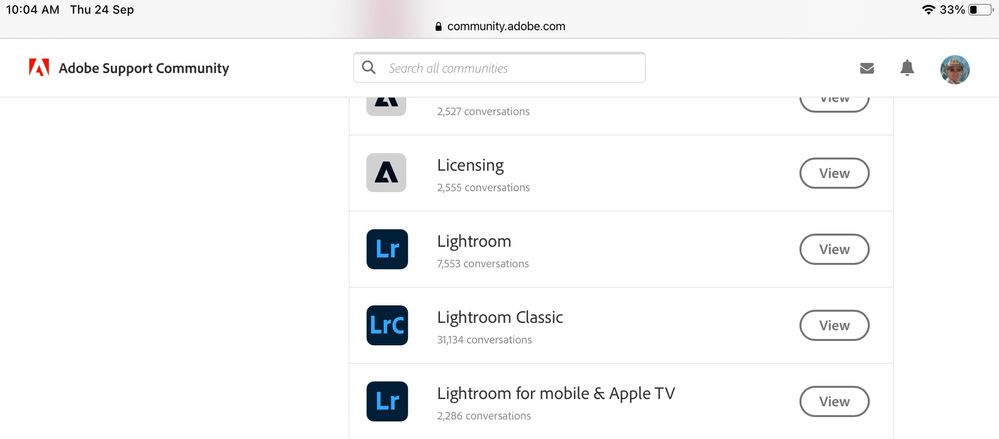Adobe Community
Adobe Community
Turn on suggestions
Auto-suggest helps you quickly narrow down your search results by suggesting possible matches as you type.
Exit
- Home
- Lightroom ecosystem (Cloud-based)
- Discussions
- Re: Lightroom Classic not showing my images on SD ...
- Re: Lightroom Classic not showing my images on SD ...
0
Re: Lightroom Classic not showing my images on SD card
New Here
,
/t5/lightroom-ecosystem-cloud-based-discussions/re-lightroom-classic-not-showing-my-images-on-sd-card/td-p/11501495
Oct 12, 2020
Oct 12, 2020
Copy link to clipboard
Copied
Hello All, I am on OS Catalina 10.15.7 and Adobe Photoshop Lightroom version 3.4 and cannot get my photos to import from my camera. The + does recognize my camera but then says no photos found. I've tried all the recommendations in this post but nothing is working.
Can someone please help?
Community guidelines
Be kind and respectful, give credit to the original source of content, and search for duplicates before posting.
Learn more
Community Expert
,
LATEST
/t5/lightroom-ecosystem-cloud-based-discussions/re-lightroom-classic-not-showing-my-images-on-sd-card/m-p/11501535#M32932
Oct 12, 2020
Oct 12, 2020
Copy link to clipboard
Copied
This is the Lightroom Classic forum, you need to post in the Lightroom (cloud-based).
Regards, Denis: iMac 27” mid-2015, macOS 11.7.10 Big Sur; 2TB SSD, 24 GB Ram, GPU 2 GB; LrC 12.5, Lr 6.5, PS 24.7,; ACR 15.5,; Camera OM-D E-M1
Community guidelines
Be kind and respectful, give credit to the original source of content, and search for duplicates before posting.
Learn more
Resources
Quick links - Lightroom Mobile
Troubleshooting
Learn Something New!
Carissa Massongill
Katrin Eismann
Carissa Massongill
Copyright © 2024 Adobe. All rights reserved.