 Adobe Community
Adobe Community
- Home
- Lightroom ecosystem (Cloud-based)
- Discussions
- Re: receiving error "Not backed up, Corrupt origin...
- Re: receiving error "Not backed up, Corrupt origin...
receiving error "Not backed up, Corrupt original"
Copy link to clipboard
Copied
This is somewhat distressing. I have migrated my library from Lightroom Classic to CC, and as the originals are beginning to sync, in Grid view, I've noticed that several images are marked with a red exclamation mark, indicating the error: "Not backed up, Corrupt original"
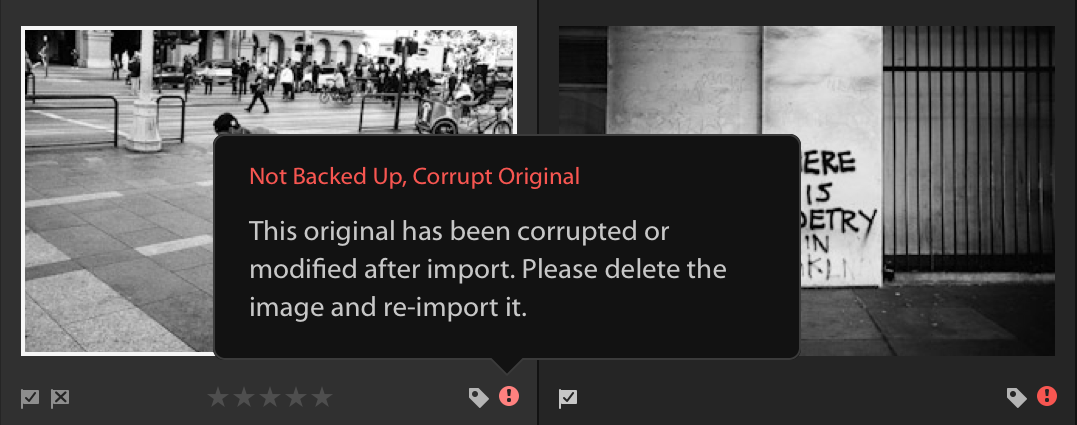
I don't see a straightforward way of rectifying this error. For example, can I show all of these corrupt images in Grid view? Once shown, can I re-import them in a straightforward manner? Since these images are now in CC, there is no option for "Show in Finder" as there was in Classic, so locating the originals is both challenging and time consuming.
Lastly, the images seem to be fine in Lightroom Classic, so I assume that the migration process to Lightroom CC corrupted them - unfortunately. ![]()
Any advice, tips, or updates to Lightroom CC are welcomed.
Copy link to clipboard
Copied
Any advice from Adobe Staff is appreciated.

Copy link to clipboard
Copied
Anyone? I'm moving 1400 photos and I see the error coming. What's funny, I won't be able to import same lr collection again (for no obvious reason). WTH...
Copy link to clipboard
Copied
I also have the same issue, would be good to have a resolution. I have multiple backups of the originals but will still be good to know how to resolve.
Copy link to clipboard
Copied
How many images, out of how many images, are you talking about?
Copy link to clipboard
Copied
Around 3000 out of 10500.
Get Outlook for Android<https://aka.ms/ghei36>
Copy link to clipboard
Copied
Also urgently hoping for a resolution of this issue! I migrated a catalog of around 44,200 images from LR Classic to LR CC and synced to the cloud. Having said that, there are more than 8000 ![]() images with a red exclamation mark stating "Not backed up, corrupt original". Sync status says: "Some photos invalid".
images with a red exclamation mark stating "Not backed up, corrupt original". Sync status says: "Some photos invalid".
Investigating these images, I can access the original file, I can go into the details and refine my (existing) image edits, and I am able to export those files too, so my assumption is these images are not corrupt - but something went wrong with the sync.
I found the related thread: "Some photos invalid" error message in sync dialog
and also followed the "Known issues and workaround": Syncing Lightroom photos
Marking an problematic image and changing star rating or flag status triggers a metadata change and it appears the Adobe Cloud attempts a new sync, but shortly after comes back with the same issue as before: image states "Not backed up, corrupt original". There is no way I can simply delete 8000 images and add again to hundreds of albums, so is there any other resolution of this known issue?
Thanks for your help, much appreciated.
Best,
Markus
Copy link to clipboard
Copied
Same issue here. It would be great to get some feedback from Adobe. At least to just know that they are aware of it and investigating!
Copy link to clipboard
Copied
According to Not Backed Up, Corrupt original Adobe is investigating this issue. At last ![]()
