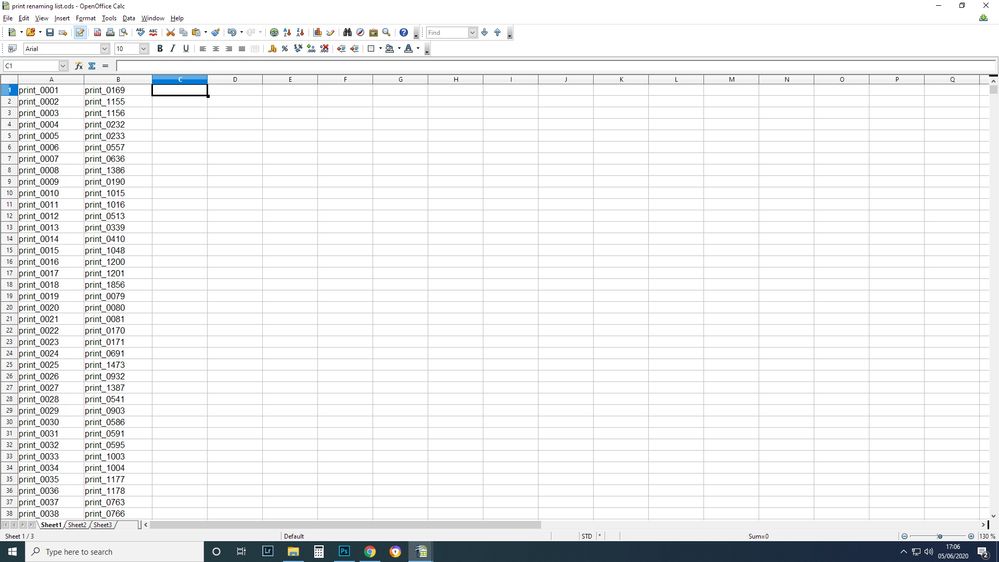Adobe Community
Adobe Community
- Home
- Lightroom ecosystem (Cloud-based)
- Discussions
- Re: Renaming image files to match a set list of nu...
- Re: Renaming image files to match a set list of nu...
Renaming image files to match a set list of numbers
Copy link to clipboard
Copied
Hello. I have photographed around 2000 fine art prints that I sell from a gallery shop. I am intending to create a catalogue. The prints were photographed in a random order, and each was numbered sequentially, from 0001 to 2144 (current total). These files have been exported into a separate folder, resized to 500 pixels on the longest edge.
I also have an accompanying spreadsheet with all the print information, such as print number (from the photographs, starting from 0001), artwork title, artist surname, artist forename, paper size, price, etc. Now for my problem. I can create a fairly simply PDF catalogue from making contact sheets with Photoshop, but at the moment the prints can only be uploaded in the random order they were photographed (from 0001, to 0002, to 0003 all could be different artist's work), and I want to order the prints by ARTISTS SURNAME, so that if a customer is after a Warhol print, all the Warhol prints will be together.
Now, it is easy enough to reorder the spreadsheet so that the data is sorted by the artists surname column, but then the print numbers are out of order. For example, I might have a Warhol print numbered 140, and another print by Warhol numbered 380. When the data is sorted by surname, these two Warhol prints will be together, but the print numbers are no longer sequential.
Can anybody think of a way to renumber all the image files from 0001, 0002, 0003, etc. to a seemingly random list of numbers e.g. 0140, 0380, 1256, etc.? On a separate spreadsheet, I have compiled the column of reorder print numbers that the current sequential image files need to be renamed as. Is there a program/software where I can upload/paste a list of numbers for the files to be renamed to? Can I do this in Lightroom?
Thank you!
Copy link to clipboard
Copied
Copy link to clipboard
Copied
See above screenshot of the compiled list. Column A shows the current image file names that need to be changed to say what's in Column B.
(i.e. print_0169 is an image of an artists print whereby the surname of the artist starts with an A.)