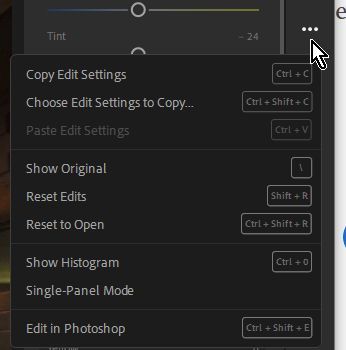Adobe Community
Adobe Community
Turn on suggestions
Auto-suggest helps you quickly narrow down your search results by suggesting possible matches as you type.
Exit
- Home
- Lightroom ecosystem (Cloud-based)
- Discussions
- Resetting edits in Lightroom
- Resetting edits in Lightroom
0
Resetting edits in Lightroom
New Here
,
/t5/lightroom-ecosystem-cloud-based-discussions/resetting-edits-in-lightroom/td-p/11592789
Nov 13, 2020
Nov 13, 2020
Copy link to clipboard
Copied
I am confused about Lightroom's latest upgrade in editing. Before I could open a photo, work on it, move on to another photo and come back to the first one, and if I wanted to I could reset it back to original. And now, if I do some work it's seems locked in. Do I need to import the original from my computer again?
Community guidelines
Be kind and respectful, give credit to the original source of content, and search for duplicates before posting.
Learn more
Community Expert
,
LATEST
/t5/lightroom-ecosystem-cloud-based-discussions/resetting-edits-in-lightroom/m-p/11595790#M34461
Nov 14, 2020
Nov 14, 2020
Copy link to clipboard
Copied
Import again- NO!
Do you NOT have the menu from the three dots icon [...] ?
Where you can [Show Original], [Reset to Open], etc.
Regards. My System: Lightroom-Classic 13.2 Photoshop 25.5, ACR 16.2, Lightroom 7.2, Lr-iOS 9.0.1, Bridge 14.0.2, Windows-11.
Community guidelines
Be kind and respectful, give credit to the original source of content, and search for duplicates before posting.
Learn more
Resources
Quick links - Lightroom Mobile
Troubleshooting
Learn Something New!
Carissa Massongill
Katrin Eismann
Carissa Massongill
Copyright © 2023 Adobe. All rights reserved.