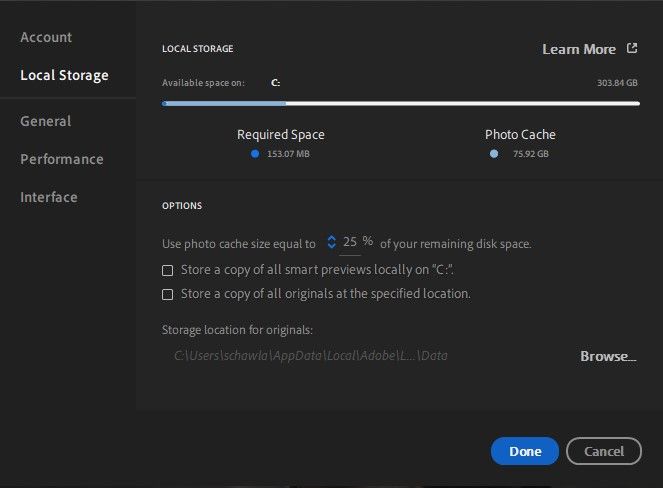Adobe Community
Adobe Community
- Home
- Lightroom ecosystem (Cloud-based)
- Discussions
- Setting up Lightroom on external HD on a new Mac
- Setting up Lightroom on external HD on a new Mac
Setting up Lightroom on external HD on a new Mac
Copy link to clipboard
Copied
I've been using CC for around 18 months now and I'm very happy with it.
I've just bought a new Mac and CC has installed flawlessly. All my images are available and everything is working perfectly.
I have just one issue; On my old computer, I stored the full-res versions of my images (around 350gb worth) on an external HD. I'd like to keep using this drive but I dont know the correct way to set this up.
If I simply go to Preferences and point CC at the local drive will it just recogonise the previous files, or will it attempt to download and save my entire library?
Thanks (in advance) for your help.
{Thread renamed by moderator}
Copy link to clipboard
Copied
Hi James,
You can go into Lightroom's Preferences > Local Storage and check the option to Store a copy of all originals at a specified location.
And change the storage lcoation for originals to your external drive.
Regards,
Sahil
Copy link to clipboard
Copied
Thanks for taking the time to reply. Unfortunately this doesn't address my question.
I know how to tell CC where to save the originals as I have already done this.
What I would like to know is whether I have to re-download all 350gb again, or whether CC will recognise the drive and the current and only save new photos.
Copy link to clipboard
Copied
Don't quite get what you're asking. However, if you just point Lightroom to the correct drive- your external drive then, that's all you have to do. Lightroom will use the existing folder you directed it to and continue using that folder.
Copy link to clipboard
Copied
That's spot on! Thanks so much for taking the time to help me - really appreciate it.
Copy link to clipboard
Copied
Glad to help.