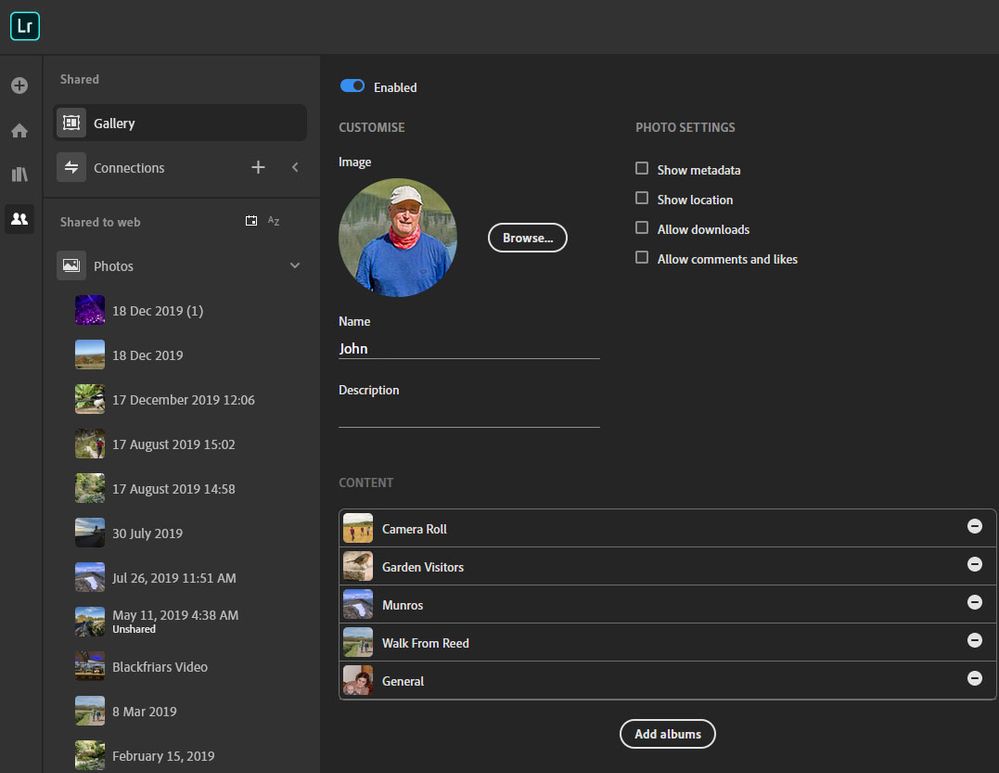Adobe Community
Adobe Community
- Home
- Lightroom ecosystem (Cloud-based)
- Discussions
- Re: Share folder in Lightroom Web
- Re: Share folder in Lightroom Web
Copy link to clipboard
Copied
Hi,
is it possible to share a folder (and the folders and albums inside it) from Lightroom Web, with another person for visualization?
If yes, how do I do it?
Thanks
JVicente
 2 Correct answers
2 Correct answers
It’s only possible to share albums, not folders. But you could select the top folder in the desktop app (Lr 3.1) which will show the total images in the albums and sub folders. Use Ctrl+A to select all and create a new album for sharing. Images can be in more than one album without duplication.
Have you considered the Gallery feature? Basically you can create one Gallery into which you can add as many albums as you wish, then you can share the single link to the Gallery, and the users that you share the link with will see all the individual albums which they can then view individually, i.e. you don't have to put all the images into one album.
It works well, the only downside is that you can have only one Gallery, so you can't use the feature to share different groups of albums to dif
...Copy link to clipboard
Copied
It’s only possible to share albums, not folders. But you could select the top folder in the desktop app (Lr 3.1) which will show the total images in the albums and sub folders. Use Ctrl+A to select all and create a new album for sharing. Images can be in more than one album without duplication.
Copy link to clipboard
Copied
Thanks 99jon, I suspected that.
But a hierarquy of folders and subfolders is important to share with my coworkers.
Copy link to clipboard
Copied
Have you considered the Gallery feature? Basically you can create one Gallery into which you can add as many albums as you wish, then you can share the single link to the Gallery, and the users that you share the link with will see all the individual albums which they can then view individually, i.e. you don't have to put all the images into one album.
It works well, the only downside is that you can have only one Gallery, so you can't use the feature to share different groups of albums to different users.
Copy link to clipboard
Copied
Jim makes a good suggestion. I had forgotten that I have enabled a gallery – see image. It could suit your purpose. As you can see you can add or remove individual albums under a single gallery link and set your own parameters.
You can only do it from the web app. Log-in here from your browser.
To enlarge image, click once, then right-click and choose open image in new tab. Go to the tab to view at full resolution.
Copy link to clipboard
Copied
Thank you very much, Jim_Wild and 99jon.
I really need a more complex structure of folders and subfolder, because I have several projects, each one with several tasks and subtasks.
Maybe the Gallery solve my problem. I will try make more complex album names, so when it appear alphabetically it show some form of organization, and see if my coworkers can find what they look for.
Or maybe I try to do a website (I will try myportfolio capacities).
Best regards
Copy link to clipboard
Copied
You can add your vote to the feature request here on the forum that is monitored by the engineering team:
https://feedback.photoshop.com/photoshop_family/topics/share-folders-in-lightroom-cc
Copy link to clipboard
Copied
i had an album disappear and go to under "sharing" and now it says "shared to web" i am freaking out and need help.
Copy link to clipboard
Copied
I vote for being able to share folders I constenly checking after every update to see if they do this. If you are listening Adobe this needs to be done. Please Please Please