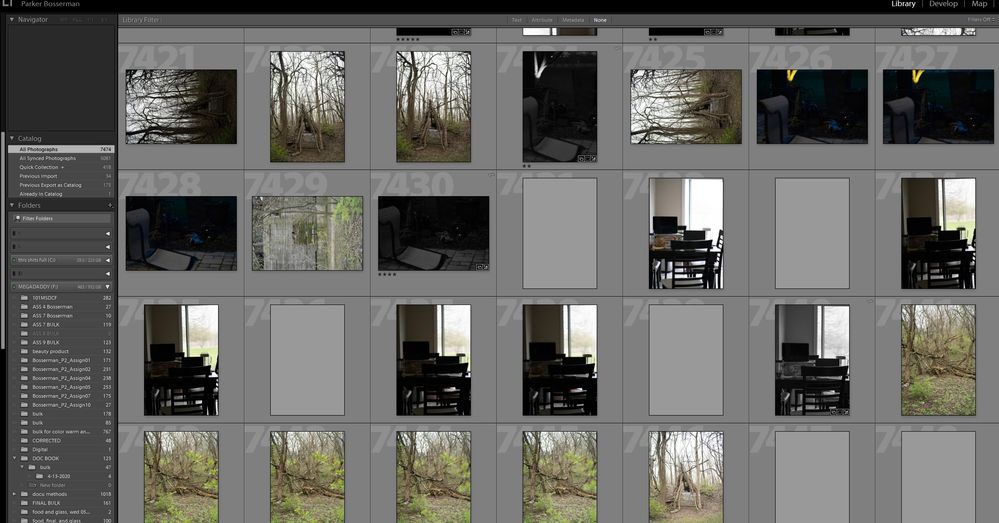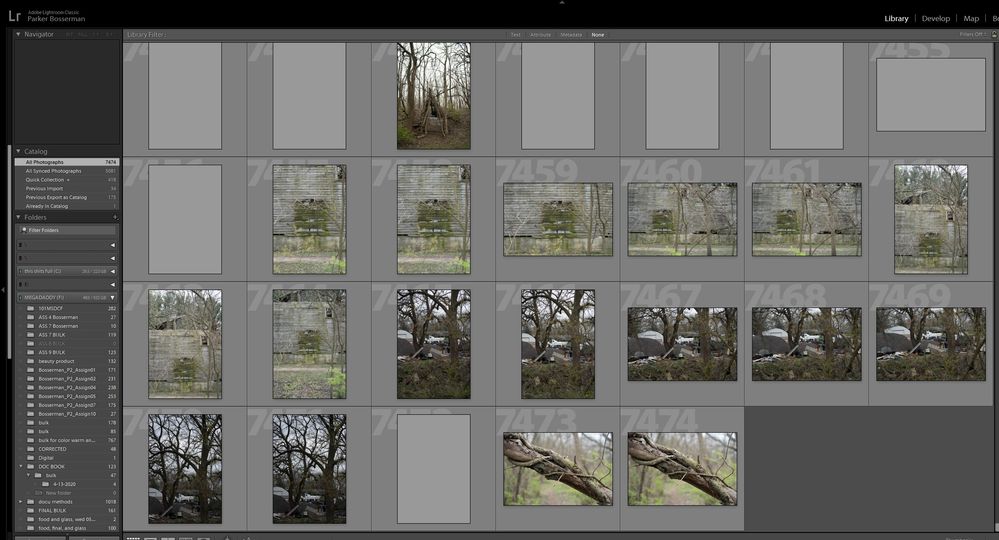Adobe Community
Adobe Community
- Home
- Lightroom ecosystem (Cloud-based)
- Discussions
- Hi Parker, Thanks for the heads up. Did instal...
- Hi Parker, Thanks for the heads up. Did instal...
Some of the images are grayed after importing from External HD
Copy link to clipboard
Copied
Hi all,
I recently started importing photos again to my LR catalog on my computer at home. Lightroom and the adobe suite is on an HDD inside my computer. I have my LR catalog(s) on my external SSD. When I imported photos last week, some were grayed out and others were rotated in some weird way. Now, I imported more photos and they are mixing with a previous important but with the same issue of either being grayed out or rotated. What should I do to try to fix this? Here are some screenshots.
Copy link to clipboard
Copied
Hi there,
Sorry that Lightroom Claassic is showing gray thumbnails while importing images.
It it most probably a sign of hardware malfunction. However, I'd give a try to reset the oreview cache. Please checkout the steps mentioned in this article https://helpx.adobe.com/in/lightroom-classic/kb/lightroom-gives-error-preview-cache.html and empty the preview cache.
Let us know how it goes.
Thanks,
Akash
Copy link to clipboard
Copied
hi,
unfortunately, it did not work. I just installed some new ram.
Thanks,
Parker
Copy link to clipboard
Copied
Hi Parker,
Thanks for the heads up.
Did installing some additional RAM helped sorting the problem?
Also, which version of Lightroom Classic are you working with?
Regards,
Akash