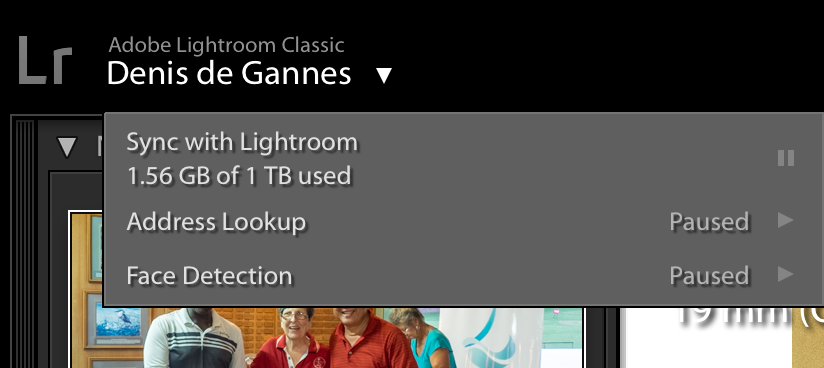Adobe Community
Adobe Community
Turn on suggestions
Auto-suggest helps you quickly narrow down your search results by suggesting possible matches as you type.
Exit
0
Stop face recognition
New Here
,
/t5/lightroom-ecosystem-cloud-based-discussions/stop-face-recognition/td-p/10627969
Sep 24, 2019
Sep 24, 2019
Copy link to clipboard
Copied
Hi everyone
How do i stop face recognition that accidentaly started and now i can't stop it. I tryed to pause it and chenge it in the settings but it does nothing. This is very disturbing!!!! Can i change O to smth else rather than face recognition?
Community guidelines
Be kind and respectful, give credit to the original source of content, and search for duplicates before posting.
Learn more
Community Expert
,
/t5/lightroom-ecosystem-cloud-based-discussions/stop-face-recognition/m-p/10628187#M19184
Sep 24, 2019
Sep 24, 2019
Copy link to clipboard
Copied
Top left of Lightroom window, see the screen capture.
Regards, Denis: iMac 27” mid-2015, macOS 11.7.10 Big Sur; 2TB SSD, 24 GB Ram, GPU 2 GB; LrC 12.5, Lr 6.5, PS 24.7,; ACR 15.5,; Camera OM-D E-M1
Community guidelines
Be kind and respectful, give credit to the original source of content, and search for duplicates before posting.
Learn more
annywaysmile
AUTHOR
New Here
,
/t5/lightroom-ecosystem-cloud-based-discussions/stop-face-recognition/m-p/10630772#M19213
Sep 25, 2019
Sep 25, 2019
Copy link to clipboard
Copied
As I already said I tryed that and it didn't work
Community guidelines
Be kind and respectful, give credit to the original source of content, and search for duplicates before posting.
Learn more
Community Expert
,
/t5/lightroom-ecosystem-cloud-based-discussions/stop-face-recognition/m-p/10629061#M19193
Sep 24, 2019
Sep 24, 2019
Copy link to clipboard
Copied
Which version of Lightroom are you using annywaysmile?
Community guidelines
Be kind and respectful, give credit to the original source of content, and search for duplicates before posting.
Learn more
Community Expert
,
/t5/lightroom-ecosystem-cloud-based-discussions/stop-face-recognition/m-p/10629412#M19197
Sep 24, 2019
Sep 24, 2019
Copy link to clipboard
Copied
Lightroom Classic 8.4.1
Regards, Denis: iMac 27” mid-2015, macOS 11.7.10 Big Sur; 2TB SSD, 24 GB Ram, GPU 2 GB; LrC 12.5, Lr 6.5, PS 24.7,; ACR 15.5,; Camera OM-D E-M1
Community guidelines
Be kind and respectful, give credit to the original source of content, and search for duplicates before posting.
Learn more
Community Expert
,
/t5/lightroom-ecosystem-cloud-based-discussions/stop-face-recognition/m-p/10629417#M19198
Sep 24, 2019
Sep 24, 2019
Copy link to clipboard
Copied
Sorry I thought this was posted in the Lightroom Classic forum.
Regards, Denis: iMac 27” mid-2015, macOS 11.7.10 Big Sur; 2TB SSD, 24 GB Ram, GPU 2 GB; LrC 12.5, Lr 6.5, PS 24.7,; ACR 15.5,; Camera OM-D E-M1
Community guidelines
Be kind and respectful, give credit to the original source of content, and search for duplicates before posting.
Learn more
Community Expert
,
/t5/lightroom-ecosystem-cloud-based-discussions/stop-face-recognition/m-p/10629441#M19199
Sep 24, 2019
Sep 24, 2019
Copy link to clipboard
Copied
I this what you are looking for "Enable people View" it's in the preferences. 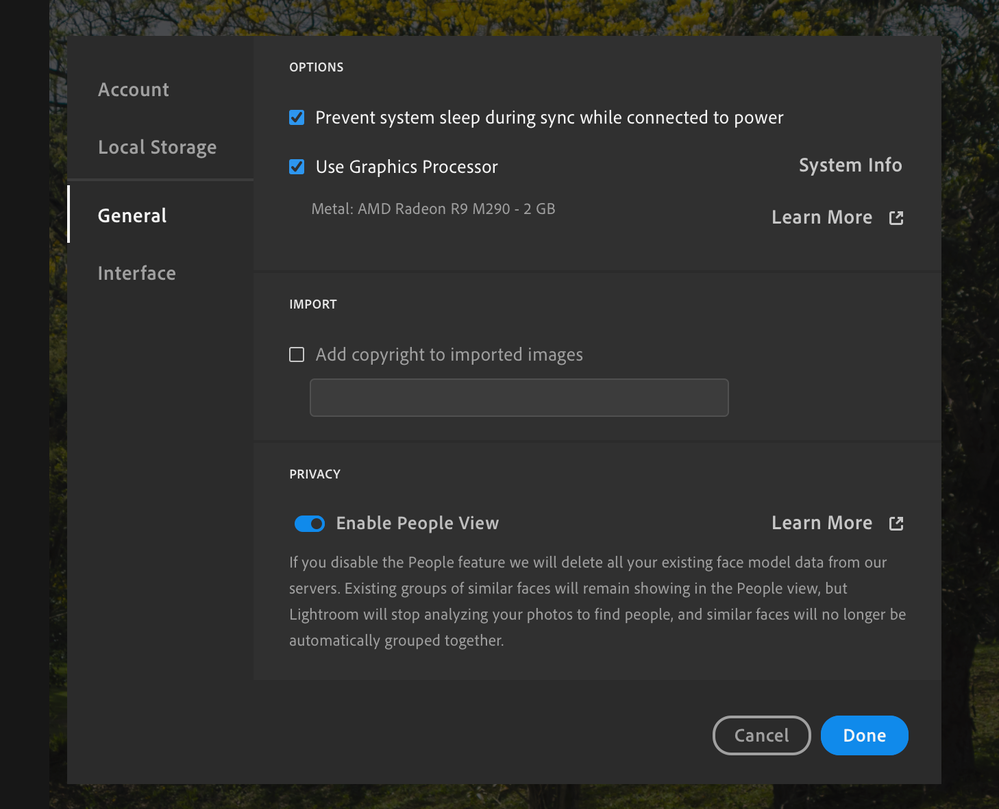
Regards, Denis: iMac 27” mid-2015, macOS 11.7.10 Big Sur; 2TB SSD, 24 GB Ram, GPU 2 GB; LrC 12.5, Lr 6.5, PS 24.7,; ACR 15.5,; Camera OM-D E-M1
Community guidelines
Be kind and respectful, give credit to the original source of content, and search for duplicates before posting.
Learn more
annywaysmile
AUTHOR
New Here
,
LATEST
/t5/lightroom-ecosystem-cloud-based-discussions/stop-face-recognition/m-p/10630778#M19214
Sep 25, 2019
Sep 25, 2019
Copy link to clipboard
Copied
And this applies to this solution as well, as I already said on the description to the problem- I tryed that and it didn't work
Community guidelines
Be kind and respectful, give credit to the original source of content, and search for duplicates before posting.
Learn more
Resources
Quick links - Lightroom Mobile
Troubleshooting
Learn Something New!
Carissa Massongill
Katrin Eismann
Carissa Massongill
Copyright © 2023 Adobe. All rights reserved.