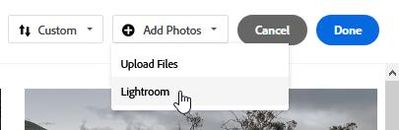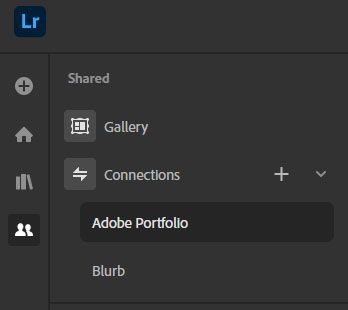Adobe Community
Adobe Community
- Home
- Lightroom ecosystem (Cloud-based)
- Discussions
- TRANSFER PHOTOS FROM LRC 9.3 TO ADOBE PORTFOLIO
- TRANSFER PHOTOS FROM LRC 9.3 TO ADOBE PORTFOLIO
TRANSFER PHOTOS FROM LRC 9.3 TO ADOBE PORTFOLIO
Copy link to clipboard
Copied
When creating a collection in LrC, 9.3, the option "Sync With Lightroom" is absent. I need to know the simplest way to transfer some of my LrC photos to Adobe Portfolio.
Copy link to clipboard
Copied
OK I JUST LEARNED THAT THE SYNC BUTTON WAS MOVED TO THE UPPER RIGHT CORNER. SO I PRESSED IT, AND A HUGE NUMBER OF MY IMAGES ARE BEING SYNCED. THAT WILL TAKE UP A LOT OF MEMORY IN MY MACBOOK PRO!
ALL I WANT TO DO IS TO SYNC A FEW IMAGES. HOW CAN I SYNC ONLY A FEW SELECTED IMAGES IN LRC 9.3 TO BE TRANSFERRED TO ADOBE PORTFOLIO?
Copy link to clipboard
Copied
HOW DO I INSTRUCT PORTFOLIO TO FIND THE SYNCED PHOTOS IN LRC?
Copy link to clipboard
Copied
How I do it-
For a new Page from an Album:
To add an Album I click on the [Add Page] [+] and then select [Lightroom Album]
To add a few selected photos to an existing Portfolio page:
Click on the 'Pen tool' round blue icon, and choose [Edit Grid]
Then you can choose to [Upload Files], or [Lightroom] which will open a browser page to select images from Lightroom Albums.
Copy link to clipboard
Copied
Log-in to your Lightroom web app from a browser.
Open the Connections tab and click on the plus icon to add Portfolio. You can then connect individual albums.