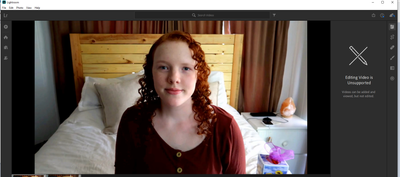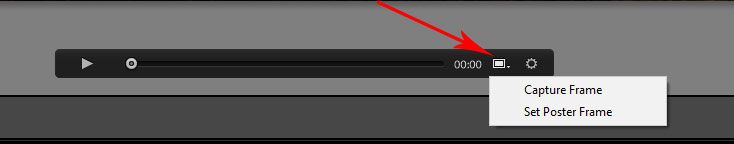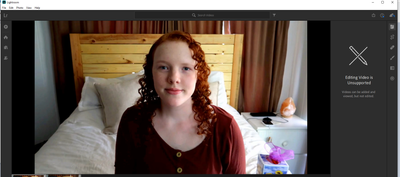Adobe Community
Adobe Community
- Home
- Lightroom ecosystem (Cloud-based)
- Discussions
- Re: Trial version of lightroom video filters
- Re: Trial version of lightroom video filters
Copy link to clipboard
Copied
I have trial version for lightroom on my PC and I want to add a filter to a video I have made but when I click the video it says editing video is unsupported. I see many tutorials on youtube and other places but they all look different. I dont see the options to change my videos like they have. Is this because it is a trial version? Or am I doing something else wrong.
Here is a SS of what it looks like for me. I dont have any options to the right, The top bar doesnt show library or anything. I watch other videos of people adding filters they simply load a screen similiar to this and the options on the right side they can change what they like.
 1 Correct answer
1 Correct answer
Hi there,
Editing a video in Lightroom is not possible.
Which version of Lighrtoom are you using? Lightroom Classic or Lightroom desktop?
Working with video in the Library module of Lightroom Classic offers some simple tools for previewing, setting poster frames, and creating stills from frames that can be exported to the Develop module.
See https://youtu.be/c7yvmFrOixU
Thanks,
Akash
Copy link to clipboard
Copied
Hi there,
Editing a video in Lightroom is not possible.
Which version of Lighrtoom are you using? Lightroom Classic or Lightroom desktop?
Working with video in the Library module of Lightroom Classic offers some simple tools for previewing, setting poster frames, and creating stills from frames that can be exported to the Develop module.
See https://youtu.be/c7yvmFrOixU
Thanks,
Akash
Copy link to clipboard
Copied
Its PC version so I think classic on PC. When I load your video and look at top left mine doesnt say lightroom CC and to the left there is no library/develop/ect bar. The options to change anything dont pop up on the right side.
This is what it looks like. As you can see no choices like in the video
Copy link to clipboard
Copied
You basically grab a frame from the video as a jpeg. Edit the jpeg in develop. Then copy & paste the settings to the video clip.
In Lightroom Classic if you open the video in loupe View (E) it is possible to play/pause the clip and then click the pull-down menu and choose capture frame – see image.
If you choose the same folder as the video you should be able to use the menu:
Photo >> Stacking >> Unstack
Copy link to clipboard
Copied
I am pretty sure its classic lightroom because it doesnt say anything else. Just says lightroom. And I have seen people put filters on videos. They cant be doing each frame. They must be apply to the entire video somehow?
Copy link to clipboard
Copied
Which version did you install as trial? Lightroom, or Lightroom Classic? Lightroom Classic does allow some basic video editing (white balance, exposure, contrast, whites, blacks, vibrance, saturation), but that can only be done in the Quick Develop panel in the Library module. You cannot edit a video in the Develop module.
Copy link to clipboard
Copied
I thought classic. I have seen youtube videos and know people who have added fliters to videos so I know its possible
Copy link to clipboard
Copied
Then it would be best for you to go back and review those videos. Lightroom Classic is not designed as a video editor.
Copy link to clipboard
Copied
This is what it looks like when I click on a video. It doesnt look anything like the video that Akash Sharma
just posted up top. It is completely different.
Copy link to clipboard
Copied
You are NOT using Lightroom Classic! You are using Lightroom (which some users call Lightroom CC), the version of Lightroom which stores your images in the cloud. It is a totally different version of Lightroom designed for a different user with different needs, And a different and somewhat abbreviated feature set when compared to Lightroom Classic. As the screen indicates, video editing is not supported. You can't do it.