 Adobe Community
Adobe Community
Turn on suggestions
Auto-suggest helps you quickly narrow down your search results by suggesting possible matches as you type.
Exit
- Home
- Lightroom ecosystem (Cloud-based)
- Discussions
- Tutorial on Fixing color in Light room mobile
- Tutorial on Fixing color in Light room mobile
0
Tutorial on Fixing color in Light room mobile
New Here
,
/t5/lightroom-ecosystem-cloud-based-discussions/tutorial-on-fixing-color-in-light-room-mobile/td-p/10553022
Aug 12, 2019
Aug 12, 2019
Copy link to clipboard
Copied
This one is the tutorial by Kristina
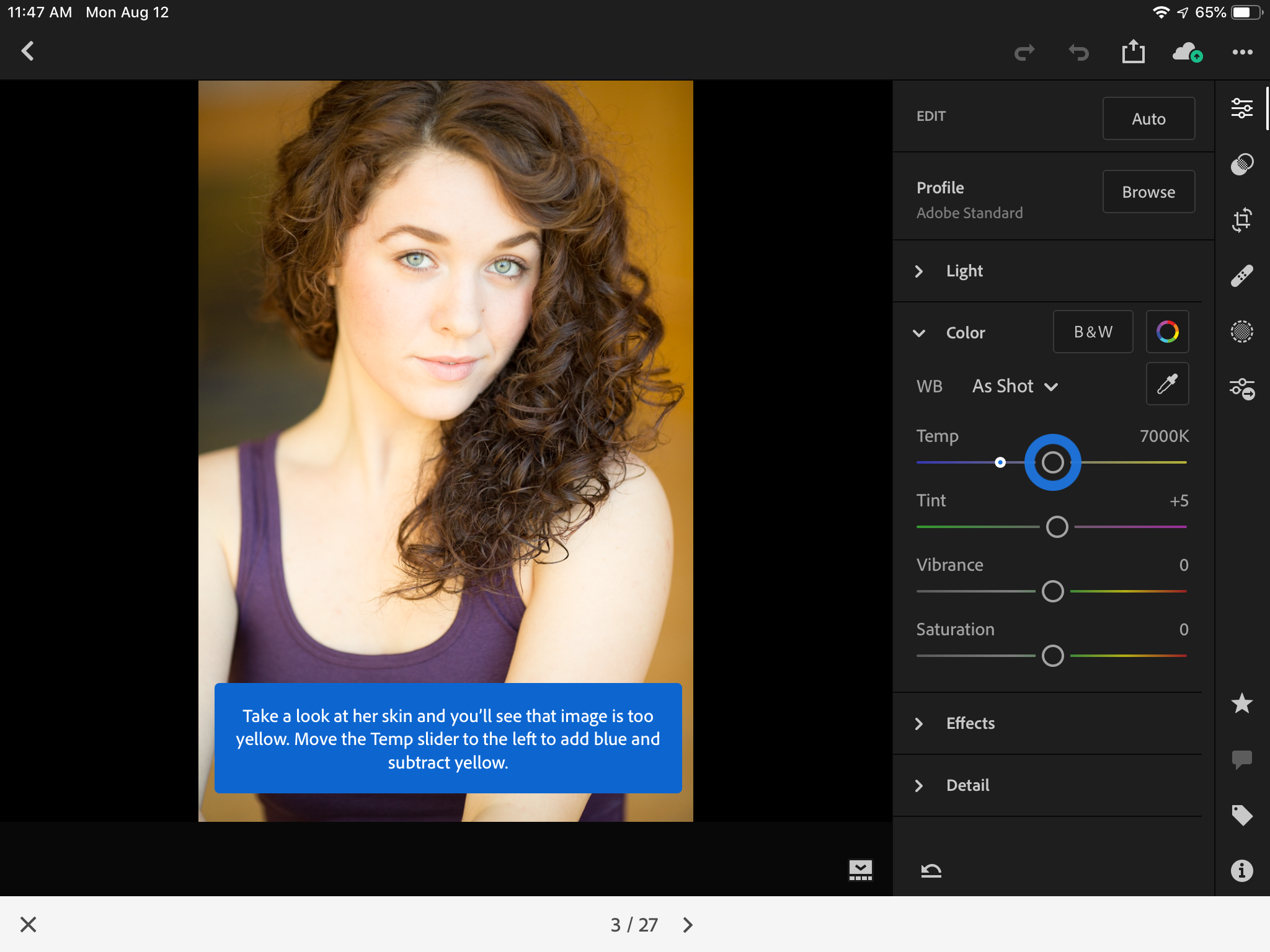

Seems to be a difference in the screen shots Following Kristina in portraits fixing colors, first step fix white balance (use temp & tint slider to
remove yellow) open light panel, on her screen shot it shows a number (7000k) beside the slider to the right... but on mine in LightRoom no number is there! They should look the same no other steps taken up to this point
please advise me
will try to post the screen shots
Barbara Gentry
Community guidelines
Be kind and respectful, give credit to the original source of content, and search for duplicates before posting.
Learn more
LEGEND
,
LATEST
/t5/lightroom-ecosystem-cloud-based-discussions/tutorial-on-fixing-color-in-light-room-mobile/m-p/10553023#M18165
Aug 12, 2019
Aug 12, 2019
Copy link to clipboard
Copied
Kelvin scale is only available for raw photos. Only relative adjustments are available for jpeg, tiff etc. because no temperature data is recorded as white balance is “baked-in”
Community guidelines
Be kind and respectful, give credit to the original source of content, and search for duplicates before posting.
Learn more
Resources
Quick links - Lightroom Mobile
Troubleshooting
Learn Something New!
Carissa Massongill
Katrin Eismann
Carissa Massongill
Copyright © 2024 Adobe. All rights reserved.
