 Adobe Community
Adobe Community
- Home
- Lightroom ecosystem (Cloud-based)
- Discussions
- Re: Watermark in Lightroom
- Re: Watermark in Lightroom
Copy link to clipboard
Copied
How do you add a text watermark in Lightroom?
It's all changed since the last version I was using and I can't find any tutorials online for the new version.
 1 Correct answer
1 Correct answer
If you purchased the Photographers Cloud package then you should have Photoshop, Lightroom CC and Lightroom Classic CC available.
So if you need the same experience you were accustomed to with LR 5 then download the LR Classic CC (the latest version is 7.1).
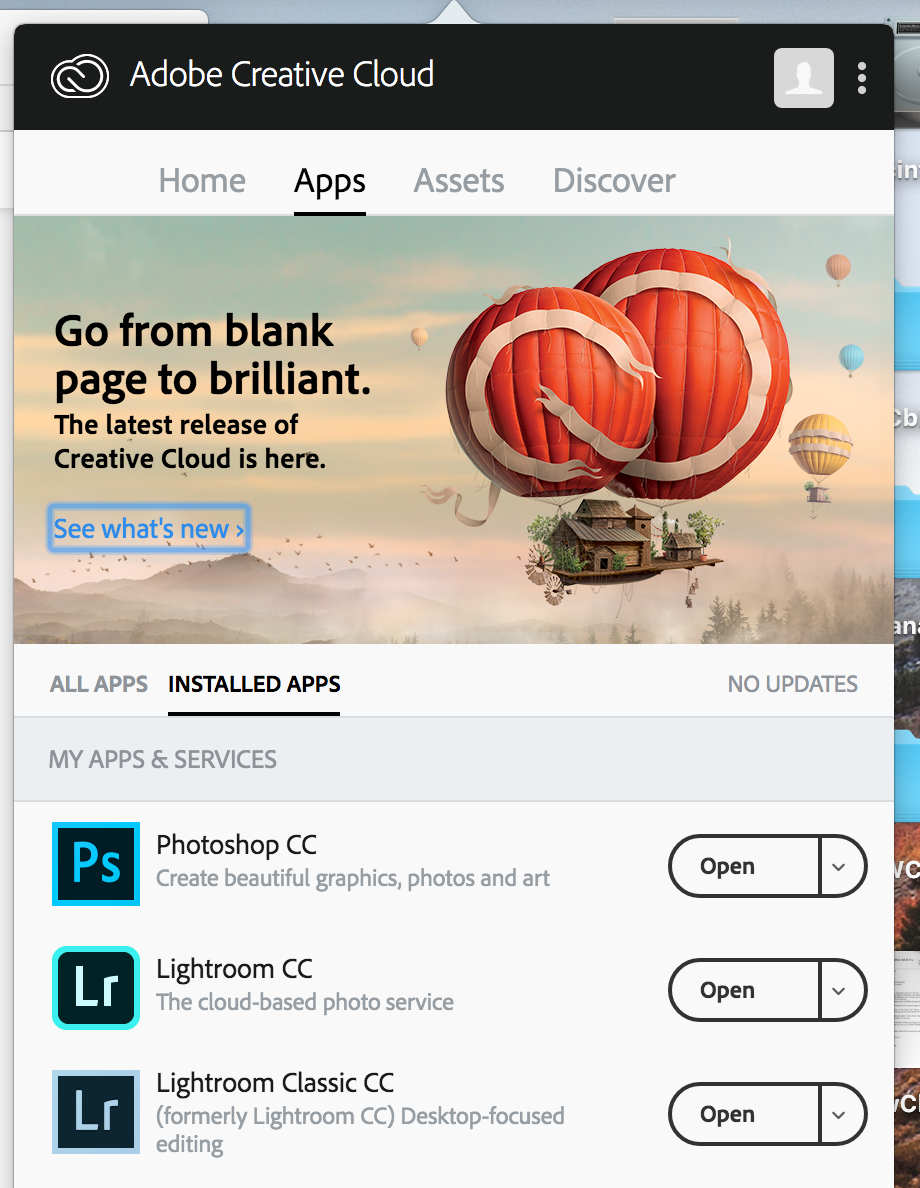
Copy link to clipboard
Copied
You have not mentioned which version of Lightroom was your "last".
However Lightroom CC 2015.x / Lightroom 6.x has morphed into two separate applications.
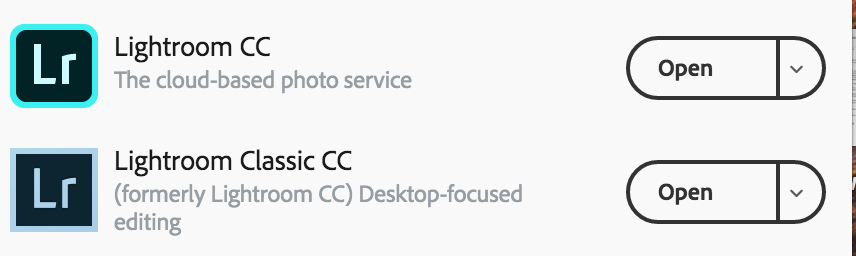
You can have a look at the link below for additional info as to the differences between the two applications.
https://www.lightroomqueen.com/lightroom-cc-vs-classic-features/
The new Lightroom CC is a completely new application and does not have all the features that are in the old Lightroom CC.
The new cloud based will evolve over time.
Copy link to clipboard
Copied
Thanks very much. That explains it. My last version was 5 and did everything I needed however my computer died and I lost it.
What a shame, this new version seems very misleading and wasn't explained at all (of course) when I purchased the Photographers Cloud package yesterday. Explains why it's so much cheaper than buying one product individually. This new version is like a glorified phone app. Very disappointed.
Copy link to clipboard
Copied
You must understand that there are now two different versions of Lightroom, Lightroom CC (the cloud-based Lightroom) which is a new program in its infancy, and Lightroom Classic CC which is the Lightroom that has been around for about a decade and is filed-based with storage on your hard drive on your computer. Adobe has managed to confuse users by its naming convention. If you are looking for what I consider to be the "familiar" Lightroom then you really want Lightroom Classic CC. At the present time it is the more mature product with more features. Lightroom CC will grow and mature over the next months and perhaps years. It is designed for those who want their images in the cloud and accessible not only on their computer but on all mobile devices immediately and simultaneously.
Copy link to clipboard
Copied
If you purchased the Photographers Cloud package then you should have Photoshop, Lightroom CC and Lightroom Classic CC available.
So if you need the same experience you were accustomed to with LR 5 then download the LR Classic CC (the latest version is 7.1).
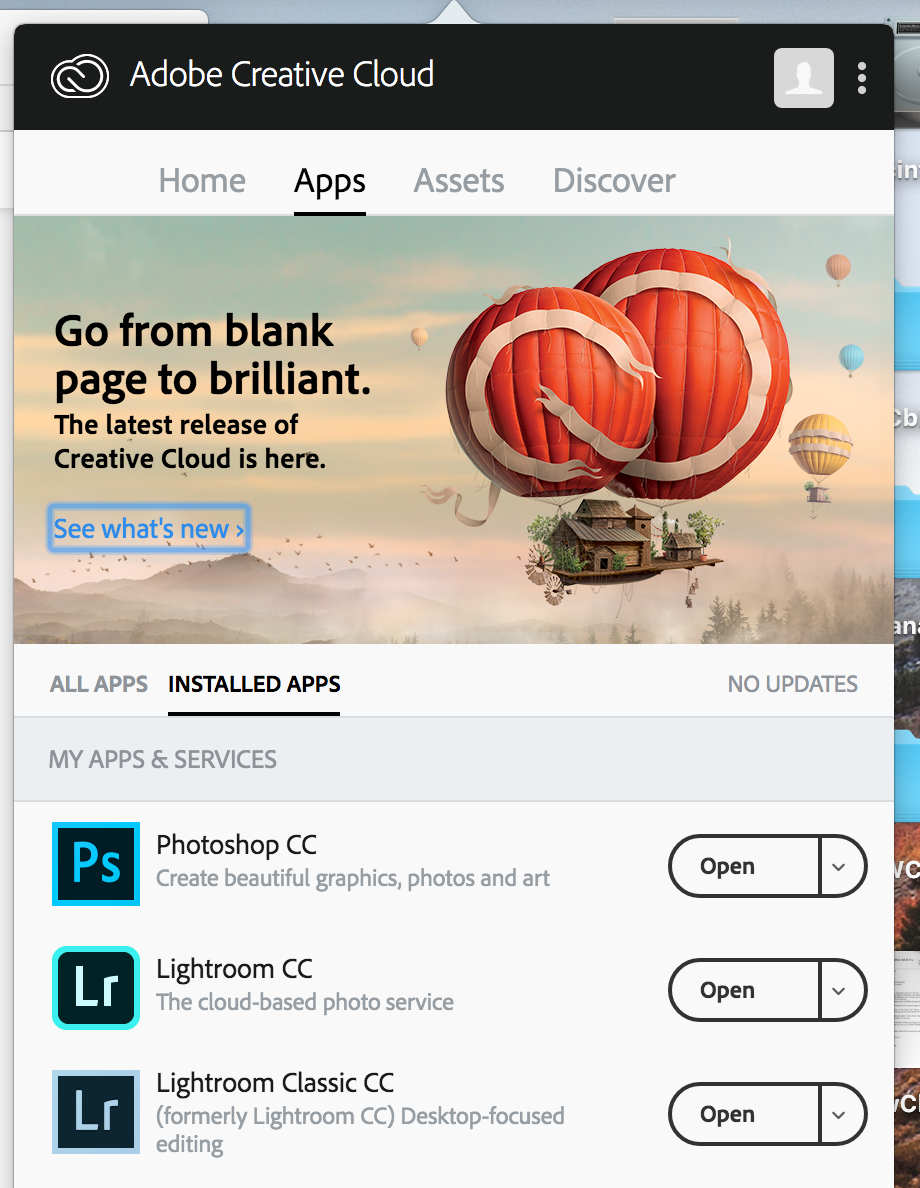
Copy link to clipboard
Copied
Hi All,
Now, you can add text watermark on your images in Lightroom Desktop 3.3 release.
To check what's new in this release, please refer: https://helpx.adobe.com/in/lightroom-cc/using/whats-new.html
Thanks,
Mohit


