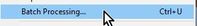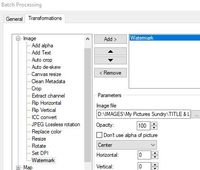Adobe Community
Adobe Community
Watermark
Copy link to clipboard
Copied
Hello, I will usually work on my pictures with Lightroom because I usually shoot RAW. Sometimes I take pictures of my kids sports events and post to a facebook group as a service to the team. Because one can imagen the amount of pictures of a littel football leage game are a lot and I don't want to run it through LR specialy becaus I am not shooting RAW. Does Abode offers another program simple enough to be able to batch watermark? without feeling that you prasecing picture.
Copy link to clipboard
Copied
Which version of Lightroom ? Classic or 'Cloudy' ?
'Classic' can easily Export from JPG files and add a watermark in the export dialog. So really there is no reason NOT to use Lightroom-Classic for your purpose.
Copy link to clipboard
Copied
Copy link to clipboard
Copied
With experimentation I found that XnView (freeware) can export with a watermark, and in a batch mode!
https://www.xnview.com/en/xnview/
Here is my camera-logo.png in top-centre on an exported image (one of about 20 selected)
You may have to play with file-sizes and watermark graphic to get perfection.
From the 'Tool' menu-
In the Dialog window
-set the output folder on the [General] tab,
-then all on the [Transformations] tab,- select and add the Image/Watermark option, choose the watermark graphic image file, and set the Location for the watermark,
- Hit the [Go] button.
Copy link to clipboard
Copied