 Adobe Community
Adobe Community
- Home
- Lightroom ecosystem (Cloud-based)
- Discussions
- Re: Where is the "preset folder" on Mac and how ca...
- Re: Where is the "preset folder" on Mac and how ca...
Copy link to clipboard
Copied
Since the new version I cannot find the presets on my Mac.
- Where is the Lightroom CC 2018 preset folder on my mac?
- How can arrange my presets nowadays?
And why o why do you always change stuff and we need to figure it out? Grrrrrr.
Thanks ;-(
 1 Correct answer
1 Correct answer
Hi Juerg,
Sorry about all the trouble caused,
To locate your Lightroom CC presets, please navigate to the below location:
- Pictures folder> right click the file Lightroomlibrary.lrlibrary and select "show package contents".
- Open the folder that starts with an alphabet (in this case it starts with "a".
- Select cr_settings folder and you should see your Lightroom CC presets.
Screenshot for reference:-

Thanks,
Akash
Copy link to clipboard
Copied
Hi juergh12393364,
Sorry that you've having problems finding the presets in Lightroom CC.
Presets are now saved as XMP files, making them compatible and accessible across Camera Raw, Camera Raw as a filter in Photoshop, and all of the Lightroom desktop products.
To import presets, click the three dots menu in the presets panel and choose Import Presets. Navigate to a preset, select it, and Lightroom CC will automatically install it.

Regards,
Akash
Copy link to clipboard
Copied
Thanks.
I post the questions again since the answer doesn't answer the questions really. Here is my request again from above:
Where is the "preset folder" on Mac and how can I arrange and share presets?
Juerg Hostettler 31.05.2018 06:29
Since the new version I cannot find the presets on my Mac.
- Where is the Lightroom CC 2018 preset folder on my mac?
- How can arrange my presets nowadays?
...............................
All together there are 3 questions
1 Where is the preset folder?
2 How can I arrange the presets (clean up, delete etc) my presets
3 How can I share the presets (like I want to send a friend one I made)
Copy link to clipboard
Copied
Hello
Thanks, but this was not answering my questions.
Maybe you can help further ...
Copy link to clipboard
Copied
Sorry about the delay in my response. Presets in Lightroom CC 1.3 and later are stored within the Lightroom Library (.lrlibrary) file. Please refer the below location where you can find the presets added or created in Lightroom CC:
User Library/Application Support/Adobe/Lightroom CC/Develop Presets/Users Presets
~Akash
Copy link to clipboard
Copied
Sorry, but I don't have this folder on my Macbook Pro and with the latest LR Version.
I cannot believe how Adoboe - a million dollar company - changes stuff like this and over a week I cannot get feedback that helps me.
In the old version it was absolutely no problem.
Please help further - i don't have these folders - cannot find them with Apple and F nor with the spyglass
Copy link to clipboard
Copied
Dear Akash
Are you working at Adobe?
Can you please help me? it’s really crazy - either i just don’t understand what is going on or it’s really a glitch in the program changes of the new version.
I cannot find my own presets anywhere on the mac - i wish to save them and send them to somebody. Please help.
I also want to kick some out and create other folders. Please help.
Juerg
Copy link to clipboard
Copied
Hi Juerg,
Sorry about all the trouble caused,
To locate your Lightroom CC presets, please navigate to the below location:
- Pictures folder> right click the file Lightroomlibrary.lrlibrary and select "show package contents".
- Open the folder that starts with an alphabet (in this case it starts with "a".
- Select cr_settings folder and you should see your Lightroom CC presets.
Screenshot for reference:-

Thanks,
Akash
Copy link to clipboard
Copied
Thanks. This works.
But I have to say I think it's too complicated and to arrange my folders the old way was much easier and logic.
Copy link to clipboard
Copied
I totally agree. Except for being able to import from Lightroom, the new folder location sucks
Copy link to clipboard
Copied
The adobe peeps screwed this one up in my view.
The presets as they were before were very intuitive and nobody needed to explain anything - just logical.
I wonder why Adobe changed the Lightroom Preset folders etc. for the worse - just doesn't make sense.
Copy link to clipboard
Copied
juergh12393364 wrote
The adobe peeps screwed this one up in my view.
The presets as they were before were very intuitive and nobody needed to explain anything - just logical.
I wonder why Adobe changed the Lightroom Preset folders etc. for the worse - just doesn't make sense.
You can always go voice your request via this form: Feature Request/Bug Report Form
![]()
Copy link to clipboard
Copied
Thanks, I voiced my voice enough now.
- Change the presets and the preset folder handling and everything around it back to how it was!
And then another thing:
- Finally get rid of the whole name game. Lightroom Classic Version, Photoshop Lightroom whatever xy etc.- what a mess, guys. What a mess!
Copy link to clipboard
Copied
Dear Akash
I see the folder now and all my settings in one folder.
How can I arrange them in folders i choose - like i could before this notuseful update?
I would like to arrange my Lightroom Presets in folders I chose.
Please help! And even better it would be Adobe would change it back and let us do it the way we did - which was intuitive.
Copy link to clipboard
Copied
Dear Akash or anybody
Just as I figured it out it seems to have shifted again.
I cannot find the presets at all.
Where are they now?
Thanks
Juerg
Copy link to clipboard
Copied
Hi Juerg,
Sorry about the delay in my response. Could you please copy the location where you're looking for the presets or provide us a screenshot of the same?
Thanks,
Akash
Copy link to clipboard
Copied
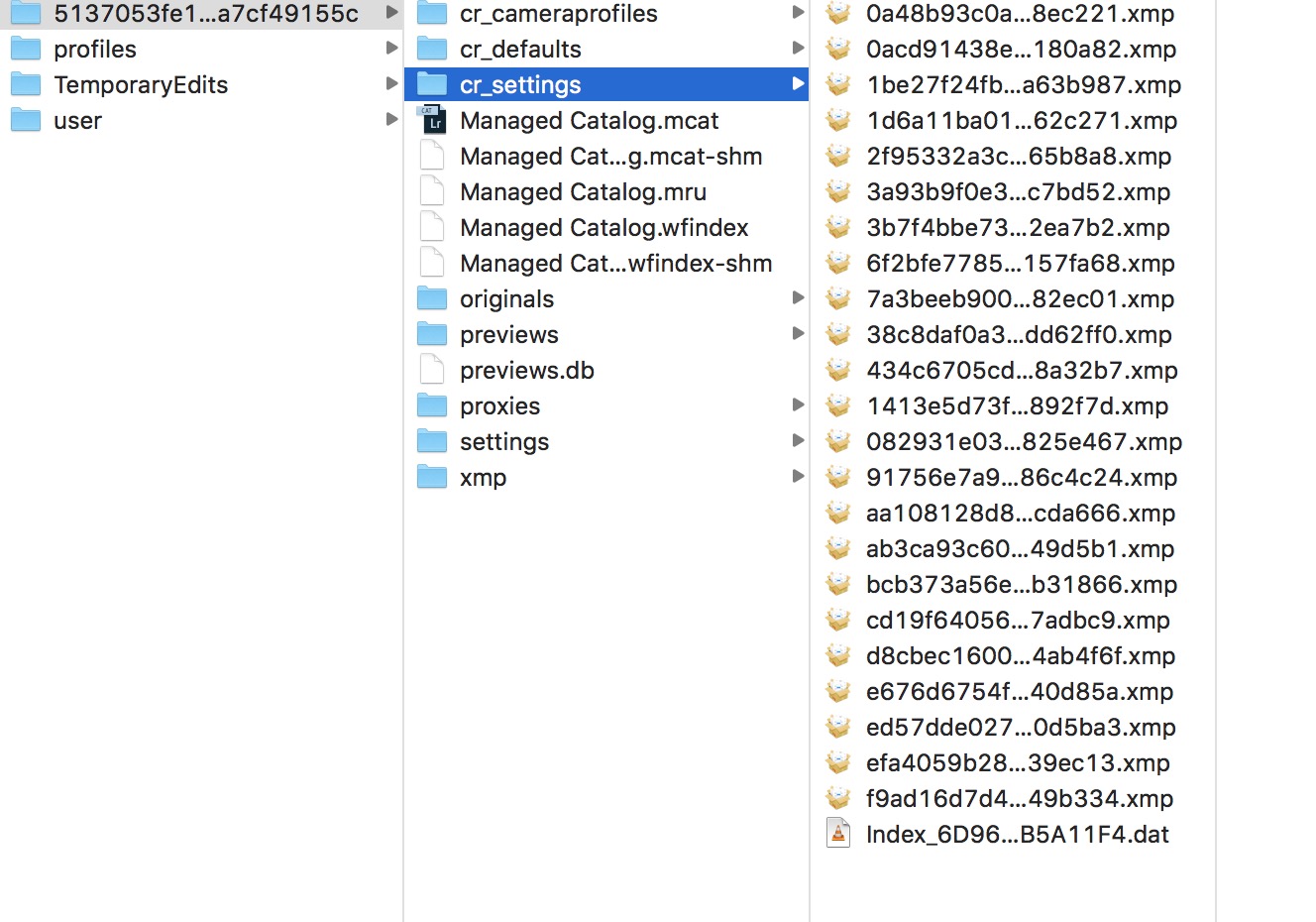
Copy link to clipboard
Copied
here we go - I look exactly in the folder where they were just 3 weeks ago
Copy link to clipboard
Copied
Because of the ability to sync Presets across the Lightroom CC ecosystem, it was necessary to move the presets to a . common location
On Mac the new location is Mac:
Macintosh HD / Users / [your username] / Library / Application Support / Adobe / CameraRaw / Settings /
Copy link to clipboard
Copied
Hi Rick,
you are talking about the ability to sync across the CC ecosystem. Which is not correct, since you can only import presets to LR CC (not classic) and than sync the presets with iOS devices.
But what shall I do, when I edit my presets on LR CC Classic and want them to be synced with CC mobile devices.
I really like the ability to sync presets with mobile devices, but the whole sync process with the desktop software is still a mess.
I appreciate if you could release a 100% satisfying solution!
best regards,
Sebastian
Copy link to clipboard
Copied
The Lightroom CC Ecosystem consists of Lightroom CC for desktop, Lightroom CC for mobile devices, and Lightroom CC for web. Lightroom Classic CC is not a full member of the Ecosystem but does offer cross boundary touch points to the ecosystem. (Catalog Migrator, some aspects of Sync, etc)
If you want to sync presets from Lightroom Classic CC to the Ecosystem, you must use Lightroom CC for desktop as an intermediary.


