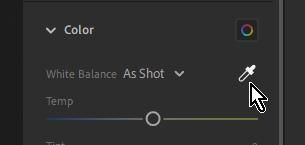Adobe Community
Adobe Community
- Home
- Lightroom ecosystem (Cloud-based)
- Discussions
- White balance selector rgb
- White balance selector rgb
White balance selector rgb
Copy link to clipboard
Copied
Hi, I'm seeing in some tutorial videos of LR that are showing the dropper tool with the RGB values present when hovering over an image. Assuming that those tutorials are from Lightroom classic. I cannot get the same functionality to work on in LR (I have the updated version 3.1). User error or am I missing something on setup?
Copy link to clipboard
Copied
I can see the WB dropper in both Lightroom (Cloud based-on my desktop) and Lightroom-Mobile on my iPhone-6.
Not sure why it is missing for you!
Can you give some more details about what you see?
Copy link to clipboard
Copied
I've been having this same issue! It's not that we can't see the dropper. It's that when the dropper is selected and when you hover over the photo, it does not display RGB values. Any help would be apprciated!
Copy link to clipboard
Copied
it does not display RGB values
Lightroom v3.2 desktop (& mobile versions) do not have this feature!
Copy link to clipboard
Copied
Hi Have you figure out why it's not show RGB value? mine can't show either
Copy link to clipboard
Copied
It is not a feature that has been added to Lightroom. Maybe in a future release.
Only Adobe may know if it will be added.
Copy link to clipboard
Copied
To further clarify, this feature is only available in Lightroom Classic, not in cloud-based Lightroom. I doubt it will be added anytime soon as it has been a request for years.