 Adobe Community
Adobe Community
- Home
- Lightroom ecosystem (Cloud-based)
- Discussions
- Re: Why are my camera profiles double im Lightroom...
- Re: Why are my camera profiles double im Lightroom...
Why are my camera profiles double im Lightroom CC mobile?
Copy link to clipboard
Copied
Hello,
When I edit my pictures on the iPhone or iPad, my camera profiles are always double. (see picture) All other profiles appear normal.
This happens only with my Sony camera, with all other cameras, the profiles are also displayed normally.
The camera profiles on the hard disk of the computer also contains only one version.
Can I reset something here?
A reinstallation of the app has not brought the desired success.
Thank you!
Best Regards!
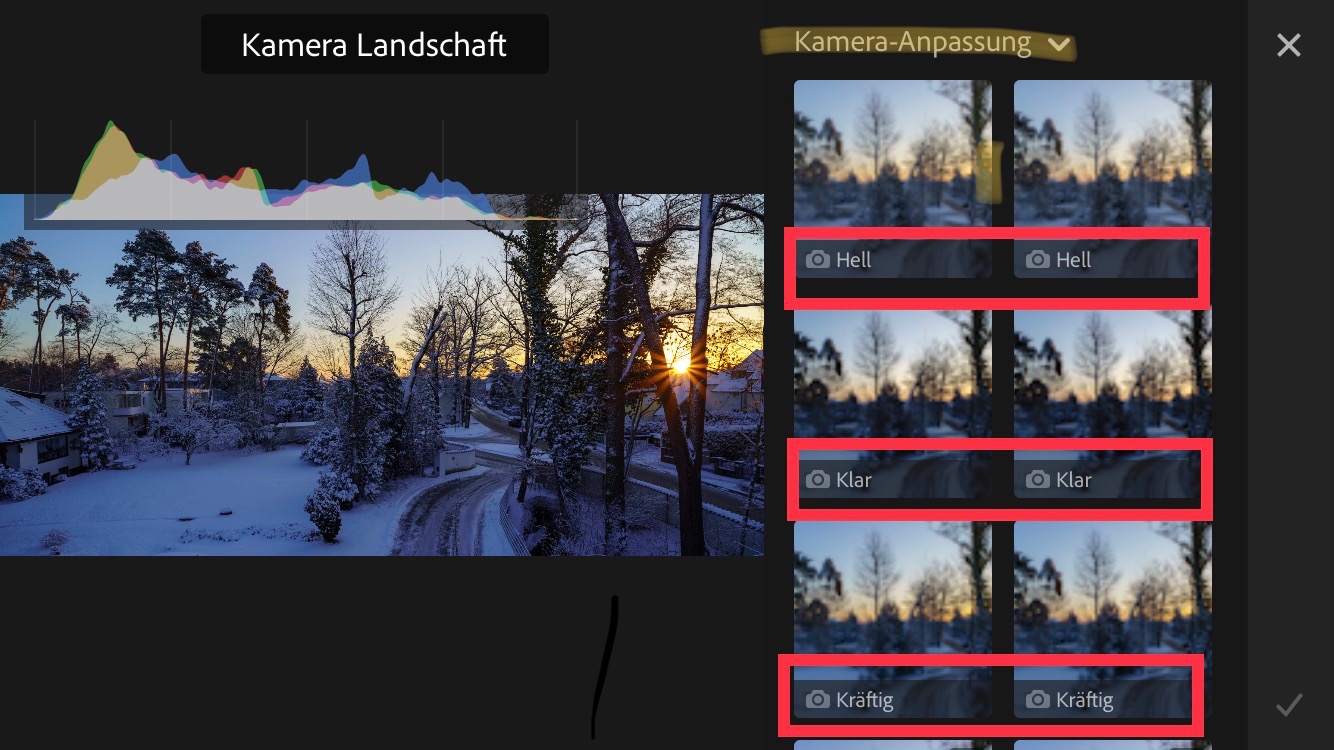
Copy link to clipboard
Copied
Hi Dany Low,
Have you tried signing out and signing back into the Lightroom mobile app and see if it helps?
Also, what operating system is installed on the computer?
Could you try checking this thread and see if it helps? Duplicate Lightroom CC Presets
Regards,
Sahil
Copy link to clipboard
Copied
Hello Sahil,
Yes, I have logged in and out several times. I also did a new installation of Lightroom on my systems.
I have installed Adobe on a Mac and a Windows machine.
The description in your attached link corresponds to my problem, unfortunately there is no solution to my problem mentioned there.
As already mentioned, on the Mac and the Windows machine I do not have this problem, but only in the app on the Iphone and Ipad.
Regards
Danilo
Copy link to clipboard
Copied
Hello anybody...
my problem still exist.. Is there no solution for my issue?
Thanks
Danilo
Copy link to clipboard
Copied
Sorry for a delayed response, Thanks for sharing the info.
Could you please let us know the version of Lightroom you're working on?
Copy link to clipboard
Copied
Hi, I have the same problems. Since the recent update which added camera profiles for Canons R5 etc, I get double profiles for the camera profile categories. The interesting thing is that each available one gives a different result. But Lightroom has problems with identifying them as once I add one to the favorites it also adds both. It's like there is a set of additional camera profiles which have the same name and ID. There is no way to get rid of them.
i uninstalled the apps, the installed them again and it seemed to work. After a few days the double profiles appeared again. There must be a way from adobes support to remove them from my cloud account to prevent this bug syncing across all my installations.
the double profiles currently appear on iPad, iPhone and also on Mac.
i actually went into the image folder on my Mac, opened the Lightroom package and found a few camera profiles which I removed, and it seemed to also remove the double profile but only on Mac. The question is why do they reappear on a fresh installation and only after a few days? All my custom profiles get synced immediately but those double profiles appear after using Lightroom a few days.