 Adobe Community
Adobe Community
- Home
- Lightroom ecosystem (Cloud-based)
- Discussions
- Why are my photos green?
- Why are my photos green?
Why are my photos green?
Copy link to clipboard
Copied
I am new to lightroom and struggling to find any answers on how to fix my current problem. I am taking pictures with my Canon Rebel T7. I am using lightroom on my macbook pro. I have been editing photos in lightroom and on the big screen the photo looks great but on the thumbnail they are green and when I export them they are also green. I have recalibrated my monitor on my computer and made sure I was using sRGB. Does anyone have any ideas on what I can do to fix this issue?
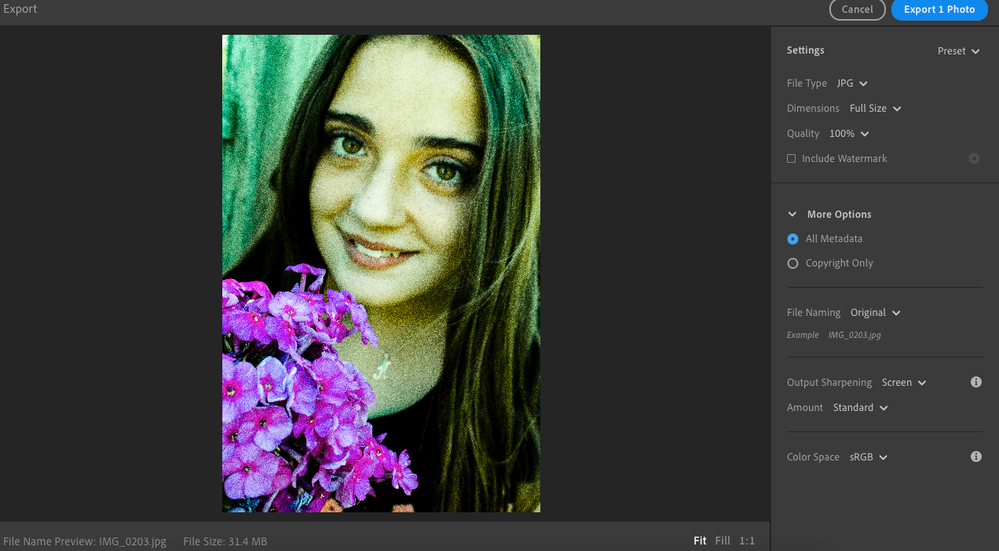
Copy link to clipboard
Copied
This could be similar to the pink color cast reported previously. It seems to affect the MacBook and Adobe is aware and is looking for a fix. You could see if the work around at the link below works for you.
