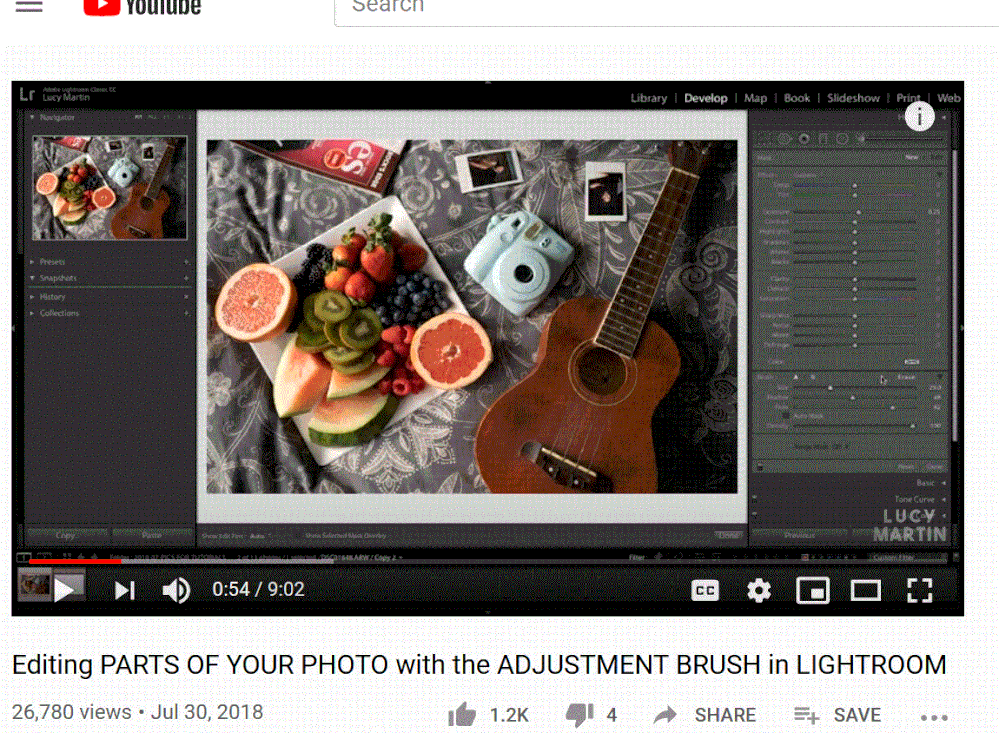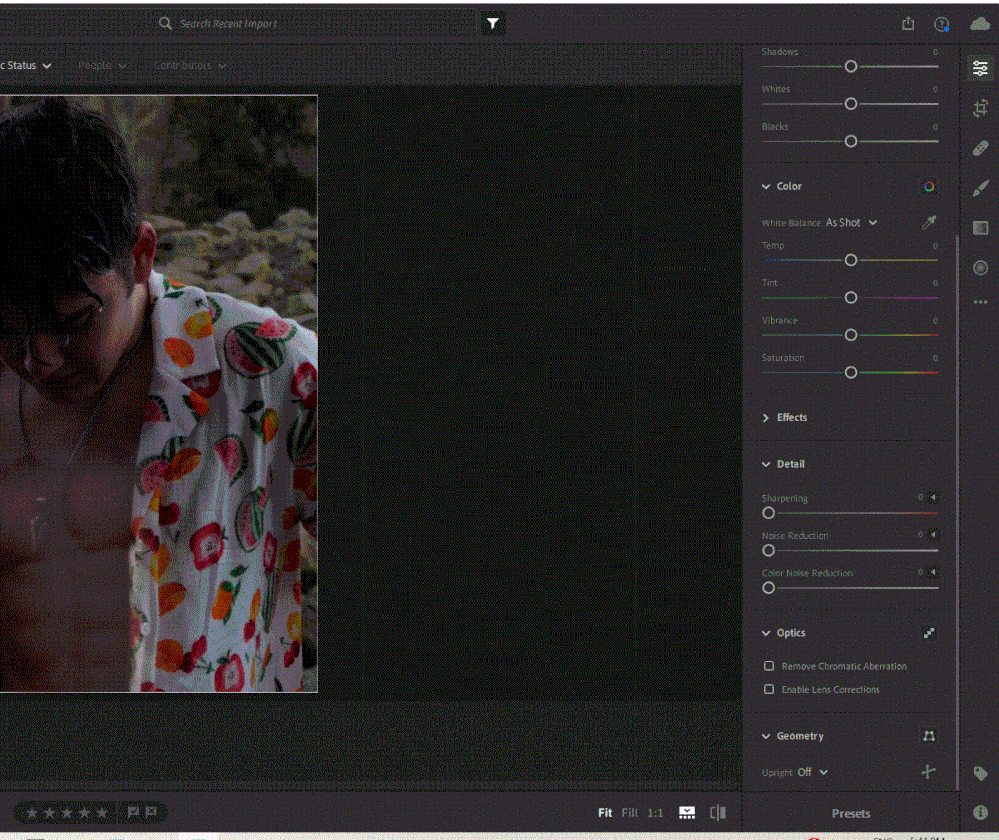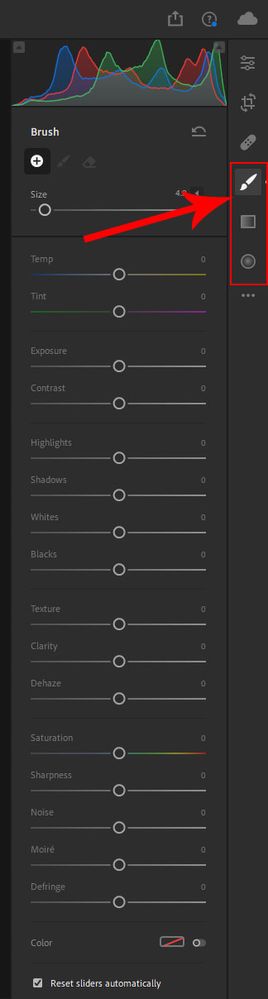Adobe Community
Adobe Community
- Home
- Lightroom ecosystem (Cloud-based)
- Discussions
- Why does my interface looks different?
- Why does my interface looks different?
Why does my interface looks different?
Copy link to clipboard
Copied
I am just starting to learn Adobe Lightroom.
I am trying to follow this persons Youtube tutorial, however my interface looks totally different from hers so I am unable to find the tools she is referring to such as the Adjustment brush.
Could anyone provide any assistance please?
Hers:
Mine:
Copy link to clipboard
Copied
There are three selective adjustment tools in the cloud version of Lightroom 3.2
The adjustment brush, gradient filter and radial filter – see image
When brushing, tab with the O key to see the overlay mask on the area you wish to adjust and then use the sliders to affect that area.
Copy link to clipboard
Copied
Thanks @99Jon,
Is the interface from the first photo rather for Lightroom classic instead of cloud then?
If it is, do you consider there are any benefits to buying the classic verson rather than the cloud version?
Copy link to clipboard
Copied
Yes the first image is from Lightroom Classic which uses a desktop catalog rather than storing everything in the cloud.
It depends on your own requirements. The cloud version makes your photos automatically available on all devices.