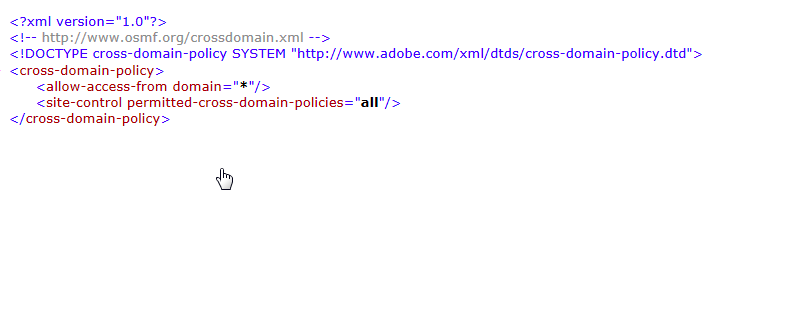Adobe Community
Adobe Community
- Home
- Media Server (read-only)
- Discussions
- Re: Able to play live video by rtmp but not by htt...
- Re: Able to play live video by rtmp but not by htt...
Able to play live video by rtmp but not by http
Copy link to clipboard
Copied
Hi Experts ,
I need some help in proceeding further on my HDS live streaming setup .
i have adobe flash media server 4.5 and adobe flash media live encoder 3.2 . followed all the steps provided in the following link
can somehelp help me out . am i missing some this . i would ideally need the live video play with http syntax .
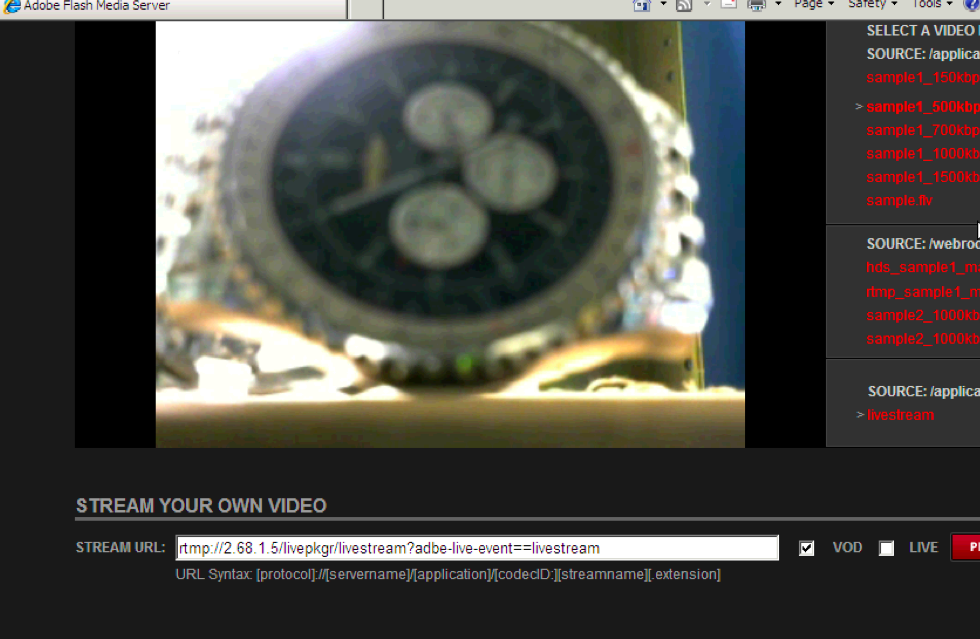
mtp://2.68.1.5/livepkgr/livestream?adbe-live-event=liveevent -
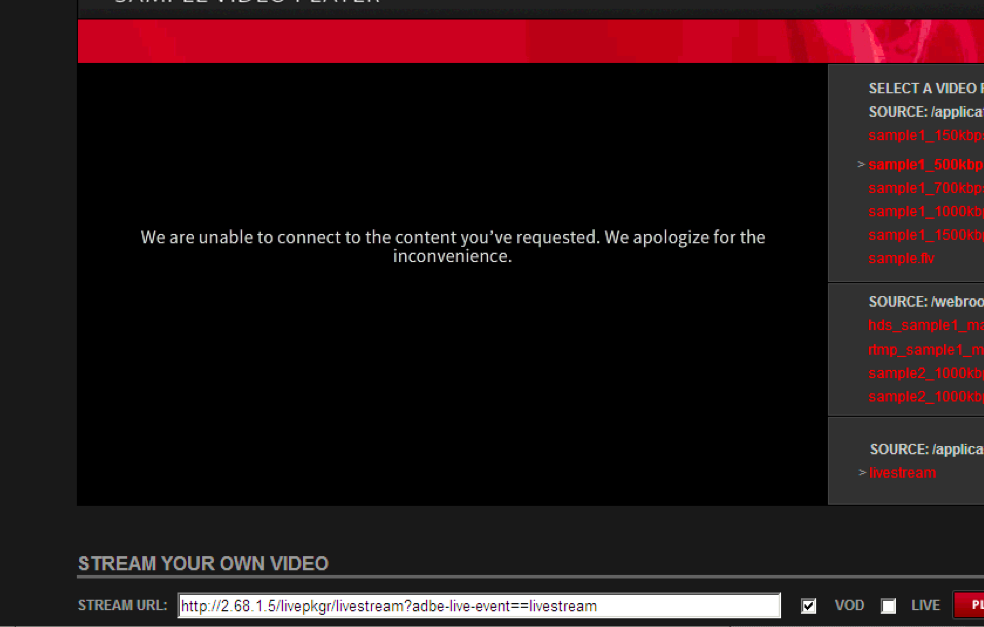
http://2.68.1.5/livepgr/livestream?adbe-live-event==livestream doesnt work
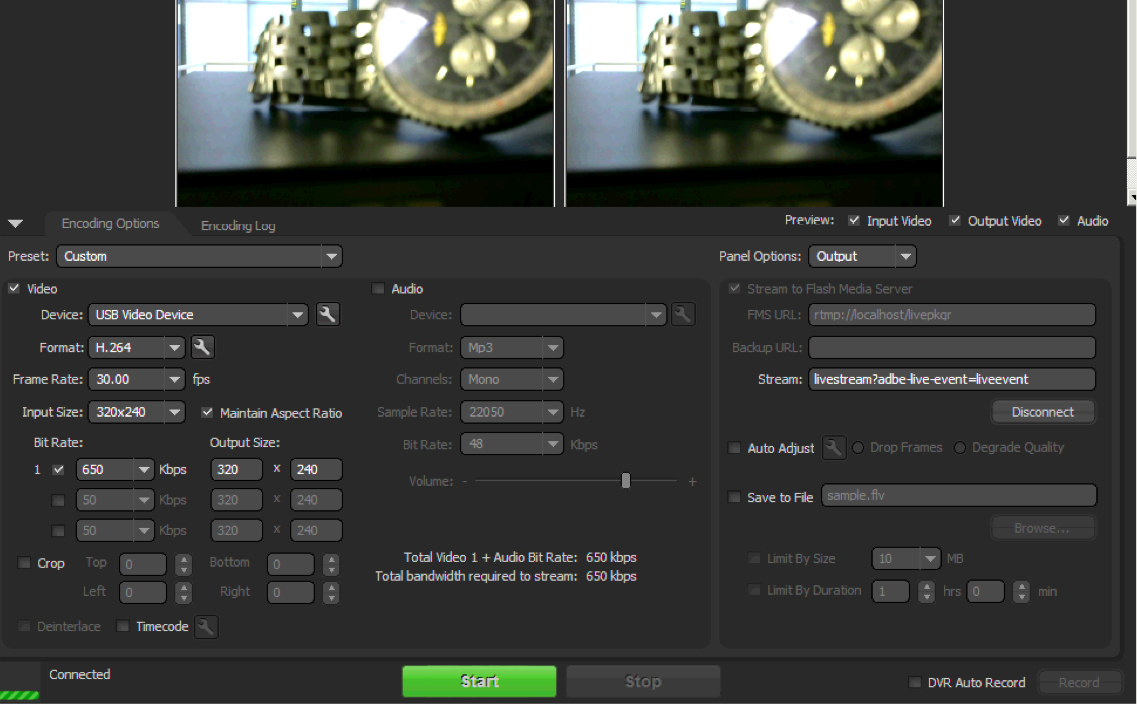
Copy link to clipboard
Copied
The URL for consuming http live streaming is not correct...
it should be something like this
http://10.40.63.195/hds-live/livepkgr/_definst_/liveevent/livestream.f4m for HDS player
and
http://10.40.63.195/hls-live/livepkgr/_definst_/liveevent/livestream.m3u8 for HLS player.
Copy link to clipboard
Copied
Thanks Hparmar , i tried the above links still Iam not able to stream single live link .
i see .bootstrap , .control , .meta , f4f,f4x and .stream files .
on my encoder Fms url is rtmp://localhost/livepkgr and stream is livestreamnow .
on browser url when i try http://serverip/hds-live/livepkgr/_definst_/liveevents/livestreamnow.f4m - it says f4m document contains errors URL missing from tag " .
my manifest file
<manifest xmlns="http://ns.adobe.com/f4m/2.0">
<baseURL>http://</baseURL>
<media href="http://2.68.1.8/hds-live/livepkgr/_definst_/liveevent/livestreamnow.f4m" bitrate="650"/>
xml in browser displays this
manifest><id>
livepkgr/events/_definst_/liveevent
</id><streamType>
live
</streamType><duration>
0
</duration></manifest> .
can someone help me with this , how to proceed further ?
Copy link to clipboard
Copied
Firstly your f4m url specifies "liveevents" I think it should be liveevent...Secondly you should first try to publish with stream name as livestream%i in FMLE..and you should not change Manifest.xml file as supplied directly... The %i directs FMLE to publish streams with names as livestream1, livestream2 e.t.c if it case of Multi bitrate stream.
Copy link to clipboard
Copied
thanks hparmar , do i need to follow this syntax livestream?adbe-live-event=livestream on url ?
in the default manifest.xml file i have changed streamid from livestream1 to livestreamnow . do i need to revert it back ?
Copy link to clipboard
Copied
it should be livestream%i?adbe-live-event=livestream and change manifest.xml to its original state i.e one where it has the following text in it
<manifest xmlns="http://ns.adobe.com/f4m/1.0">
<media streamId="livestream1" bitrate="100" />
<media streamId="livestream2" bitrate="200" />
<media streamId="livestream3" bitrate="350" />
</manifest>
First see how it works and only after you are familiar with it should you try to change stream names...It is all documented in help docs..you should read help docs
Copy link to clipboard
Copied
changed manifest.xml files to original state .
fms url: rtmp://localhost/livepkgr
stream : livestream%i?adbe-live-event=livestream
http://2.68.1.8/hds-live/livepkgr/_definst_/liveevent/livestream.f4m . it displays following error " we are having problem with your playback, we apologize for inconvience ".
Copy link to clipboard
Copied
Hi,
Can you please use server IP instead of using localhost in FMLE rtmp url: while publishing this livestream and then check.
Let me know if you need any help.
Regards,
Puspendra
Copy link to clipboard
Copied
thanks pusendra ,
Tried using server ip instead of localhost . still no luck . it display f4m document contains errors , url missing from media tag and xml file doesnot show any content.
can you please help me in debugging the issue .
manifest><id>
livepkgr/events/_definst_/liveevent
</id><streamType>
live
</streamType><duration>
0
</duration></manifest> .
Copy link to clipboard
Copied
Sure Sree, I am here to help you. Lets start from the beginning. Please follow these steps and let me know how it goes for you.
1. Stop FMS.
2. Delete streams folder (C:\Program Files\Adobe\Adobe Media Server 5\applications\livepkgr)
3. Delete .STREAM file created under this location (C:\Program Files\Adobe\Adobe Media Server 5\applications\livepkgr\events\_definst_\liveevent)
4. Start FMS.
5. Go to FMLE settings and make sure you have stream name as: livestream%i?adbe-live-event=liveevent and Server URI as: rtmp://<serverip>/livepkgr
6.Start publishing your stream.
7. Go to livepkgr application folder and check if .stream files are created under liveevent (C:\Program Files\Adobe\Adobe Media Server 5\applications\livepkgr\events\_definst_\liveevent) and check if livestream1, livestream2 and livestream3 folders are created under definst folder (C:\Program Files\Adobe\Adobe Media Server 5\applications\livepkgr\streams\_definst_). And inside every livestream folder make sure .bootstarp, .f4f, .f4x and .control files are created.
8. After that please try and play your http live streaming on browser and see if it works or not. URI: http://serverip/hds-live/livepkgr/_definst_/liveevent/livestream.f4m
Please let me know in case you face any problem.
Regards,
Puspendra
Copy link to clipboard
Copied
thanks puspendra for the getting back. yes i did try above steps .
after publishing the stream i see a livestream1 folder with all f4f,f4x and control files , but don't see livestream2 , livestream3 folders . ( since iam trying to play a single stream , do i need to see livestream2 , livestream3 folders too ?)
even after changing the above when i try on browser http://2.68.1.8/hds-live/livepkgr/_definst_/liveevent/livestream.fm , it gives " f4m document contains errors and url missing from tag " and xml displays
manifest><id>
livepkgr/events/_definst_/liveevent
</id><streamType>
live
</streamType><duration>
0
</duration></manifest>
thanks
sree
Copy link to clipboard
Copied
No you wouldn't see a livestream2 and livestream3 folder since you are publishing a single stream from FMLE. Can you please use livestream1 in your URI and then check with your f4m file. And it seems that bootstrap file is not getting generated in your livestream folder.
May I know did you make any changes in the livepkgr application.
Regards,
Puspendra
Copy link to clipboard
Copied
hi puspendra , after repeating the steps again , i do see some content in xml file video player doesnot show any error but doesnot play anything .
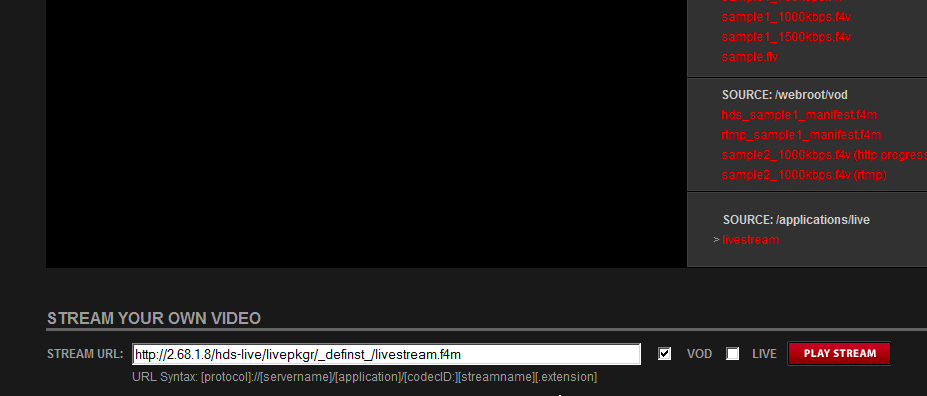
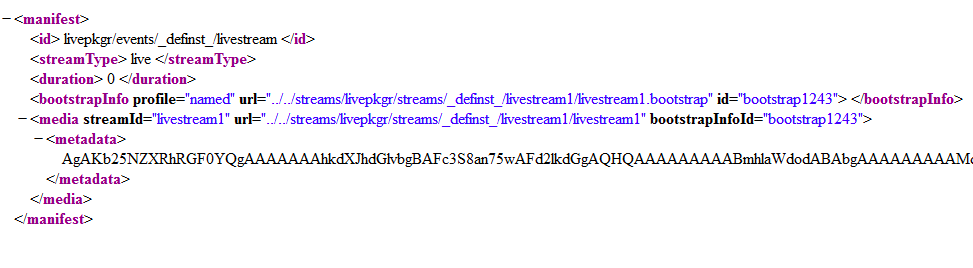
thanks
harish
Copy link to clipboard
Copied
also i notice that .stream is getting generated on the _definist_/livestream rather than _definist_/liveevent.
Copy link to clipboard
Copied
Hi , can someone help me out why the stream is not playing .
thanks
sree
Copy link to clipboard
Copied
Hi Harish,
Apologies for the delay in response, could you please check if you have a crossdmain.xml file placed inside webroot folder (C:\Program Files\Adobe\Adobe Media Server 5\webroot) and make sure you are using the server IP in FMLE fms url field.
An example of crossdomain is:
<?xml version="1.0"?>
<!-- http://www.osmf.org/crossdomain.xml -->
<!DOCTYPE cross-domain-policy SYSTEM "http://www.adobe.com/xml/dtds/cross-domain-policy.dtd">
<cross-domain-policy>
<allow-access-from domain="*" />
<site-control permitted-cross-domain-policies="all"/>
</cross-domain-policy>
Regards,
Puspendra
Copy link to clipboard
Copied
Hi ,
i dont see any crossdomain .xm file in webroot folder ? how to create one ? does it get generate automatically ?
Copy link to clipboard
Copied
A sample crossdomain.xml which allows connections from all domains
click on the link above
Copy link to clipboard
Copied
Hi , i have created this crossdomain.xml file , restarted the server and when i play the stream it doesnot , only fetches the xml content .