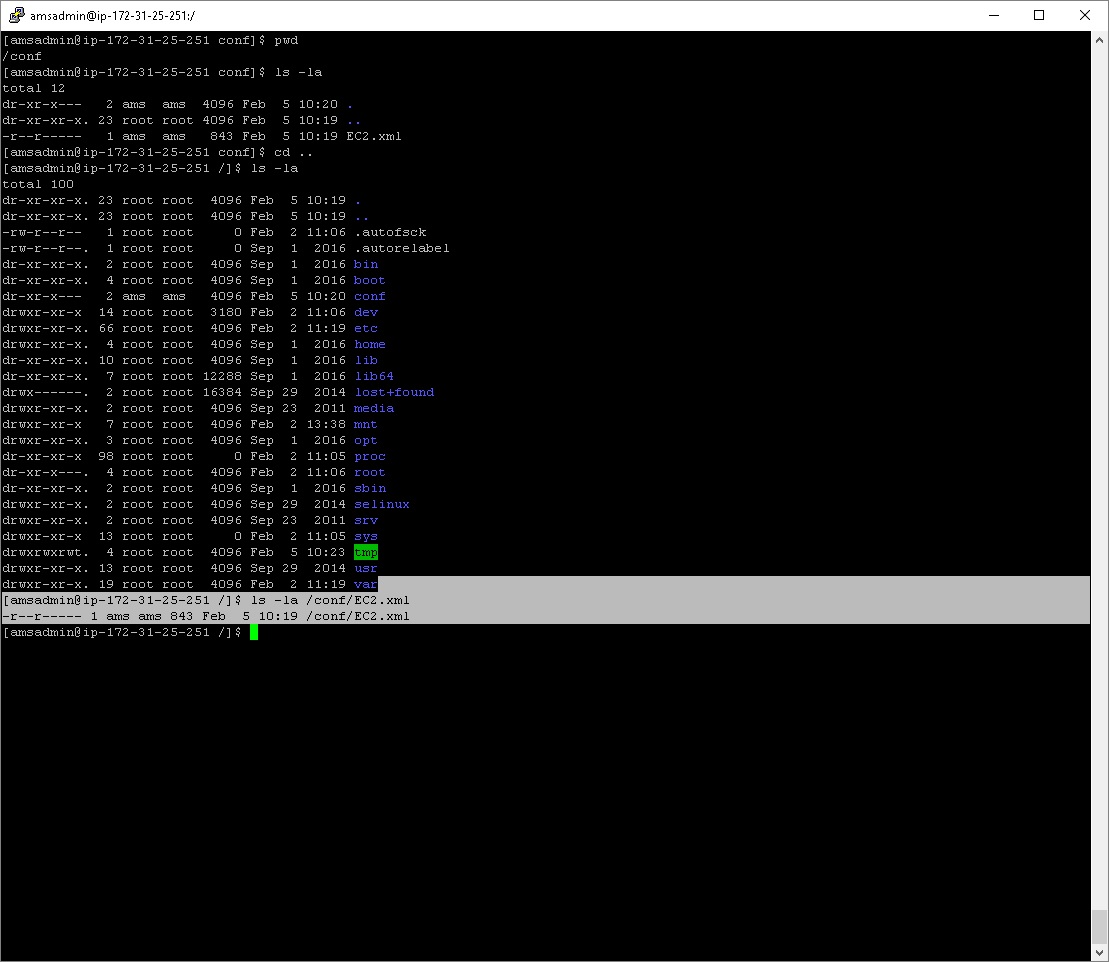Adobe Community
Adobe Community
- Home
- Media Server (read-only)
- Discussions
- Re: HLS stops working after 10 minutes
- Re: HLS stops working after 10 minutes
HLS stops working after 10 minutes
Copy link to clipboard
Copied
I got the bellow errors:
[Mon Feb 15 15:14:11.310535 2016] [core:error] [pid 1036:tid 139962544695040] mod_hlshttp [500]: M3u8 generation error (Invalid time limit (possible inconsistent license configuration).) when processing /hls-live/livepkgr/_definst_/test1/test1.m3u8
[Mon Feb 15 15:14:12.060589 2016] [core:error] [pid 1036:tid 139962542589696] mod_hlshttp [500]: M3u8 generation error (Invalid time limit (possible inconsistent license configuration).) when processing /hls-live/livepkgr/_definst_/test1/test1.m3u8
[Mon Feb 15 15:14:29.701852 2016] [core:error] [pid 1036:tid 139962539431680] mod_hlshttp [500]: M3u8 generation error (Invalid time limit (possible inconsistent license configuration).) when processing /hls-live/livepkgr/_definst_/test1/test1.m3u8
I use it.
Copy link to clipboard
Copied
Hi,
I have a similar problem on Amazon Web Services with subscription at Adobe Media Server 5.
After 10 minutes the live streaming hangs.
The logs report:
M3u8 generation error (Invalid time limit (possible inconsistent license configuration).)
On the admin console the license field is empty, Is it normal?
Best regards
Copy link to clipboard
Copied
You need to buy a license, or install one if you did buy one.
Copy link to clipboard
Copied
Amazon uses a differenti pay license method.
The problem was the AWS zone, in irrland it's works, in frankufort not!
Copy link to clipboard
Copied
Hi.
I am having same problem now.
Do you resolve this problem?
I am very happy if you help me.Thanks!
Copy link to clipboard
Copied
AMS does not(by default) pickup license info from the ams.ini file in case of AMS running on AWS...The licensing info is controlled based on machine type on which the AMS is running and also the status of ec2.xml file in the installation folder. if you are running on incorrect machine type or have modified AMS installation then AMS may switch back to default(unlicensed mode) and you may experience such difficulties. That the playback is limited to 10 mins is an indication that AMS is running in unlicensed mode.
Copy link to clipboard
Copied
While we are working on the issue, a workaround would be to create a softlink as shown in attachment
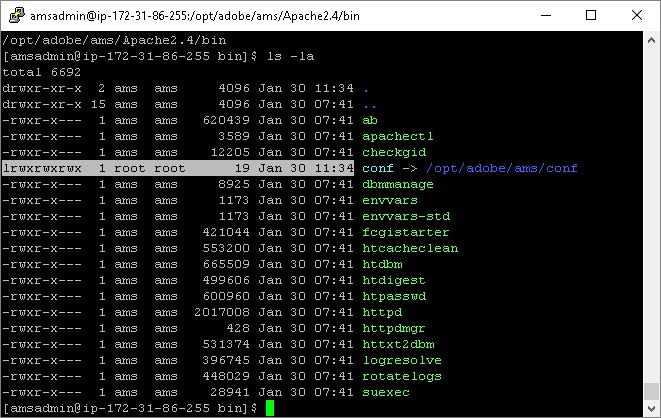
Or You can do following steps
sudo mkdir /opt/adobe/ams/Apache2.4/bin/conf
sudo cp /opt/adobe/ams/conf/EC2.xml /opt/adobe/ams/Apache2.4/bin/conf/EC2.xml
sudo chown -R ams:ams /opt/adobe/ams/Apache2.4/bin/conf
Kindly clear your browser cache and restart your browser before testing.
Also please let us all know if this fixes the issue for you.
I tested it with HDS and found it to be working...Can you somebody share their experience with HLS?
Copy link to clipboard
Copied
Sorry of a error in miscommunication earlier.
I just realised that for 5.0.11 the link has to be created at the level of cwd...cwd of runnign process can be found out as follows
sudo pwdx ` sudo ps aex | grep httpd | grep -v grep | cut -d" " -f1`
See screenshot as below
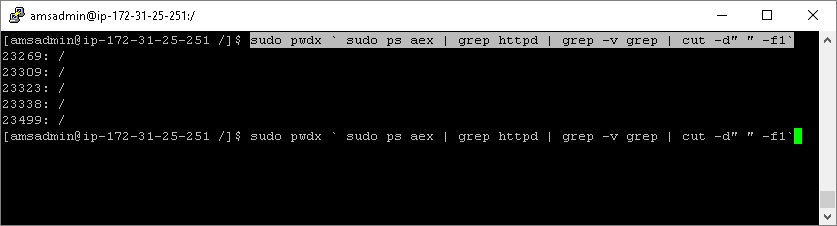
in my case the cwd turns out to be / , so i need to create a folder conf at root level and put EC2.xml inside that...[Do not forget to change owner ship of file and folder to ams:ams ]
See screenshot as attached.