 Adobe Community
Adobe Community
- Home
- Media Server (read-only)
- Discussions
- Re: Stream on internet, Can't connect to my ip
- Re: Stream on internet, Can't connect to my ip
Stream on internet, Can't connect to my ip
Copy link to clipboard
Copied
Hello,
I want to stream to the internet but i can't connect to my ip found on http://whatismyipaddress.com/
i can connect to localhost and my local network ip but i want to stream world-wide.
How can i do this?
this is my setup atm:
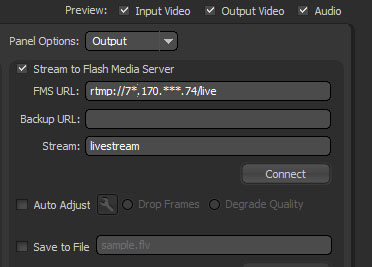
7*.170.***.74 is my ip (partly for privacy matters).
Copy link to clipboard
Copied
Can you try below:
In your fms.ini (ams.ini), change ADAPTOR.HOSTPORT = :1935 to ADAPTOR.HOSTPORT = 7*.170.***.74:1935
Restart your server
Make sure port 1935 is open on your firewall for incoming traffic.
And then try to connect - please try to connect from outside your LAN or from different machine.
Copy link to clipboard
Copied
Turned off the firewall, so port should be open..
In my modem i also opened the port tcp&udp
When i enter for fms url: 7*.170.***.74 it says that it could not connect, neither i could connect to localhost anymore.
sorry for the inconvenience, it is ams not fms, it says fms in encoder but i use ams...? should this be any problem?
Copy link to clipboard
Copied
Is this "77.170.124.74" your public Ip? Also after your restart can you check AMS has successfully bound to your IP- check edge and master logs.I mean can you telnet this 77.170.124.74:1935 from different machine outside your local network (I am not asking from same laptop). Also I suppose you need to point to the IP of your router (your internet IP), and configure the router to forward port 1935 to your local IP.
Copy link to clipboard
Copied
first of all.. it is my public ip found on http://whatismyipaddress.com/. This is my modem ip as well right?
for the local ip i know my modem is 192.168.1.1 and my pc = 192.168.1.3, but that shouldn't matter now.
I forwarded the port to 1935 in my modem: (and some more not for this project.)
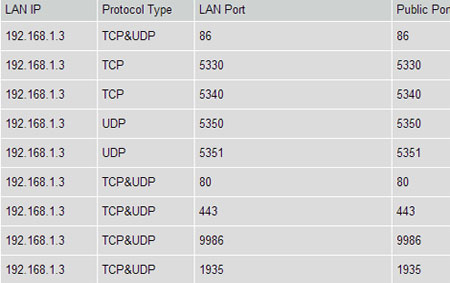
Because i'm in kinda hurry, would you fix it using teamviewer because you've got the experience and i don't.