0
Clear Model
New Here
,
/t5/mixamo-discussions/clear-model/td-p/11932947
Mar 28, 2021
Mar 28, 2021
Copy link to clipboard
Copied
How can I export a mixamo model without a rig?
TOPICS
Character
,
Download
Community guidelines
Be kind and respectful, give credit to the original source of content, and search for duplicates before posting.
Learn more
LEGEND
,
/t5/mixamo-discussions/clear-model/m-p/11933074#M656
Mar 28, 2021
Mar 28, 2021
Copy link to clipboard
Copied
You can't however if you convert the model to wavefront Obj after downloading then that will remove the bone rig
Community guidelines
Be kind and respectful, give credit to the original source of content, and search for duplicates before posting.
Learn more
Community Expert
,
LATEST
/t5/mixamo-discussions/clear-model/m-p/11934844#M658
Mar 29, 2021
Mar 29, 2021
Copy link to clipboard
Copied
What do you want to accomplish by downloading the model without the rig?
If you have a 3D application, you can easily (you probably know) strip/bake the animation for export.
Note that downloading the rig is a necessary component to creating the pose. Unless you have some way to interpret the rig, you'll just get the T-Pose (if that's what you want).
I'm guessing you might not have 3D apps?
- Photoshop can interpret the DAE file.
- From Photoshop, you can print 3D to STL (or other 3d-printable) file - not as robust as the FBX or DAE file, but if you're printing, you'll be ready(ish).
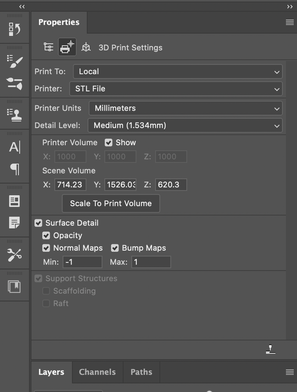
Community guidelines
Be kind and respectful, give credit to the original source of content, and search for duplicates before posting.
Learn more