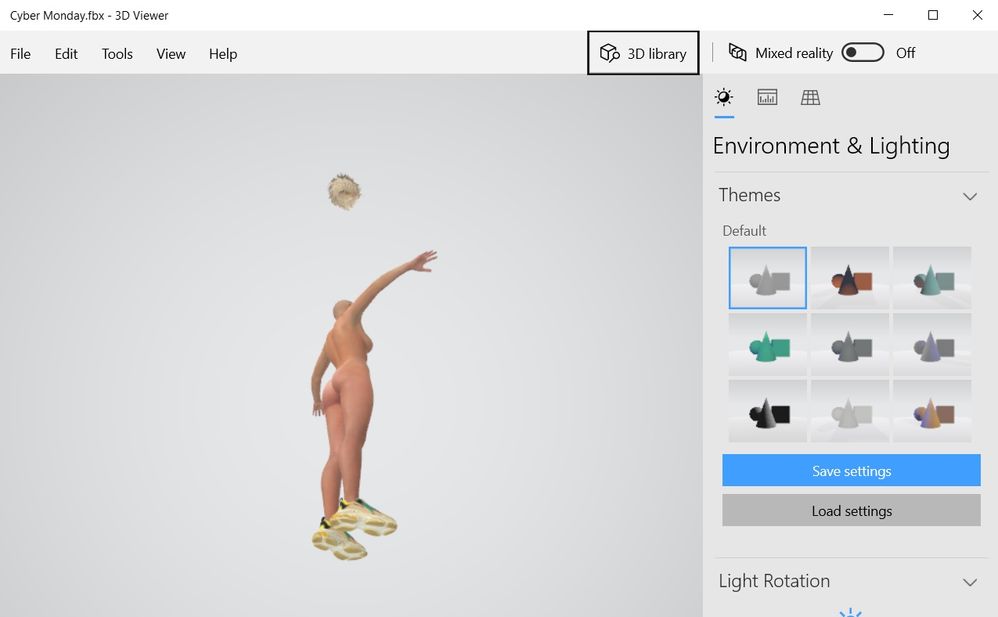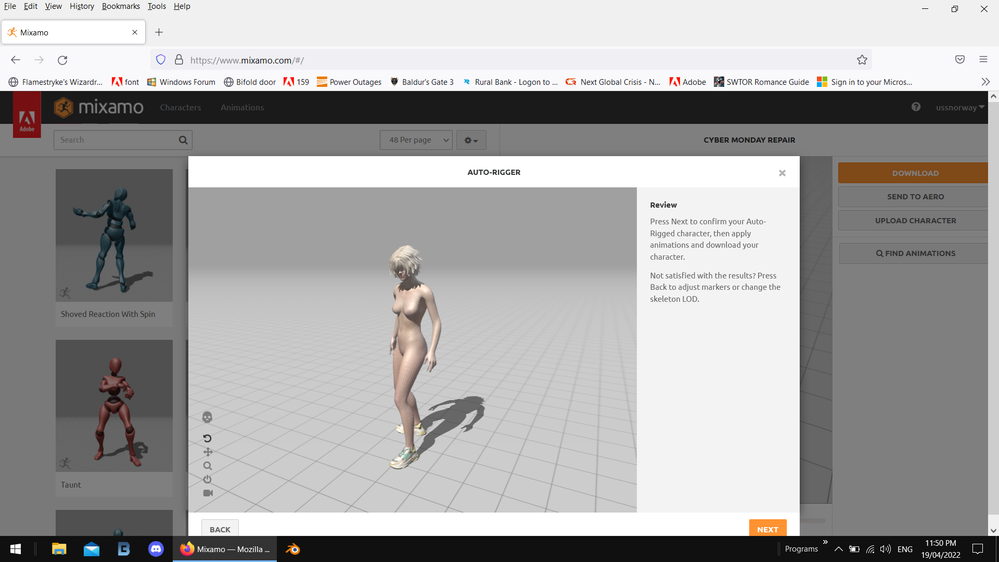Adobe Community
Adobe Community
FBX Import problem
Copy link to clipboard
Copied
Hi there.
I had no issues uploading a nude Genesis 2 model to Mixamo.
I'm now having issues after adding shoes and hair to the model.
I have tried uploading as FBX but I get the skeleton error.
When I upload as OBJ I get no textures and the error when importing into Daz Studio - Rigging limitation: boneswithout root skeleton + Rigging limitation: pre and post rotation must match in current implementation.
Is there something I should be doing before exporting my Character with Hair & shoes? This seems the be whats causing the error while uploading the FBX.
Any help is greatly appreciated. Thanks.
Copy link to clipboard
Copied
share the model you have issues with and I'll take a look
Copy link to clipboard
Copied
Hi,
Sorry for the late response.
I got a temporary character working but this is the version I would like to be using -
https://drive.google.com/drive/folders/1StbvPgH0tQfglwtw6eqQ35d54Spqw_NA?usp=sharing
Thanks for your help!
Copy link to clipboard
Copied
I got your model and right away can see why Mixamo has a problem with her being scared
just move the hair back onto the top of her head
1 your model is almost a Gig in size and will want to be at least 1/2 that when finished
2 you have a mess of bones in it with mixamo will not like... remove them before uploading so Mixamo can put correct bones in [you can always add bones after rigging]
Copy link to clipboard
Copied
Hey 🙂
Thank you so much for your help with this!
I will follow your steps and hopefully thing will work out.
One question, How would I go about making the file size smaller for the model?
Thanks once again 🙂
Copy link to clipboard
Copied
check your Pm i sent you a message with a link to the model I repaired... its too big for Adobe and is at the upper limit of what Mixamo is possible to rig but it works
the best way to lower size of this model would be to bake the textures onto a lower polly model and for that you need real 3D tools which Adobe doesn't have now that they dropped Photoshop; Iclone, Wrap3d and Blender are the best options you have there and they all have great totorials online so pick one you like... good luck with it mate