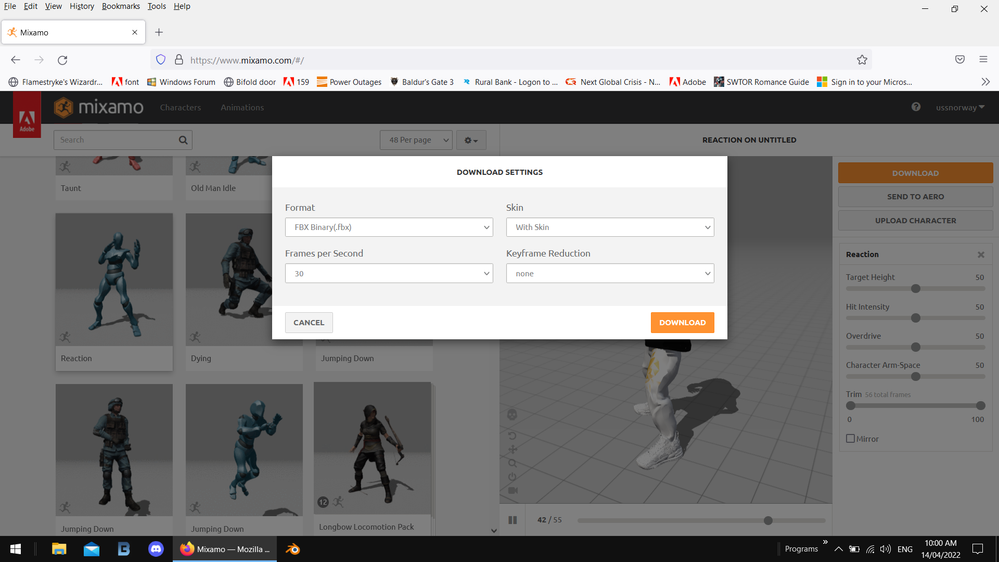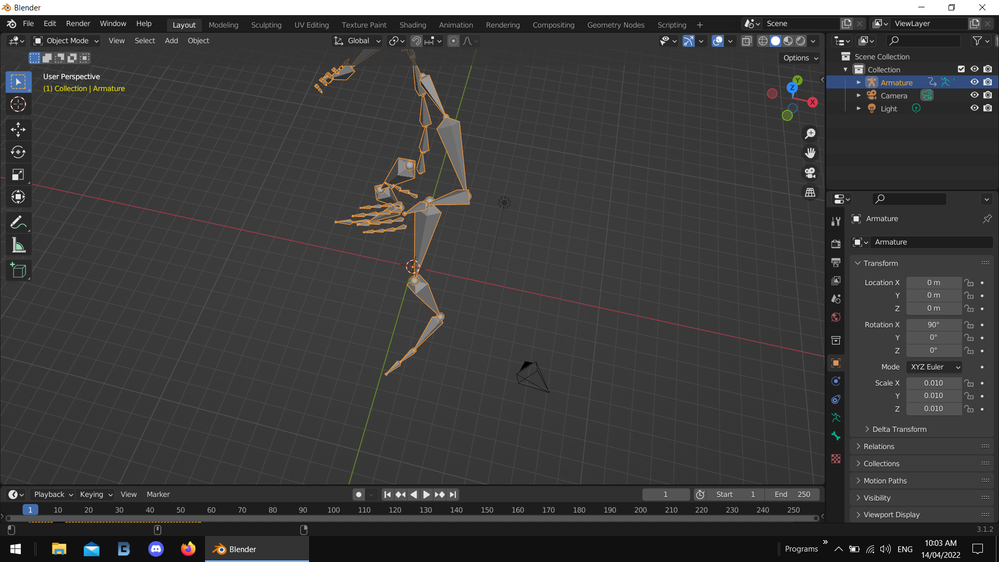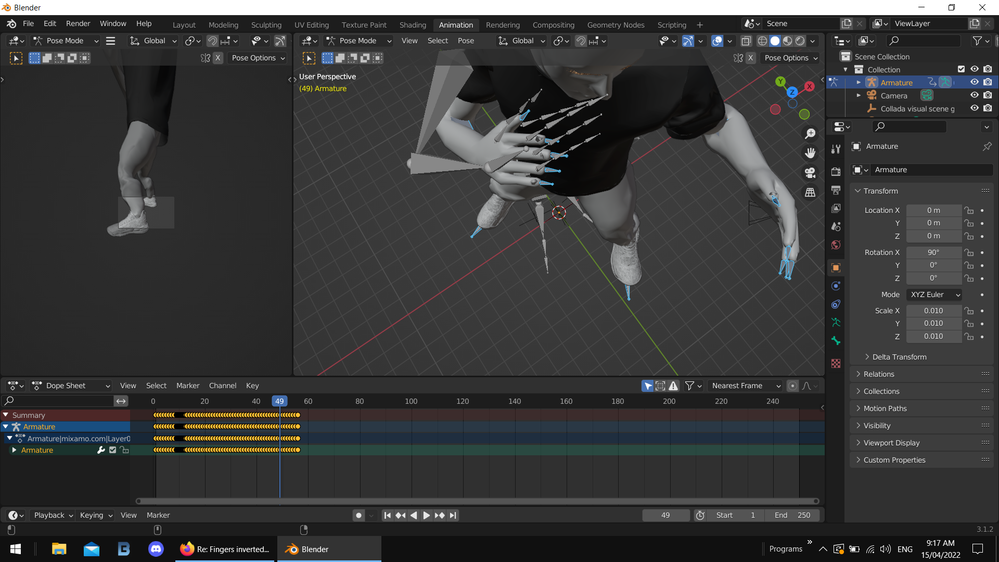Adobe Community
Adobe Community
Fingers inverted
Copy link to clipboard
Copied
I have been following the worflow from https://doc.babylonjs.com/extensions/Exporters/Mixamo_to_Babylon however I think I've run into a wierd bug.
When I export without skin, the fingers are inverted (i.e. walking/running the fingers curl forwards.) When I export with skin, I can reuse on my skinned model just fine. Is this a bug or something?
Not a big deal because I can just export with skin and it works, but seems odd and took a while to figure out what I could do.
Copy link to clipboard
Copied
i don't see why you are asking us about some 3rd party script you got from the internet... ask the guy that posted it or use the official Mixamo [to blender] script instead
Copy link to clipboard
Copied
That's not a script/exporter, it's just a guide. The strange thing I'm seeing is that when exporting from Mixamo without skin selected, when I import into Blender the fingers are inverted. (Could possibly be on Blender's side, but their FBX importer seems pretty solid.)
Copy link to clipboard
Copied
thats not the result I get at my end
Copy link to clipboard
Copied
Can you try importing both into the same Blender scene, here's what I do:
1) Import fbx with skin and fbx w/o skin
2) Select the armature with the skin
3) In Dope Sheet -> Action Editor -> Select the Action from the non-skinned armature
I need to import them all into 1 .blend file so I can use all animations on the same model. Still odd to me that if I export them all with skin then delete all the extra meshes everything is cool.
Copy link to clipboard
Copied
i normally do animations in 3Dexchange but Blender 3.1 works at my end