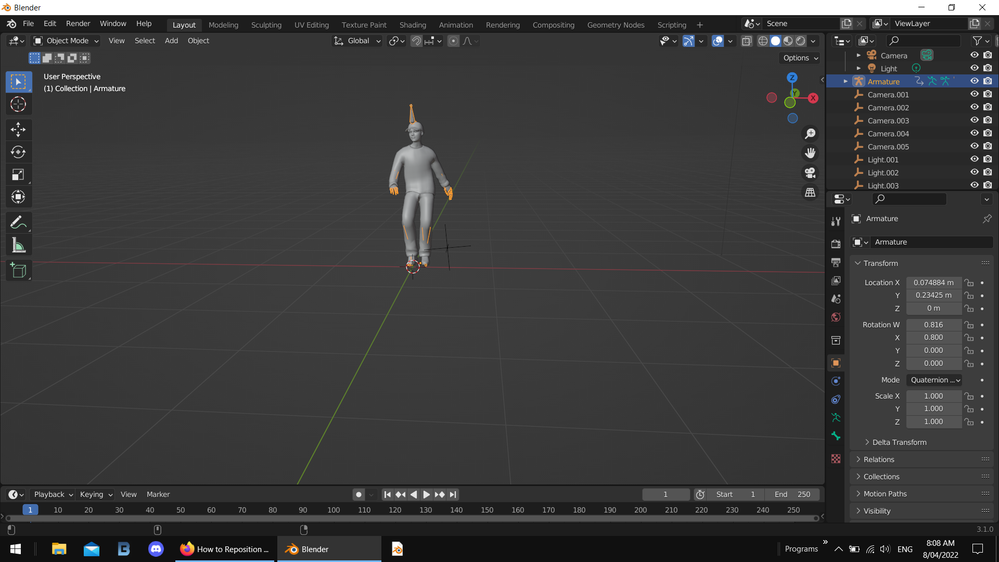Adobe Community
Adobe Community
- Home
- Mixamo
- Discussions
- How to Reposition Rigged character to fit into my ...
- How to Reposition Rigged character to fit into my ...
Copy link to clipboard
Copied
Hi,
We have exported a character (with dance) from mixamo.
I exported the character(.glb) into blender and tried to set neutral positions X,Y,Z axis but still it is not fitting into my screen and the 3d mixamo character is completely distorted
Can somebody suggest what best can be done to fix the issue
Attached Error Screenshot below
Armature settings screenshot
 1 Correct answer
1 Correct answer
- import as glf/ gld
- select character amrmiture
- adjust Z location to zero
- adjust X rotation to .8
that will put him in the center of the screen with his feet on the floor but you didn't give me any other assets so I can't help more
tips; your screenshot looks like you didn't have the armiture selected when you started moving things around so the model goes out of wack... also this Gld file is complex so scaling him up will stop the autoplay unless your system has more ram than most
Copy link to clipboard
Copied
- import as glf/ gld
- select character amrmiture
- adjust Z location to zero
- adjust X rotation to .8
that will put him in the center of the screen with his feet on the floor but you didn't give me any other assets so I can't help more
tips; your screenshot looks like you didn't have the armiture selected when you started moving things around so the model goes out of wack... also this Gld file is complex so scaling him up will stop the autoplay unless your system has more ram than most