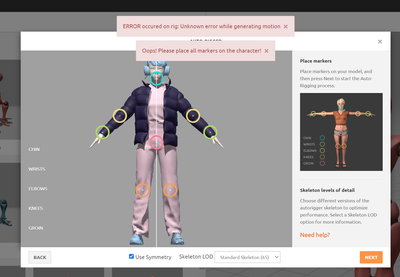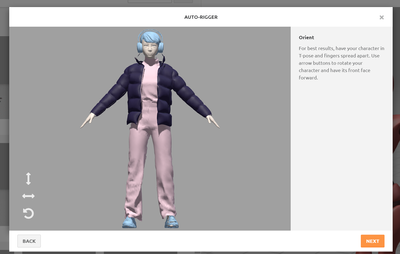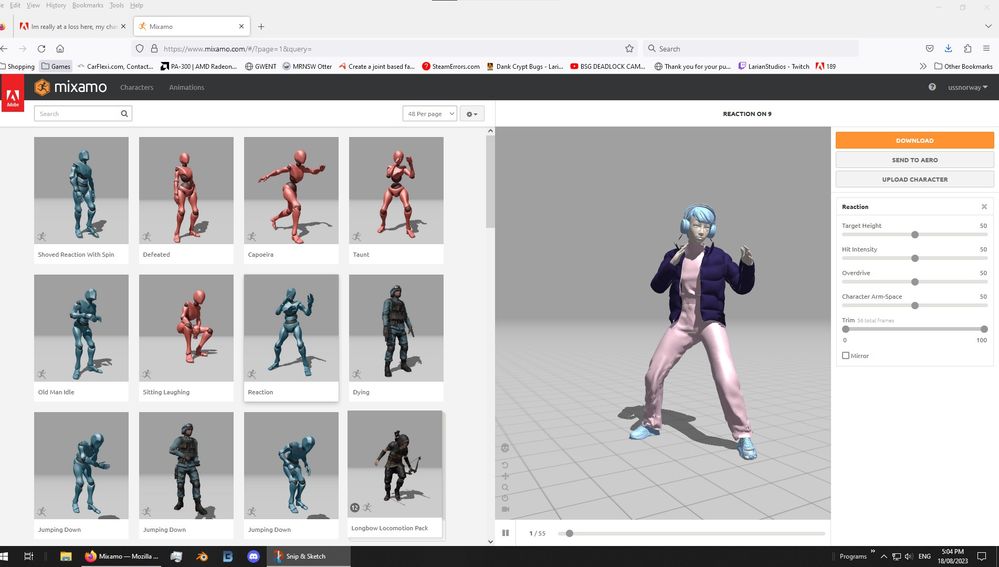Adobe Community
Adobe Community
- Home
- Mixamo
- Discussions
- Im really at a loss here, my character for the lif...
- Im really at a loss here, my character for the lif...
Copy link to clipboard
Copied
I keep getting the error place all markers on the avatar (error).... My avatar has 10 fingers, 2 legs, 2 arms and a head.
There are some toes peeking our of her shoes but i need to rig everything in here, because after im going to delete the whole inner body mesh (incl feet, arms, legs etc.) for optimization.
I double checked all the body parts underneath the clothing to where the joints should go but still no luck...
The textures are just placeholders for the material ID so thats of no importance (as long as the material ID stays)
 1 Correct answer
1 Correct answer
Finally found the answer, its about poly and file size. As soon as i optimized it to about 11MB (instead of 90MB) and to about 120K poly's it worked. No other edits needed... pfff if they added this in the documentation i wouldve saved so much time
Copy link to clipboard
Copied
Copy link to clipboard
Copied
Thanks!! but im very curious now why it works for you but not for me. I have to repeat this process a few times and if i do it myself it keeps on doing the same thing saying im not placing all the markers or ERROR etc
Copy link to clipboard
Copied
Finally found the answer, its about poly and file size. As soon as i optimized it to about 11MB (instead of 90MB) and to about 120K poly's it worked. No other edits needed... pfff if they added this in the documentation i wouldve saved so much time
Copy link to clipboard
Copied
there was great documentation with all kinds of examples + tutorials done by Fuse users but adobe tossed the lot in the bin