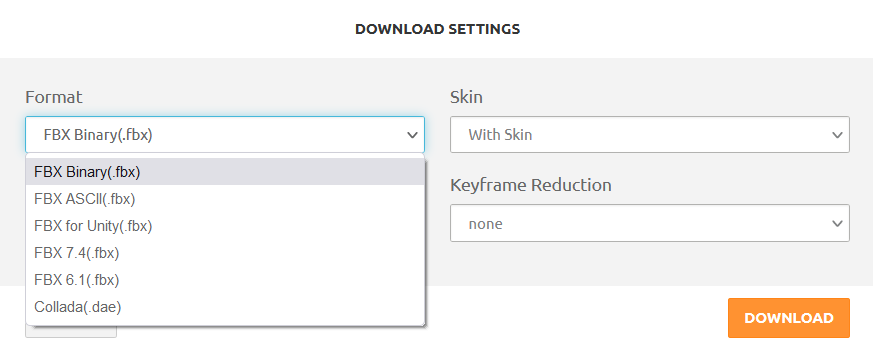Copy link to clipboard
Copied
I've previously used mixamo animations on several projects, today I needed a quick pose and suddenly nothing is working. I uploaded a character, picked an animation and downloaded it both with and without skin. Importing without skin just gives me an error about "no geometry information" and importing with a skin, just gives me a copy of the character I just exported without any animation file at all. Thinking it was an issue with my character, I chose one of the default characters, chose an animation and downloaded it. I imported that new mixamo character into Unreal and all I got was the character. No animation file at all.
I'm receiving this error in UE4 when I try to import an animation without skin:
FBXImport: Warning: No smoothing group information was found in this FBX scene. Please make sure to enable the 'Export Smoothing Groups' option in the FBX Exporter plug-in before exporting the file. Even for tools that don't support smoothing groups, the FBX Exporter will generate appropriate smoothing data at export-time so that correct vertex normals can
be inferred while importing.
FBXImport: Warning: Could not find the bind pose. It will use time 0 as bind pose.
FBXImport: Error: There is no geometry information in mesh
FBXImport: Warning: Get Import Data has failed.
FBXImport: Error: Import faile
I've tried importing an animation that I previously downloaded from Mixamo and was able to do so without issue.
 1 Correct answer
1 Correct answer
yes Adobe changed Mixamo Fbx at the end of last year just to see what would happen
read the results https://community.adobe.com/t5/mixamo-discussions/good-news-we-ve-upgraded-the-fbx-sdk-in-mixamo-core-from-fbx2014-1-to-fbx2019-0/td-p/11664735
I know yipee right 😉
Copy link to clipboard
Copied
yes Adobe changed Mixamo Fbx at the end of last year just to see what would happen
read the results https://community.adobe.com/t5/mixamo-discussions/good-news-we-ve-upgraded-the-fbx-sdk-in-mixamo-cor...
I know yipee right 😉
Copy link to clipboard
Copied
it says they were working to reenable 2014 support, did that never happen?
Copy link to clipboard
Copied
7.4 = 2014 mate but there are still bugs which depend on which build of Unreal and do you want to make a npc or a player controlled rig... they map different
Copy link to clipboard
Copied
That's weird. I never had any issues with that before. I guess that'll be it for mixamo then. I mainly used it for Synty Studios characters since they weren't rigged to the epic skeleton. I can just go through and remap my animations plus I already have a ton of animations already imported to older projects I could just migrate.
Copy link to clipboard
Copied
Hey my guy, I was having this issue too. I opened the fbx in blender and saw it had bindings on it already. when I deleted them and re-uploaded to mixamo, i was able to auto rig it and import to unreal engine. food for thought
Find more inspiration, events, and resources on the new Adobe Community
Explore Now