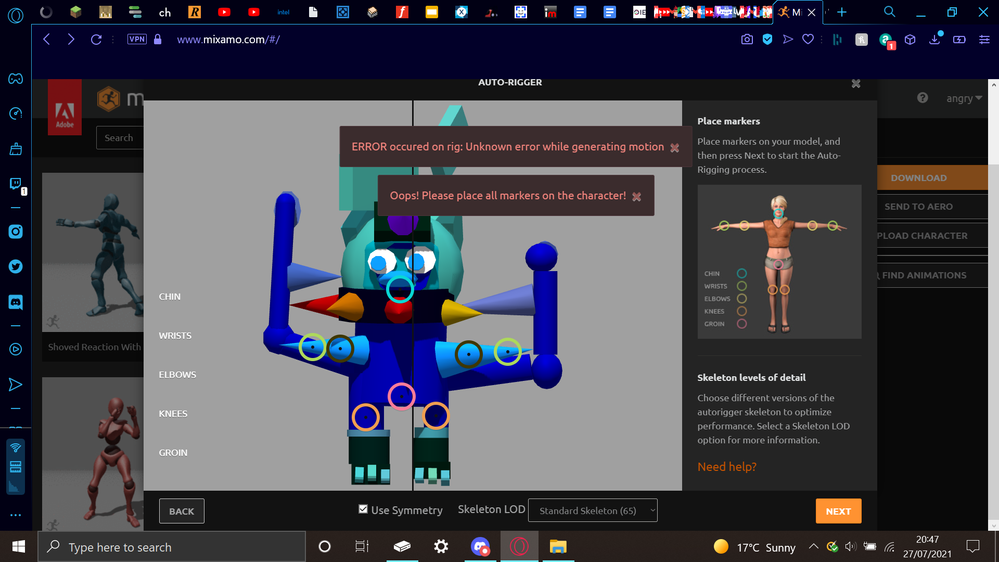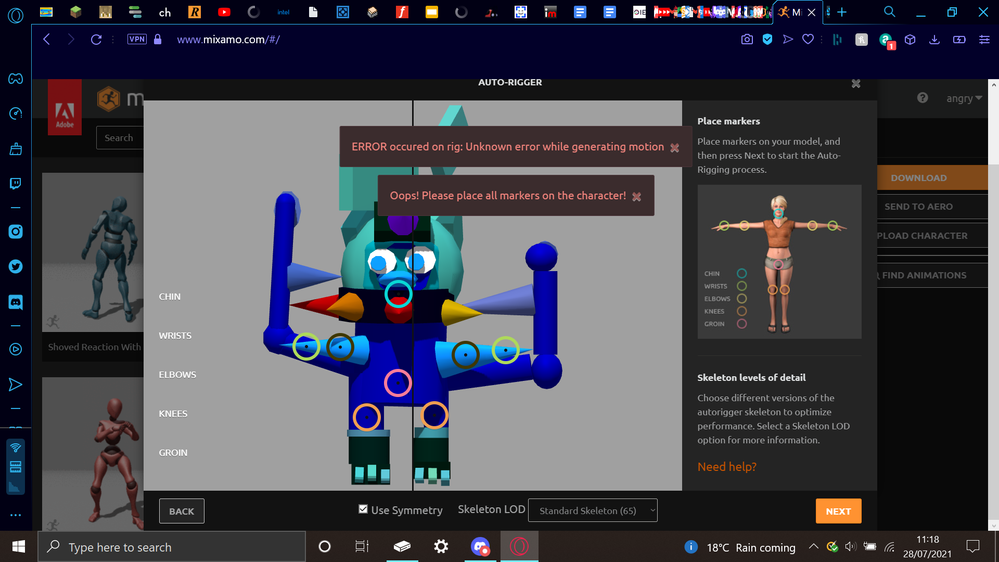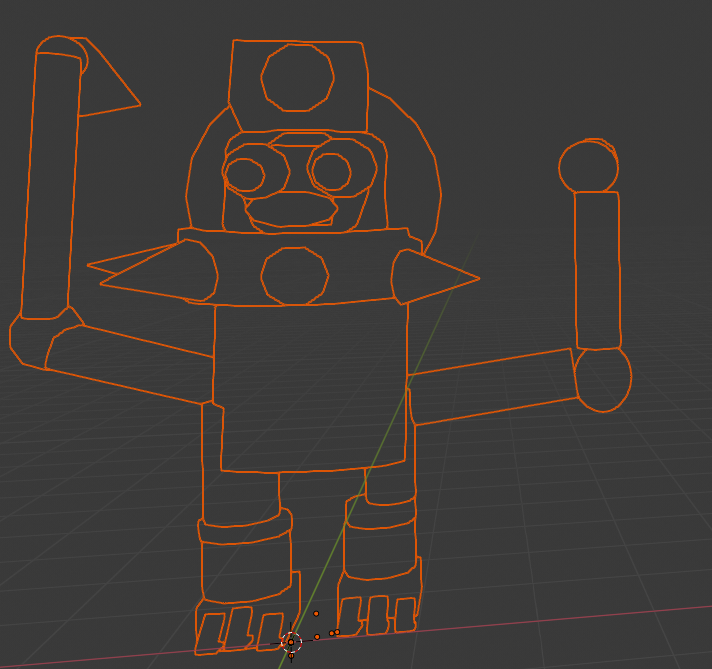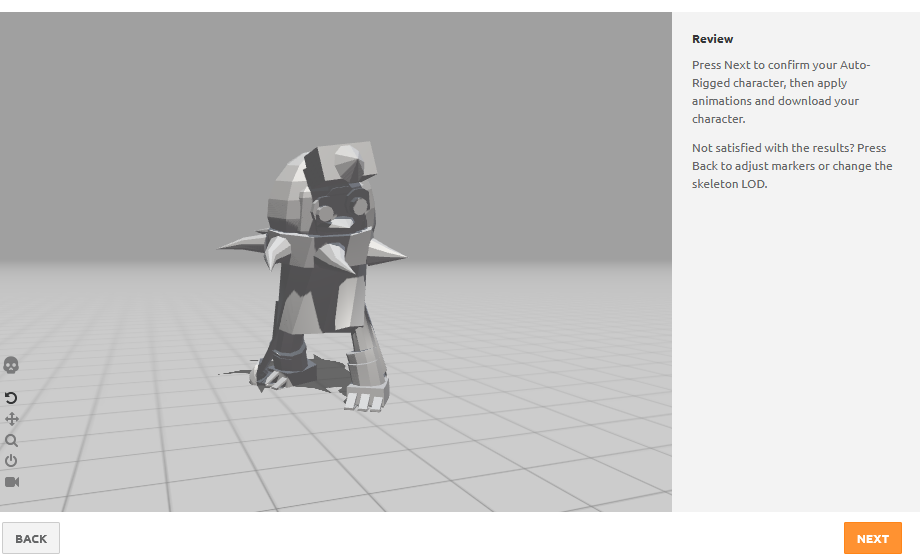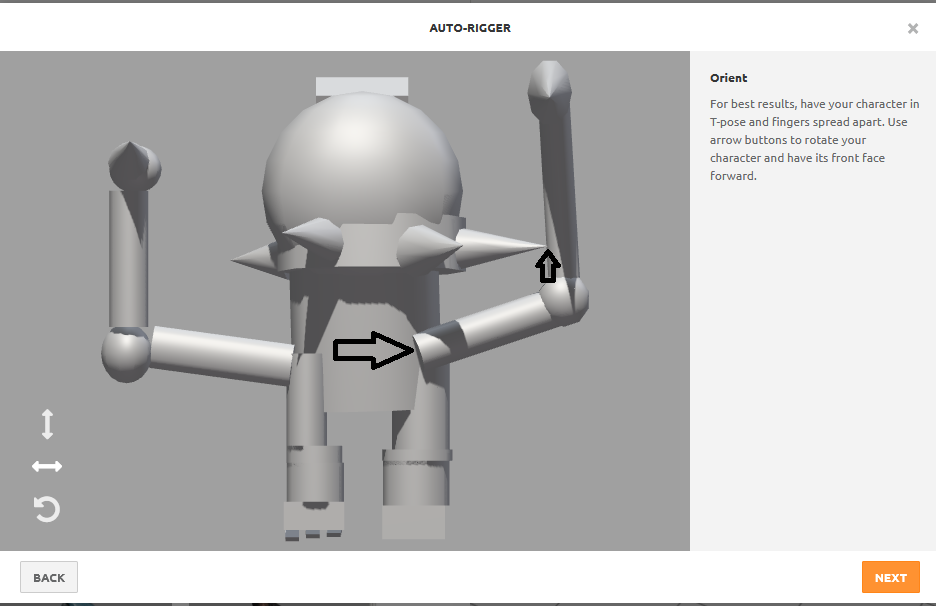Adobe Community
Adobe Community
- Home
- Mixamo
- Discussions
- Re: mixamo doesn't think i placed the markers on m...
- Re: mixamo doesn't think i placed the markers on m...
mixamo doesn't think i placed the markers on my model
Copy link to clipboard
Copied
i made a 3d model of my animal jam penguin so i could start vtubing but when i auto-rig it in mixamo i get this error! if anyone can fix it, i have the model file attached below. if possible i would prefer "definatly unrigged virtualbird121" as the one i use ("definatly" bc the "unrigged virtualbird121" was actually a little bit rigged but i couldn't find the remaining armature)
Copy link to clipboard
Copied
- your model does not have fingures so change standard rig to claw
- you placed the arm markers on the collar spikes in that screenshot... move them to the arm in stead
- there is no real neck so imo you will be best to move the chin marker down [just above the red spike] and the groin marker up a little
- the model is off centre so untick symmetry
Copy link to clipboard
Copied
the things the arm markers are on are actually the flippers. the things behind them are the wings of my armour. other than that i will try and correct everything else you pointed out
Copy link to clipboard
Copied
same result. also i did have symmetry unticked but it re-ticked and set the skeleton back to standard when i got the error message
Copy link to clipboard
Copied
try this
can you share the model?
Copy link to clipboard
Copied
Copy link to clipboard
Copied
a few points need to be worked on;
- you can't have floating bits... remove them
- your two triangles coming from the turso are being seen as arms... remove them
- the remaining two arms are what the major cause of error is coming from but at this point Mixamo will rig the model
- I would adjust the arms so; they both come out of the turso at the same centerline [not 1 behind the body], and so they have no gaps, and finally as more or less the same size but its your model mate
see these images
Copy link to clipboard
Copied
I also get the same error messege. My problem is, my model doesnt appear on the Auto Rig window,so i cants place my markers in the right positions. If anyone knows how to solve this please help. Thanks.
Copy link to clipboard
Copied
https://www.youtube.com/watch?v=KwcHiScTYTs watch this
Copy link to clipboard
Copied
fyi its not the roughness map that causes the error but the type of map
phyically based textures are what Mixamo is desined to use i.e, Nvidia standard not metal
when Adobe jumped on the band wagon with Apple they buggered up all their 3D software
Fuse, Mixamo, Photoshop and Dimension all suffer but you can workaround it
Copy link to clipboard
Copied
Hello, I couldn't display placing markers window, it is skipping after i uploaded my character and motions page opening directly with my character but with wrong rigging how can i fix it ?