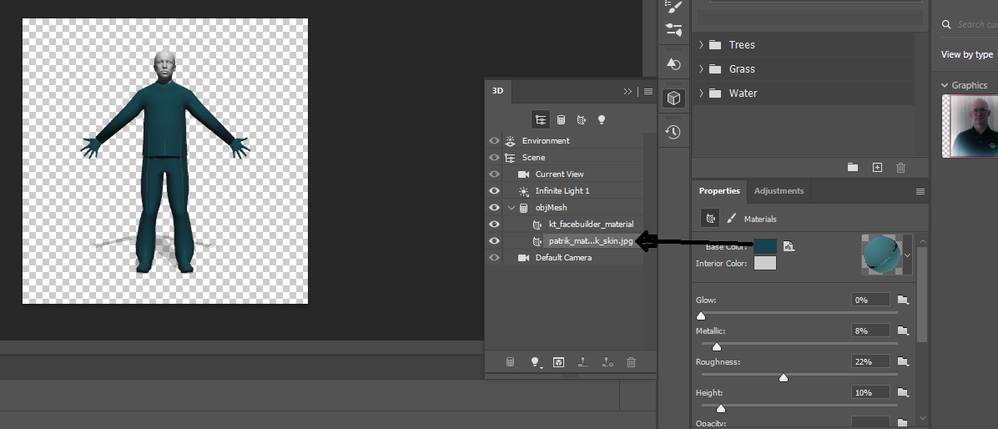- Home
- Mixamo
- Discussions
- Mixamo + KeenTools Facebuilder Texture not working...
- Mixamo + KeenTools Facebuilder Texture not working...
Mixamo + KeenTools Facebuilder Texture not working!
Copy link to clipboard
Copied
Hello,
I am just wanting to test out what my model might look like, and when I upload either an fbx file or obj file, with the packaged textures, the model turns out dark with the seperate facebuilder texture not showing at all. These are both working fine together in blender.
Copy link to clipboard
Copied
Mixamo is not reading the textures correct... looking at your two screengrabs I'd assume you layered the textures instead of baking them on so that would be the error i.e, 1 texture per vertex = correct
p.s, if you want to share the files I can have a go at fixing it... should not be that hard
Copy link to clipboard
Copied
How do you go about baking a JPEG? The head and the body are two seperate objects. When I try baking just the body, the JPEG just turns blue! I am following this tutorial: https://www.youtube.com/watch?time_continue=193&v=2ClzsuExtCo&feature=emb_logo
Any help would be very much appreciated!
Copy link to clipboard
Copied
i got your file [made repairs] and sent it back to you
two issues:
issue 1 is up to you and not what your question is about, however you can just colour the white parts of the texture in whatever image software you like to use... I included the Photoshop file in case you want it
issue 2 is because your face is Png on a white [actually gray] background & your body is Jpg on a green background so mixamo doesn't know what colour to use and defaults to the face... if you change the body background to match what colour your face has then that gives a simple fix... I also changed the face texture to be Jpg so it matches the body but that is optional
have any problems just drop another post and I'll try to help... good luck mate 🙂