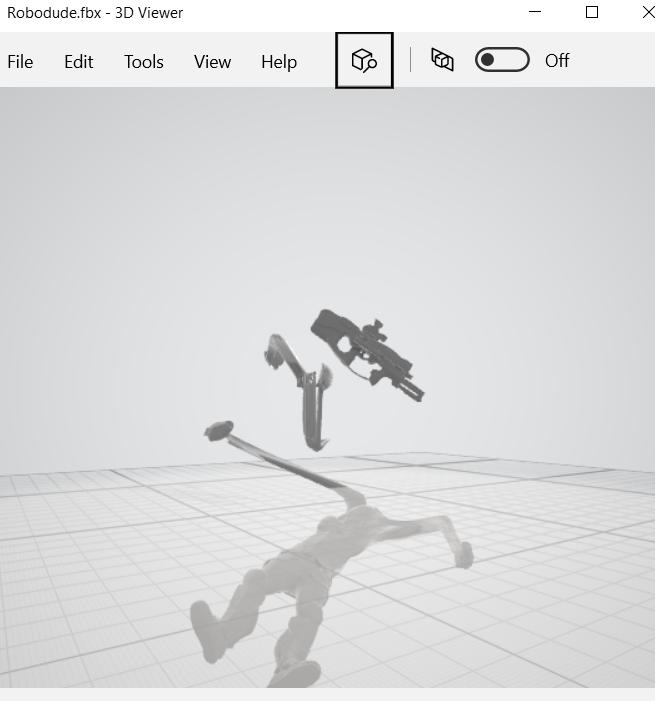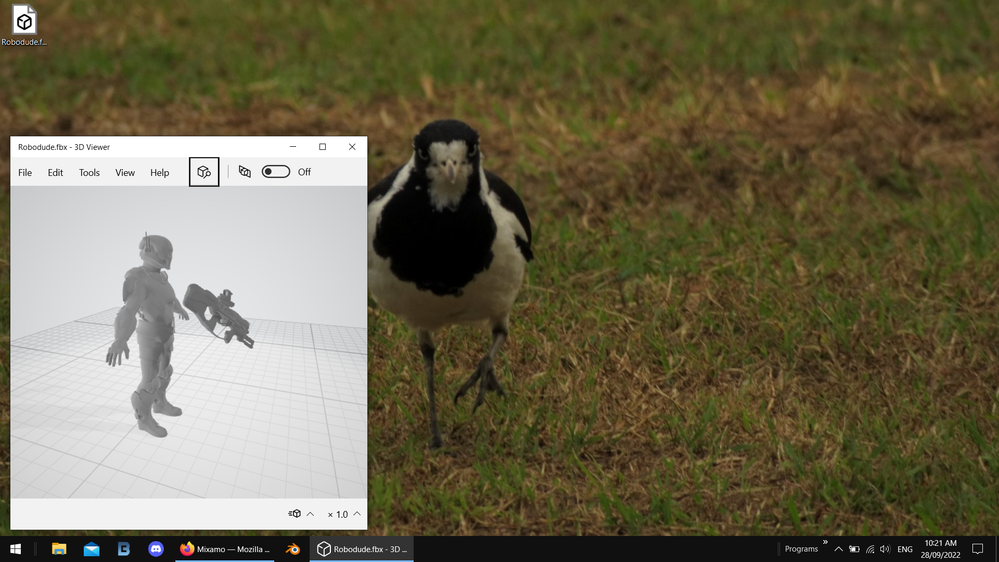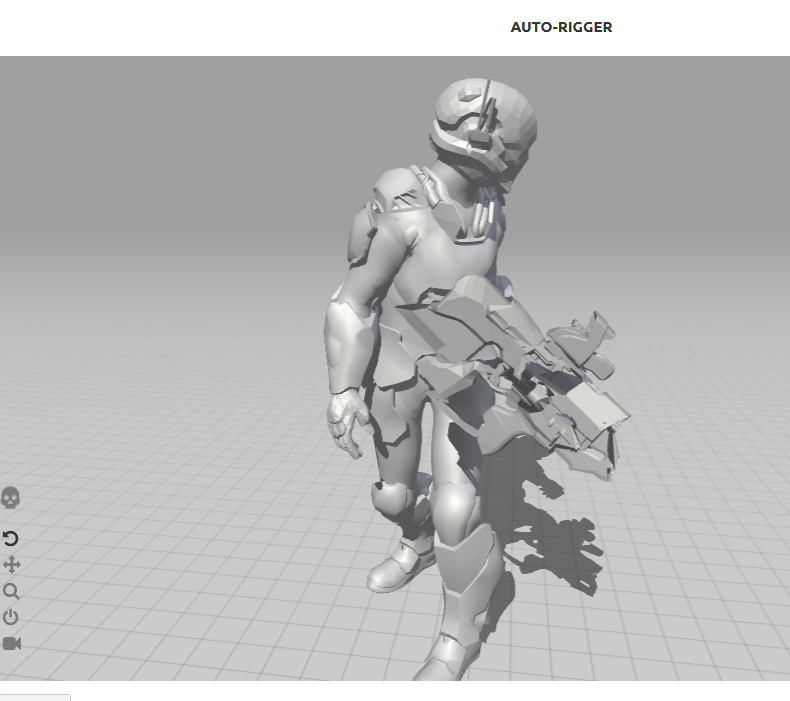mixamo not importing colors
Copy link to clipboard
Copied
Copy link to clipboard
Copied
Go here for Mixamo help https://www.mixamo.com/#/
Copy link to clipboard
Copied
what a useless hint
Copy link to clipboard
Copied
There is a Mixamo forum here, and this question most properly belongs in it. Let me move it for you.
* Questions about using these forums should be posted in the Using the Community forum
* Product questions should be posted in the associated product community.
* Installation questions should be posted in the Download & Install community.
* Account issues, including subscription questions or billing problems, should be posted in the Account, Payment, & Plan community.
* Questions about the Creative Cloud desktop app or general questions about apps in the Creative Cloud should be posted to the Creative Cloud Services community.
Copy link to clipboard
Copied
Mixamo doesn't show colour because there is no colour stored in that file
a side issue is the file type is 2 which most 3D software will not read without errors... use wavefront/ Obj instead then you can convert that to standard Fbx at time of upload or just include the textures as a zip
Copy link to clipboard
Copied
your model already has some Mixamo bones so the rigging step will be autoskipped but that gun is not desgined well
your base model is A and T would have been better but its the gun itself that creates issues... as a workflow I would start with the guy [unarmed], download all the animations you want to use [T pose is the most important one] and then use the Blender control rig to attach the Gun or Iclone [whatever] because that attach step breaks things it should always go last
Q are the colours you had in this model texture based?