Question
Part of mesh is invisible when importing FBX from Blender
So my problem is when i'm importing my model from Blender, part of it becomes invisible.
Here's demo:
[in blender] ->
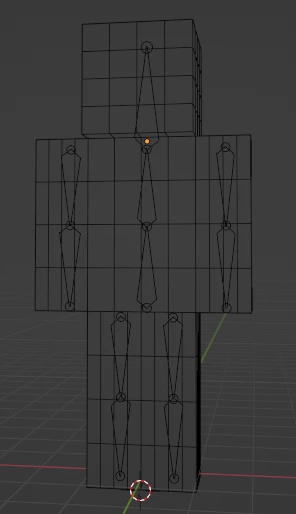
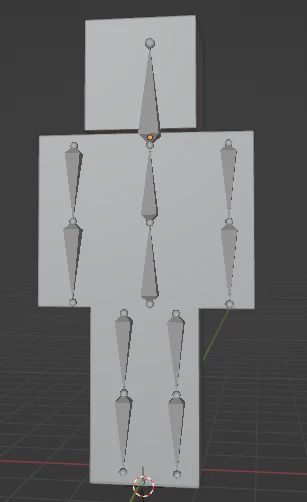
[on mixamo] ->
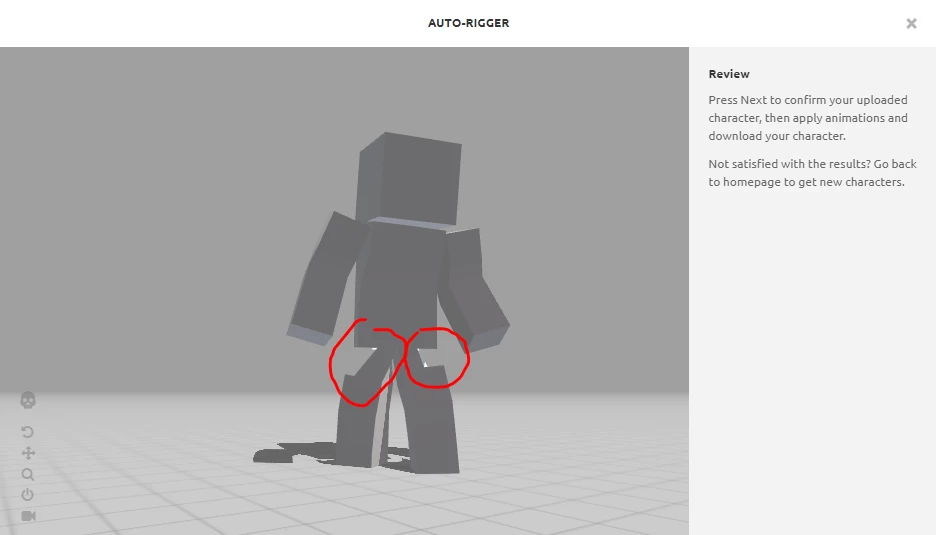
All I can assume is that it is related to Weight Paint in Blender. I need some help with it.

