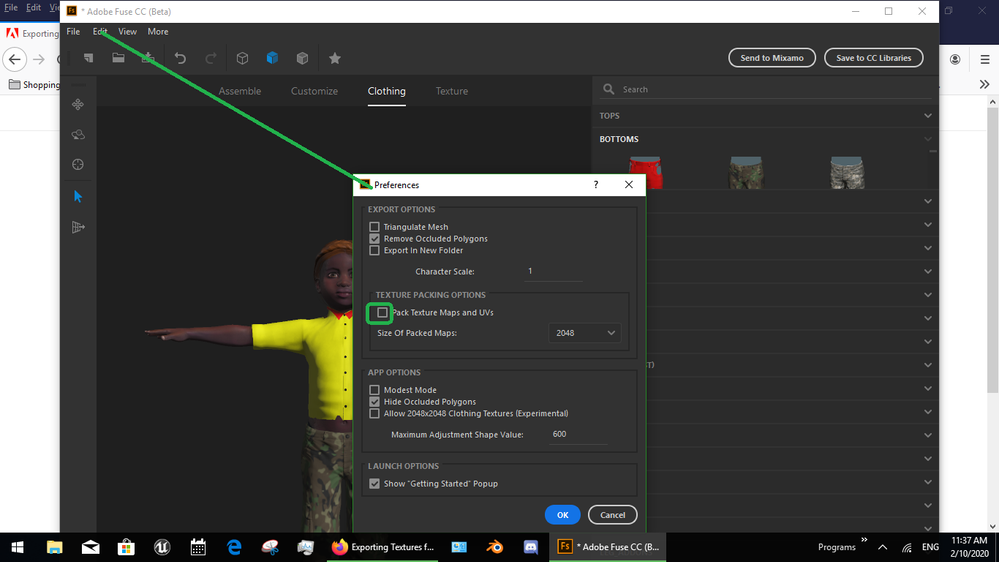Adobe Community
Adobe Community
- Home
- Mixamo
- Discussions
- Re: Exporting Textures from Fuse for Unity
- Re: Exporting Textures from Fuse for Unity
Exporting Textures from Fuse for Unity
Copy link to clipboard
Copied
When I go to File > Export > Export Textures > choose my configuration to either Default or Unity5, my textures are separated by the material but all character parts are combined into one jpg. In the end, I end up having one jpg for ambient occlusion, base color, metallic, normal and roughness but not for each part of the character. I am hoping to get each individual texture to be on its own as opposed to having the hair, the clothes, and the body textures in one jpg. I managed to this with a previous character but I am struggling to replicate the process that allowed me to do so. Does anyone know how I could separate my textures within or outside Fuse?
I have attached the two different setups in case I wasn't able to explain myself well.
Copy link to clipboard
Copied
this forum is not for Fuse mate but I don't work for Adobe ... untick the pack textures box and they will export as different files you can mix and match easy mate