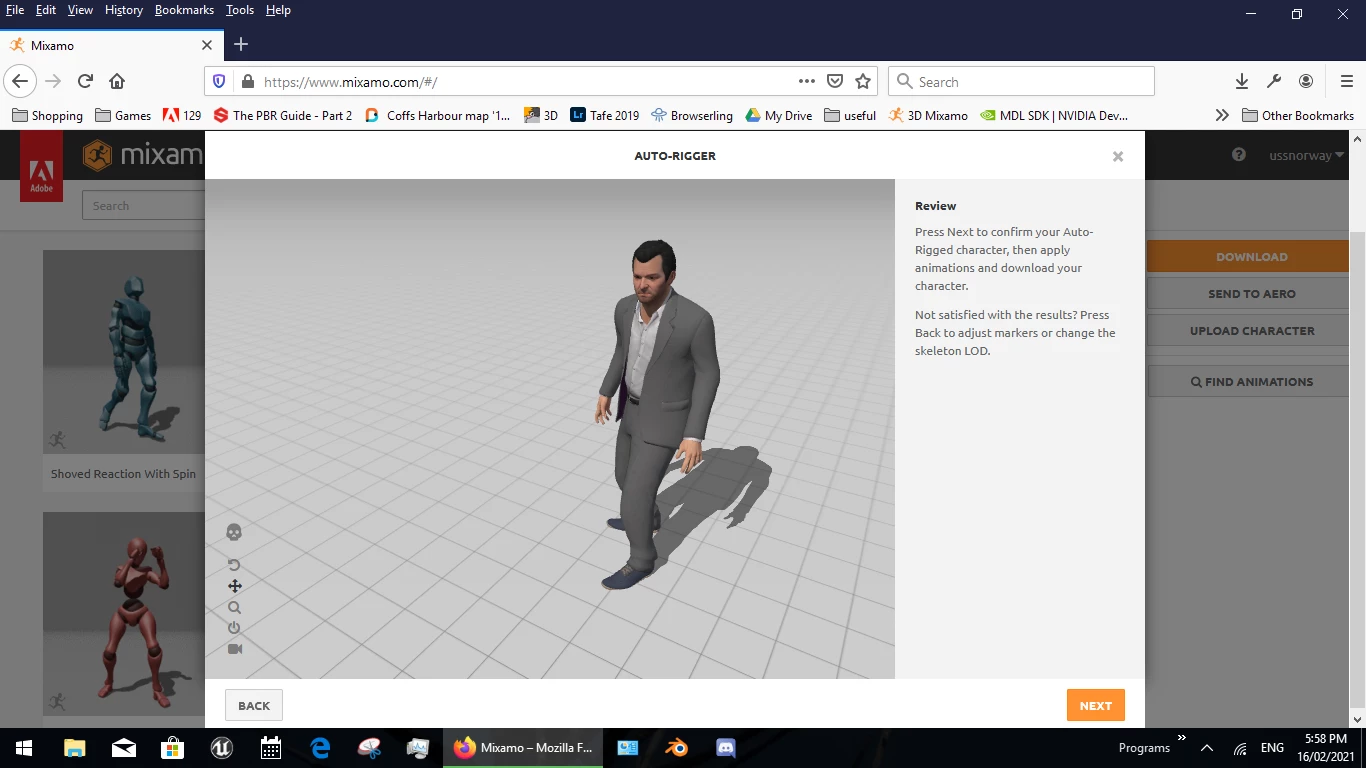解決済み
Import a GTA V Model into Mixamo
I found a model of the character Michael from GTA V and was able to at least rig it in Mixamo.
However I have no idea how to apply the textures, there are quite a few, 79 file in total.
Is something a noob like myself can tackle or is it way beyond beginner level?
Thanks!