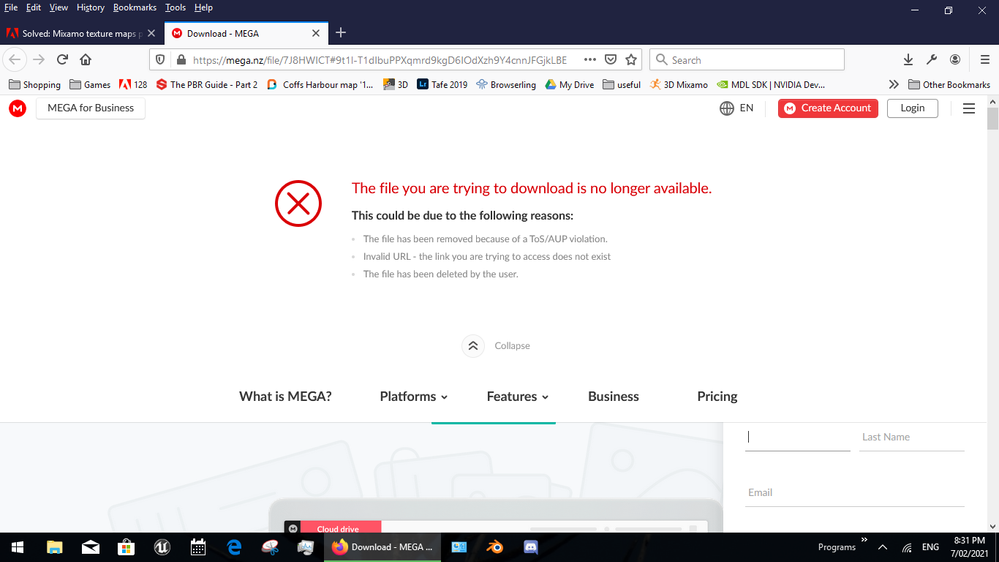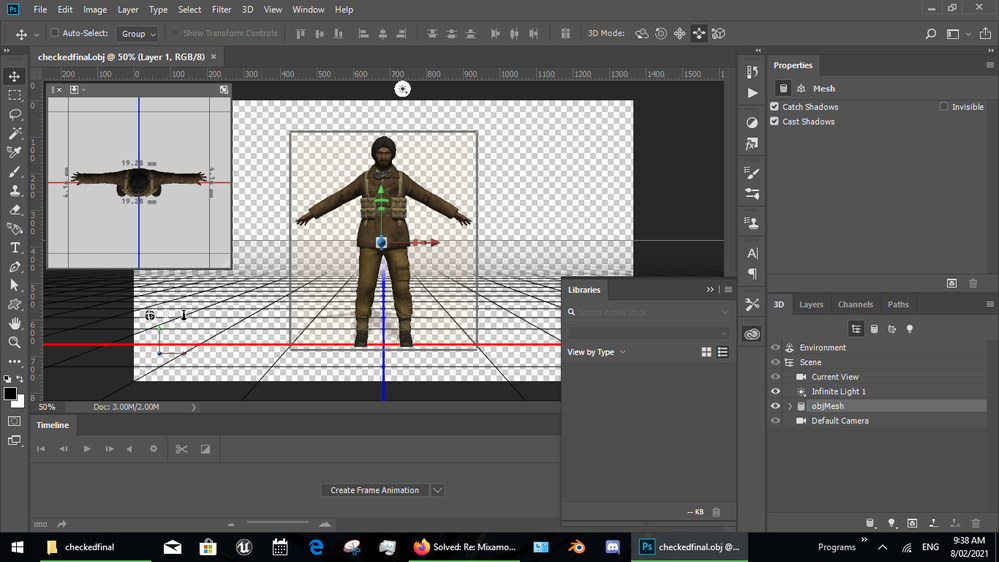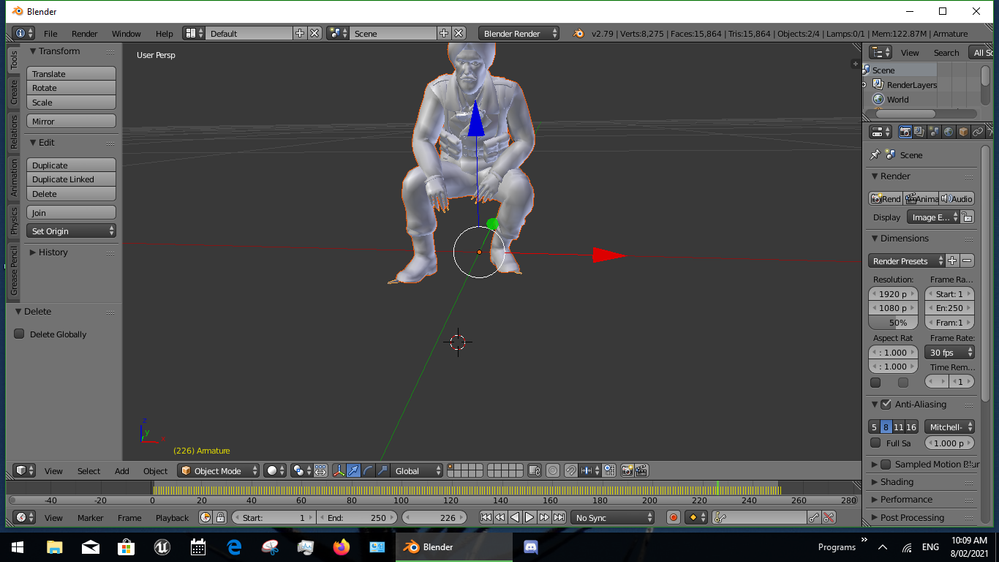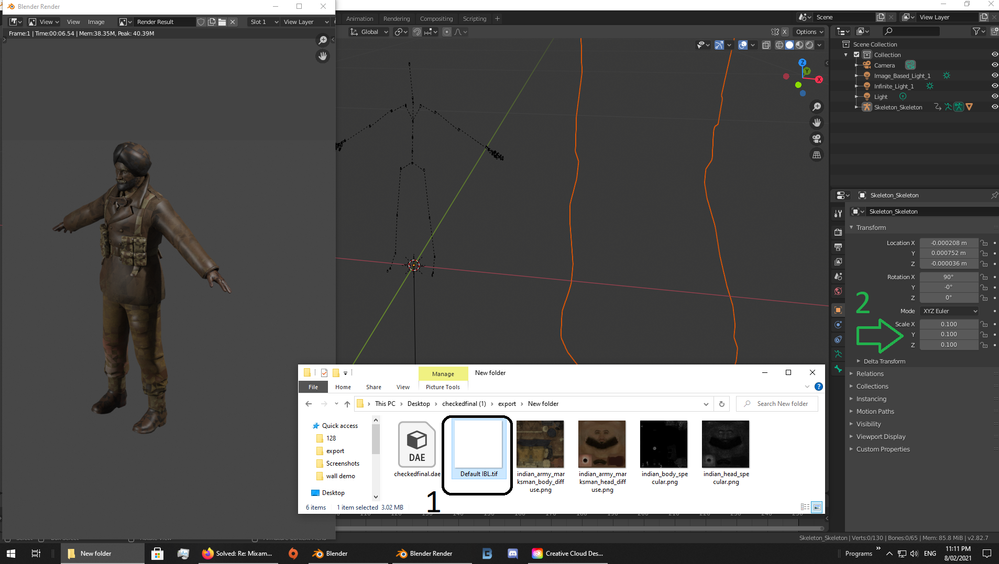Adobe Community
Adobe Community
Copy link to clipboard
Copied
- Hey, i am facing some issues with the textures of my humanoid 3d model when i am exporting it from mixamo. I had imported them to mixamo from blender for rigging. After the rigging process is done in mixamo, the model appeared to be in good condition in the 3d viewport of mixamo with proper textures and mesh. But when i export it as an fbx, the model seems to be glitchy, its specular map seems to be altered and its normal map is missing, even though the model is in its perfect condition in blender.
- Also, whn i tried exporting the model as a .dae file it gets exported as an . Anyone else facing the same issue?
 1 Correct answer
1 Correct answer
its specular map seems to be alteredrbg = the nvidia standard that works well and everyone uses
metal = the new Apple drivers
Also, whn i tried exporting the model as a .dae file it gets exported as an . Anyone else facing the same issue?huh?
Copy link to clipboard
Copied
its specular map seems to be alteredrbg = the nvidia standard that works well and everyone uses
metal = the new Apple drivers
Also, whn i tried exporting the model as a .dae file it gets exported as an . Anyone else facing the same issue?huh?
Copy link to clipboard
Copied
i dont understand, all my texture maps are in the rgb format.
😅and its .dae file to fbx
Copy link to clipboard
Copied
here's the link if y'all want to take a look at the model
https://mega.nz/file/7J8HWICT#9t1l-T1dIbuPPXqmrd9kgD6IOdXzh9Y4cnnJFGjkLBE
Copy link to clipboard
Copied
Copy link to clipboard
Copied
I have found the issue, mixamo works with older fbx models. The fbx works well with autodesk softwares but doesn’t work properly with other softwares i guess. Idk, heres the link for the zip which i had uploaded to mixamo
https://mega.nz/file/DFEGQDAB#9t1l-T1dIbuPPXqmrd9kgD6IOdXzh9Y4cnnJFGjkLBE
Copy link to clipboard
Copied
Fbx can be a B to work with if you convert versions yes but Mixamo is working so try some of the other download options or change your workflow steps
Copy link to clipboard
Copied
when i downloaded the .dae file from mixamo, it was very glitchy. it wasnt working with any softwares and it appears to be transparent in blender and in the microsoft 3d viewer. heres what i got from mixamo
https://mega.nz/file/SF9xDKxK#VKPzzK5jNhMHKvbMogpT6GslDu-pPiu7f6hjqFWVqtA
Is there any way to fix this? i am not good in animating or modelling, so for animation i am depending heavily on mixamo, as there are no other softwares like it. Is there any other softwares which can be used to export these fbx or collada files into ther compatible versions for blender?
Copy link to clipboard
Copied
i see a few issues with that file; missing IBL is why the model looks invis, the tiny scale is silly but easy to fix an there is not actually any animation... still Blender can read and rendor it so Mixamo is working
fyi dae is a very old file type that really only Mac users still play with... its fine as a work around for Fbx convert issues but not good for a full workflow
other animation software = iclone (the best and $) Unity (Mac users) ot Unreal
Copy link to clipboard
Copied
Thanks, but where will i get a IBL file? If possible can u send me the one u have shown in the screen shot😃
Copy link to clipboard
Copied
open it in Photoshop and then export it to a new location will auto generate a ibl