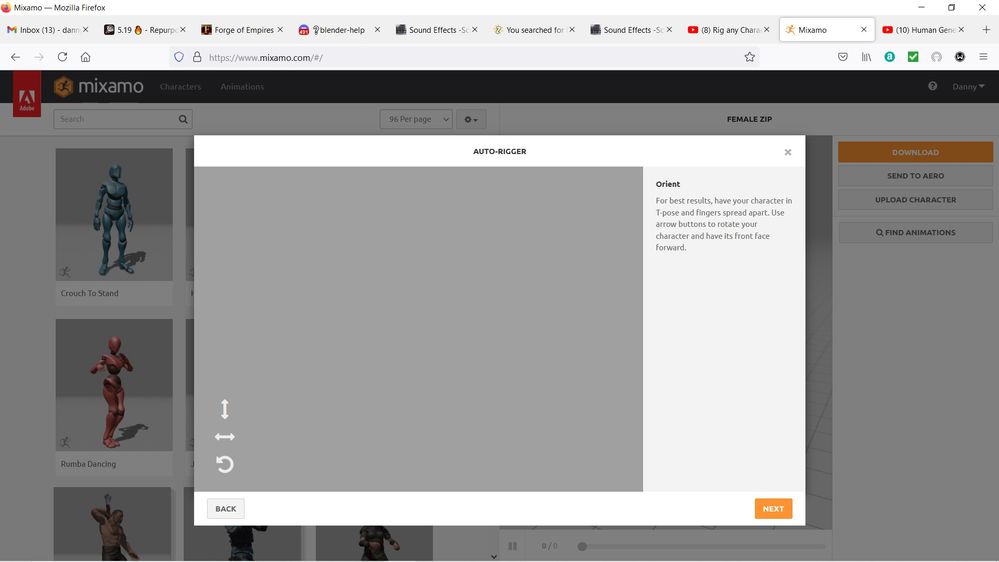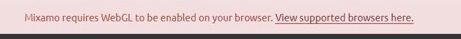Adobe Community
Adobe Community
- Home
- Mixamo
- Discussions
- Re: My character won't load in auto-rigger
- Re: My character won't load in auto-rigger
Copy link to clipboard
Copied
Hello everyone, I have been trying for the past week to upload a character created with Human Generator in Blender. I exported the character into a wavefront format (.obj). When I enter Mixamo and click on upload, I upload the .obj file but all I can see in grey and no character. I have tried googling for an answer or a workaround and nothing has helped. Why won't my character load properly please and how do I fix it so it doesn't happen again? I am using Blender 2.92 and 2.93 with the same results. Thanks
 1 Correct answer
1 Correct answer
Skeleton only means just the bones and a Wavefront Obj doesn't have bones so you are literally making a blank file... That is why Mixamo shows the screen it does
Copy link to clipboard
Copied
all I can see in grey and no character
By @SgtDannySgt
what?
do you mean the model uploads but the colour is only gray... that would be because the texture files can't be read
a white model would be the textures are missing
please take a screenshot and post it
Copy link to clipboard
Copied
Hello and thanks for your reply. Here is a screenshot of what I am trying to explain. Here is my workflow as well. In Blender 2.92, I create a character with the HumanGen addon. I then export it into a wavefront file, and select selection only, and change the path mode to copy then export it. I then save the resulting files into a folder, zip that folder and drag it into Mixamo. Agter about a minute of processing, I get this result:
Copy link to clipboard
Copied
I also had this problem. This is because of the browser change to chrome browser
Copy link to clipboard
Copied
Still having this issue neither firefox nor chrome will load the model into the auto-rigger. Has anyone else come accross this/know what's up? I've spent two days just trying to get the auto-rigger to accept my FBX export from Daz and C4D and I finally get it to work only to slam into yet another issue.
Copy link to clipboard
Copied
Try edge, it actually works great for Mixamo
Copy link to clipboard
Copied
Actually, neither FireFox, Chrome, or Edge are working for me. I have the same problem, where the auto rigger screen will just be completly grey.
Copy link to clipboard
Copied
Yeah nothing works. I've tried direct from daz, from c4d, from blender, all the browsers, tried removing bones. I've given up. It would help to know what fbx settings and what mixamo will accept in detail. There's just no info except long threads all over the internet that go nowhere for me :/. Am now trying to just download the mocap data and retarget using a blender add on.
Copy link to clipboard
Copied
I had the same issue. Solved it by reducing the polygon count. Mixamo tends to reject models with too high a count
Copy link to clipboard
Copied
I will keep this in mind thank you. I really think the issue is Daz specifically. Some of their models are apparently a no go for mixamo and I've had varying success. The upshot of this is that it's pushed me to just learn modeling my own characters. My tests so far have been successful so it's obviously a Daz problem unfortunately.
Copy link to clipboard
Copied
DAZ models are fine, it's a limitation from Mixamo's side.
You could also try to make a low poly version and use it as a mesh cage. This will slow down animation playback. I also have not tested this,it was just a brain fart
Copy link to clipboard
Copied
How do you reduce the polygon count?
Copy link to clipboard
Copied
Skeleton only means just the bones and a Wavefront Obj doesn't have bones so you are literally making a blank file... That is why Mixamo shows the screen it does
Copy link to clipboard
Copied
OK thanks alot. I will upload in .fbx format from now on. Cheers
Copy link to clipboard
Copied
i have a issue in uploading a character
actually i have such a game character in which there are 4 parts the upper body i.e. chest, the lower body i.e. legs and thighs, a mask and the wings
so as soon as the character is uploaded on mixamo 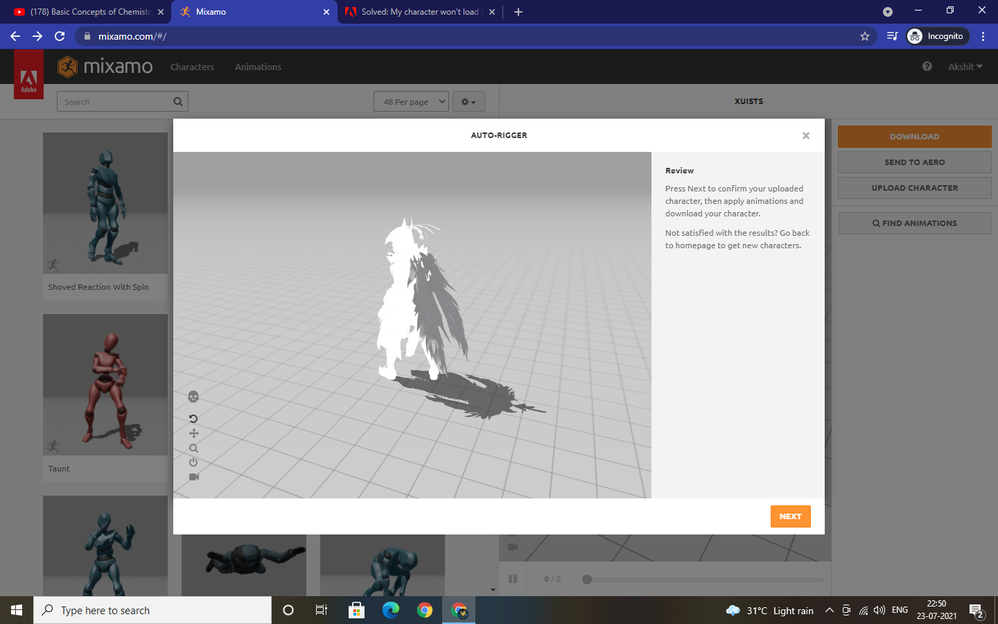
plzz help
Copy link to clipboard
Copied
Its correct you see the character without textures, unless you embed them with a FNX exporter which can do that.
The character looks fine to me, perhaps your rotation is off but this could also be because you rotated the viewer.
Copy link to clipboard
Copied
Not sure this is the correct answer, i did not see the op mention anything about bones. The person used obj and selection only. When did he state that selection was a rig?
Would help more if the obj was shared here so we could test it on our side
Copy link to clipboard
Copied
LOL
Copy link to clipboard
Copied
I am having similar problems. The right side stays blank whether I am uploading or just trying to see the animation by clicking on it. I checked Chrome and followed the steps to enable WebGL and same result. Tried in Explorer and same result. When I tried to upload, the right screen spun around for 2 days. Instead of being a learning experience, it is more like World War 3 over this which is very frustrating and patience is starting to wear very thin. Can someone tell me what is going on?
Copy link to clipboard
Copied
hi J
that error message means your browser doesn't have or doesn't allow WebGL... normally now days its the 2nd one
please take a screengrab of your model as it looks uploaded to Mixamo or share the actual model
Copy link to clipboard
Copied
Either enable OpenGL in your browser or try a different browser
Copy link to clipboard
Copied
I finally solve it, su have to set your character in the origin location, x:0 Y:0 z:0
Copy link to clipboard
Copied
tysm u saved my life
Copy link to clipboard
Copied
BRO THANK YOU
Copy link to clipboard
Copied
Bro, Yes! Thank U!
-
- 1
- 2