 Adobe Community
Adobe Community
Copy link to clipboard
Copied
Hello,
Ever since I have done an update to the new Adobe Muse CC 2017 all of my .muse files will not open and come up with the error code:
"This Adobe Muse site can not be opened. Error #3125"
I have tried restarting my computer uninstalling Muse and re installing nothing works. Sometimes if I'm lucky an stay persistent the file will eventually open but I have a few websites on the go for clients and do not have the time to be wasting trying to open files- this is not ideal. If I move the file to my desktop then it opens no problem but then i have to re-link everything and this is not a permanent solution.
The files are kept on an external share drive, but before this update there have been no problems with the file location.
Please I really need to work out what is going on, can anyone help me?
Thanks in advance!
 1 Correct answer
1 Correct answer
Hi,
Please install the latest release which includes fix for this issue :
Thanks,
Ankush
Copy link to clipboard
Copied
Thanks for this info waypoints44.
We are heading to the right direction in our investigation.
Till now we have figured that maximum of the issues reported are on the files located on a remote server.
Copy link to clipboard
Copied
I have the same problem. Mac OSX El Vapitan v. 10.11.5, Muse in Swedish.
If I first open a file that never have been opened in this latest version of Muse, I can open all files again.
Copy link to clipboard
Copied
Can you try updating to the latest version of Adobe Muse that was released today, and let us know if you are still facing this issue?
Thanks,
Preran
Copy link to clipboard
Copied
hi I have updated to the latest version of Muse and still getting the same message.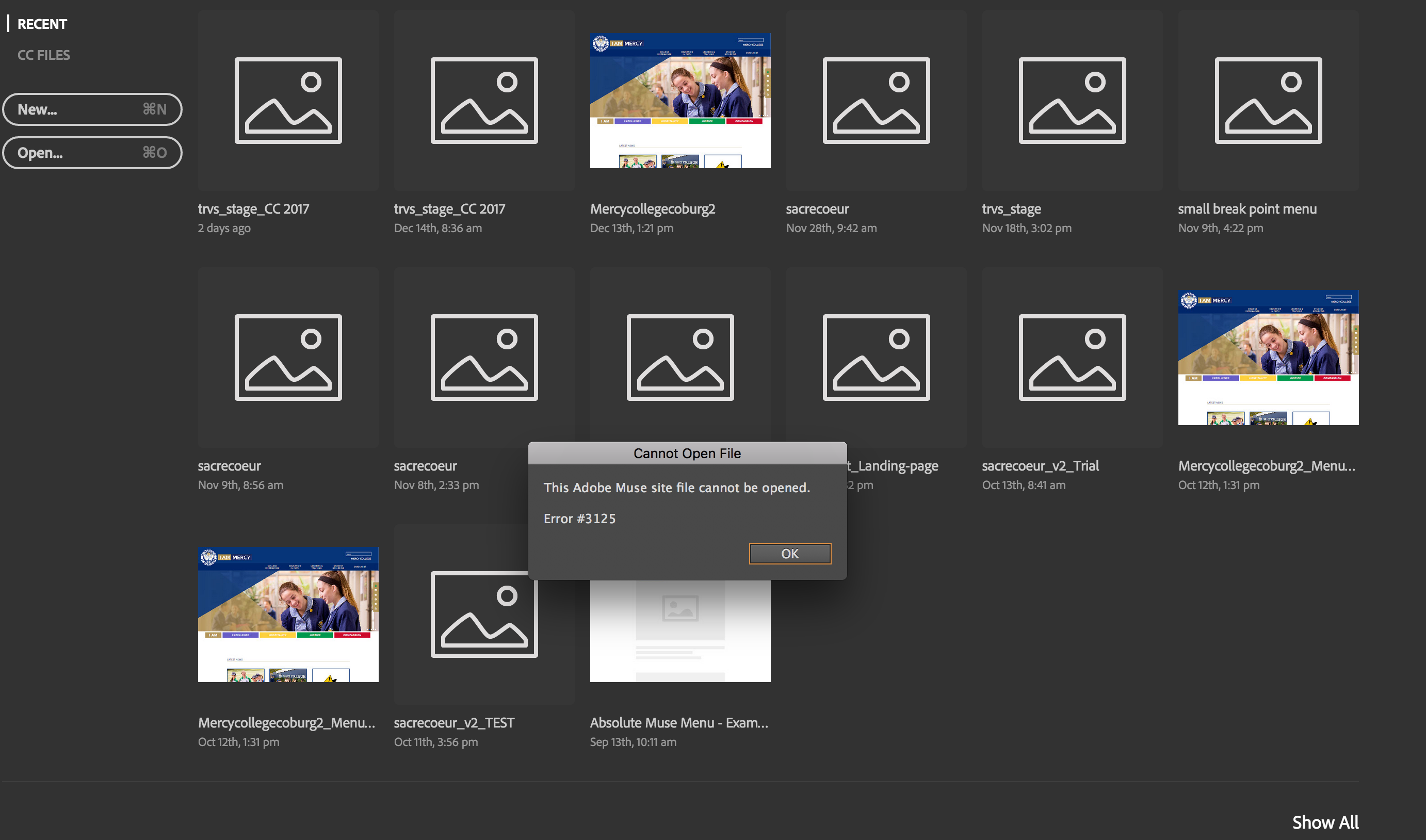
Copy link to clipboard
Copied
Hi,
Is this issue comes when you open .muse files from network drive?
We are working on this issue..
Thanks
Kratika
Copy link to clipboard
Copied
Yes this happens with any site I have created in muse to date. Everything is kept on the servers at our studio and it is not ideal to move them. The only way I can open the files at the moment and not get an error is if one of the other designers open it first on their computer and then close it an then I can magically open it with no dramas. I have the latest version of Muse and this started happening when I updated to Muse CC 2017
Copy link to clipboard
Copied
No change. Still get Error #3125.
Copy link to clipboard
Copied
On Friday, I was able to move the files to the desktop (like someone had posted) where they magically worked all day. Coming back to work on Monday morning, not a single muse file will open. I have a project due tomorrow and need to finish the website for it. Has anyone found a temporary solution? I have tried having someone else open the files on their computer with no luck. Now I can't even get the Muse Homepage to open without trying to open a file.
Copy link to clipboard
Copied
If I first open a file that I never worked on in the latest version of Muse, I can open the ones that gets errors. So open an old one, maybe it helps for you too.
Copy link to clipboard
Copied
For all those of you that are still facing this issue, please get in touch with customer support for furher investigation. Contact us | Adobe
Thanks,
Preran
Copy link to clipboard
Copied
Hello Preran,
I had got in touch with customer support, how ever they did not help me. What are the next steps in trying to work out what the issue is please?
Thanks
Copy link to clipboard
Copied
Are you trying to save it to a server or external hard drive? If so, try copying it to your local drive. That seemed to work for me as well.
Copy link to clipboard
Copied
A quick fix is that you change the name of your file. For instance, my file was name "mysiteNov2016". I changed it to "mysite2016" and it opened. I have to change the name every time I want to update it but it does open.
Copy link to clipboard
Copied
I did as one other poster had suggested and removed underscores (also I guess renamed the file) and it opened for me with no error. I then did a save as and it did re-open with no problem. I am not on the Beta Version. Let's see how long this trick works - not sure if it was the renaming that worked or the removing the underscores from the name.
Copy link to clipboard
Copied
This worked for me. 2 hours to figure out the problem. I had an underscore in the file name. Silly!
Copy link to clipboard
Copied
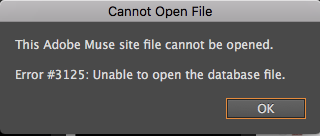
After reading the above comments I moved my folder off our network server to my desktop & it opened.
Its great that it worked but working with others who need access to it is now a pain.
MAC Sierra (current ver)
Muse updated
Copy link to clipboard
Copied
Yes I am still having this issue, and like you pgcitizen I too need to collaborate with a team. I had contacted customer support but they were no help and just told me "we do not recommend to the customer to use any file that is on network or any external driver as you may get this kind of issue due to network issue"
Copy link to clipboard
Copied
Hi,
Please install the latest release which includes fix for this issue :
Thanks,
Ankush
Copy link to clipboard
Copied
THANK YOU it is working!
-
- 1
- 2
