 Adobe Community
Adobe Community
- Home
- Muse (read-only)
- Discussions
- Adobe Muse CC 2017 is live! All that you need to k...
- Adobe Muse CC 2017 is live! All that you need to k...
Adobe Muse CC 2017 is live! All that you need to know
Copy link to clipboard
Copied
Hi everyone,
Welcome aboard the latest version of Adobe Muse!
This new version comes with lots of performance-enhancing improvements. I suggest going through the following documents to get a good understanding of all that you will discover with the latest version.
Ensuring a smooth upgrade to Adobe Muse CC 2017
What’s New in Adobe Muse CC 2017
If you do not see the latest version listed, click the gear icon on your CC desktop application, and select Check for app updates.
Note: Please create separate posts for questions about this release. This post is an announcement. While I am not locking it now, I will do that if this post becomes a catch-all for such questions.
Thanks,
Preran
Copy link to clipboard
Copied
WHat about a link to download 2016 version again. All I can get to is the 2015 version.
Copy link to clipboard
Copied
claire3333: I think nobody will be able to help, if you don’t show us a link and the .muse file. You can upload your .muse file to Dropbox or a similar file sharing service and post the link here.
Not really a good idea in my opinion, but if you want to return to an older version of Muse open the CreativeCloud Desktop App, go to the "Apps" tab, scroll down to the complete app list, click onto the small flyout menu to the right, and choose "Show older versions". Go to "Muse" and click onto the menu to the right. Now you can choose the version you want to reinstall.
Copy link to clipboard
Copied
mac_heibu написал(а):
Not really a good idea in my opinion,
Unfortunately, this is often a good idea. 2017 is super buggy version. And today's update does not help. I was forced to go back to 2015.2. 2017 version can not be exported to html my project that was created in 2015.2. I was very lucky that I have not done any work on this project in 2017 ![]()
Copy link to clipboard
Copied
Why is Adobe using its paying customers as guinea pig beta testers? I feel like we should be getting paid rather than paying Adobe for a product that doesn't work properly. Adobe needs to fix these problems and not release updates until they are ready.
Copy link to clipboard
Copied
Hi Mac,
Thanks for the advice.
The link below is to the site on business catalyst
All help and advice much appreciated ![]()
Copy link to clipboard
Copied
As you will see on the 'About Us' menu the navs are overlapping and on the 'Services' I added a quick text 'menu' in the middle of the target area but it has rendered to the top left. Tried taking off pinning but still no joy ![]()
Copy link to clipboard
Copied
As I already told: Delete all unnecessary objects/pages, upload the .muse file to Dropbox or a similar file sharing service and post the download link here. Then I will have a look.
Copy link to clipboard
Copied
Copy link to clipboard
Copied
Puhhh! That was really tricky – but very(!) simple at the end!
At first: I would suggest, that you remove all(!) pinning and grouping from all elements in your header area. Pinning or grouping in this case is absolutely unnecessary, and I think, you only have done this because of the issues you encoutered.
But now the reason for the strange menu behaviour:
The main reason is, that you have hidden your breakpoint bar! If you make it visible by using menu "View/Show Breakpoints" you can see, that you have a breakpoint at 1160 px on your master page and a maximal page width of 1200 px. Placing elements in one breakpoint (as you did, because max page width is a breakpoint too in a certain sense), doesn’t mean, that these elements are placed at the same position in other breakpoints. I tried to explain the reason for this behaviour as an answer in this thread: Re: Why is my formatting going crazy?!
If you click onto the different areas (breakpoints) of the breakpoint bar, you’ll see, that all is behaving exactly as expected. Muse did it right, but you interpreted this behaviour wrong! ![]()
What you did: You placed the objects in one breakpoint and checked it in different one.
What to do: Quite simple! Delete the breakpoint at 1160 px, reposition your elements, and you are done!
Here you can download your site – reduced to only the menu elements of the desktop site:
https://dl.dropboxusercontent.com/u/7046655/S6%20basis_Mod.muse
Hope, this works for you!
Copy link to clipboard
Copied
Hi I updated to Muse 2017. I made a change to my pages and uploaded. Now my pages only show up on phone, but not on desktop. Please help.
Copy link to clipboard
Copied
I'm trying to upgrade to 2017 while keeping 2015, but the option to remove the old version is checked and grayed out, so I can't uncheck it. Is this going to uninstall the 2015 version. If yes, then how do I uncheck that box?
Copy link to clipboard
Copied
You should upgrade to a new release. This will replace your old version. But after the upgrade, you can simultaneously install an older version. It be installed with the exact same configuration and all widgets that were before.
But just in case, make a backup copy of your widgets library.
Copy link to clipboard
Copied
So, if I'm understanding you correctly, I basically have to let the muse 2017 install delete 2015, then go back and reinstall 2015? In the same vein, how do I go about reinstalling 2015? All my other applications give me the option to install the newer version while leaving the older one in place, so I've never had to try and install an older version.
Copy link to clipboard
Copied
kunegoc написал(а)
So, if I'm understanding you correctly, I basically have to let the muse 2017 install delete 2015,
Yes.
kunegoc написал(а)
then go back and reinstall 2015?
You should select the menu item "old versions" and install Muse 2015 from there.
In Russian, but I hope it will help you to guide:
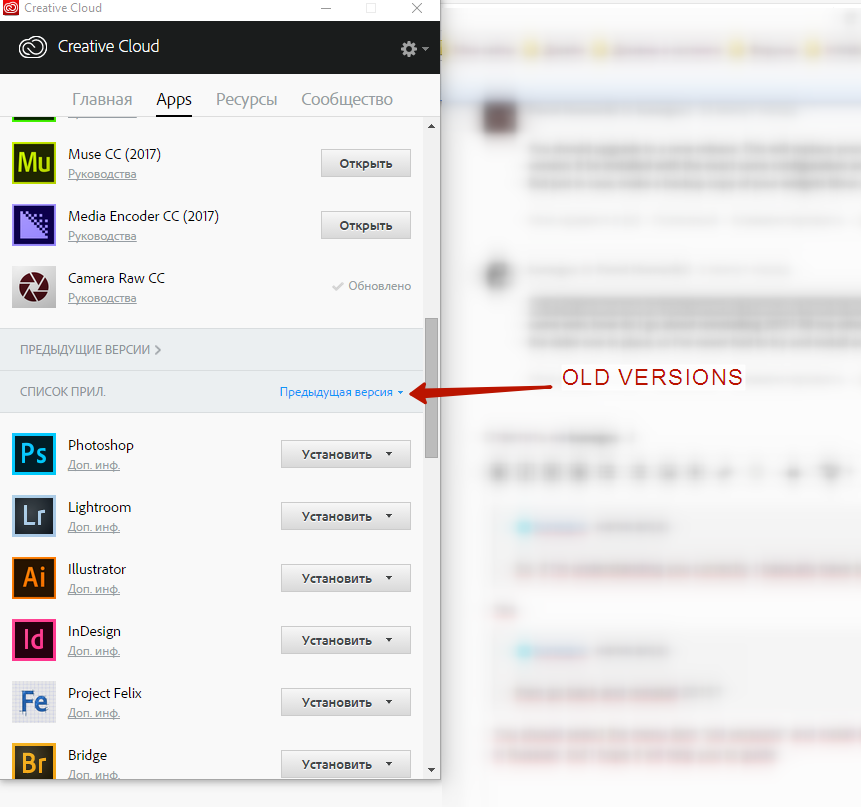
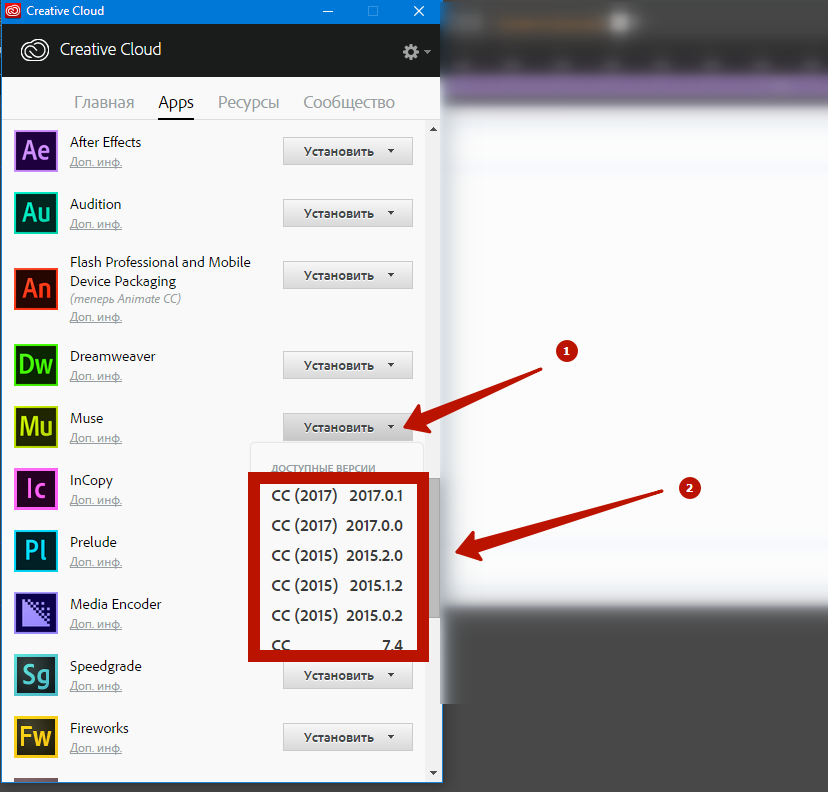
Copy link to clipboard
Copied
Thanks for your assistance. I think I'm going to run into an issue. Under the previous/old version menu, at least for me, it only shows previous versions that are actually/currently installed. So if I actually let muse uninstall the 2015 version, it'll no longer be under the old version menu, so I won't have an ability to reinstall it. It might be the difference between the american version and your version.
I guess I'll need to reach out to adobe support directly since I'm not willing to take the chance of losing the version I currently have for the latest update.
Again, thank you for your assistance.
Copy link to clipboard
Copied
Merhaba,
Firmamız için gerekli olan adobe muse programını üye olup indirmeye çalıştım ama ödeme kısmında nedenini anlamadığım bir hata veriyor.
Bilgisi olan benimle iletişime geçebilir mi ?
Soruma cevap yazarsanız sevinirim.
Erdal C.
