 Adobe Community
Adobe Community
- Home
- Muse (read-only)
- Discussions
- Re: Adobe Muse EOL announcement - Alternatives to ...
- Re: Adobe Muse EOL announcement - Alternatives to ...
Adobe Muse EOL announcement - Alternatives to Adobe Muse?
Copy link to clipboard
Copied
Hi all,
For those of you that haven't received the email around the Adobe Muse EOL, see the FAQ Product Announcement that tries to answer some the common questions around the announcement including the reasons behind the decision.
Before we proceed with discussing alternatives, the Muse application will continue to open on your computer. You will be able to continue to edit existing or create new websites with the application. Adobe Muse will continue to be supported until May 20, 2019 and will deliver compatibility updates with the Mac and Windows OS or fix any bugs that might crop up when publishing Muse sites to the web. However, it is quite possible that web standards and browsers will continue to change after Adobe stops support for the application.
While there is no 1:1 replacement for Adobe Muse at this stage, the FAQ link above provides some alternatives. Also, Adobe is making our own investment in DIY website creation and welcomes all Muse customers to join our upcoming pre-release program for a new format that will be introduced this year as part of Adobe Spark. Build a beautiful website—in minutes | Adobe Spark
That being said, I would like to open up this discussion for discussing other solutions and migration paths. It would be ideal if we could focus our efforts on the topic at hand.
Thanks,
Preran
Copy link to clipboard
Copied
Ben I see your point but there are people like me that are fluent with Premiere / PS / ID / AI etc. Our brains are wired to design, we understand / can read HTML / CSS and value clean code vs junk like WP / Wix / Square Space. But that's the extend we can go into the world of code.... We can only be a 'Jack of all trades, master of none' to a certain degree.
Copy link to clipboard
Copied
sstuart48 wrote
Ben I see your point but there are people like me that are fluent with Premiere / PS / ID / AI etc. Our brains are wired to design, we understand / can read HTML / CSS and value clean code vs junk like WP / Wix / Square Space. But that's the extend we can go into the world of code.... We can only be a 'Jack of all trades, master of none' to a certain degree.
At the moment I am testing Wappler. This is going to be an app that can handle coders and non-coders alike. The beauty of Wappler is that it produces code that it produces clear code similar to what I would produce by hand coding.
If you are interested, have a look at these two videos
- Dynamic Website In Less Than 2 Minutes? Wappler — EXCLUSIVE Preview - YouTube
- Wappler Intro from the The Dreamweaver Guru Joseph Lowery - YouTube
I am testing the beta versions which should be available to the public soon.
And to emphasise, if Wappler folds, I can port the site to any other code editor, I just may not have the same functionality.
Copy link to clipboard
Copied
Sorry people, but you have been had from the moment Muse arrived. If you go to the likes of Webflow, you are heading in the same direction.
As a solid user of Dreamweaver, I have been watching the explosion of 'look Mum, no code' applications. As a "web developer" using such apps, you will always be dependant on the existence of the app. If Adobe decide to drop Dreamweaver, it would change my workflow to some extent, but it will not halt my web development program. There are many other apps out there that would replace Dreamweaver. It's the same as breaking you favourite hammer and you have to go out and buy a new one. The carpentry will still go on in the usual manner.
Just ask yourself, what if Webflow goes belly up, just like Muse, where will you go? Let this be a lesson.
See you all in the Dreamweaver forum for assistance to move your sites across.
Web design is one of the only disciplines where large pockets of people still insist that hand-coding is the best way to manipulate visual objects. And that's a perfectly valid opinion.
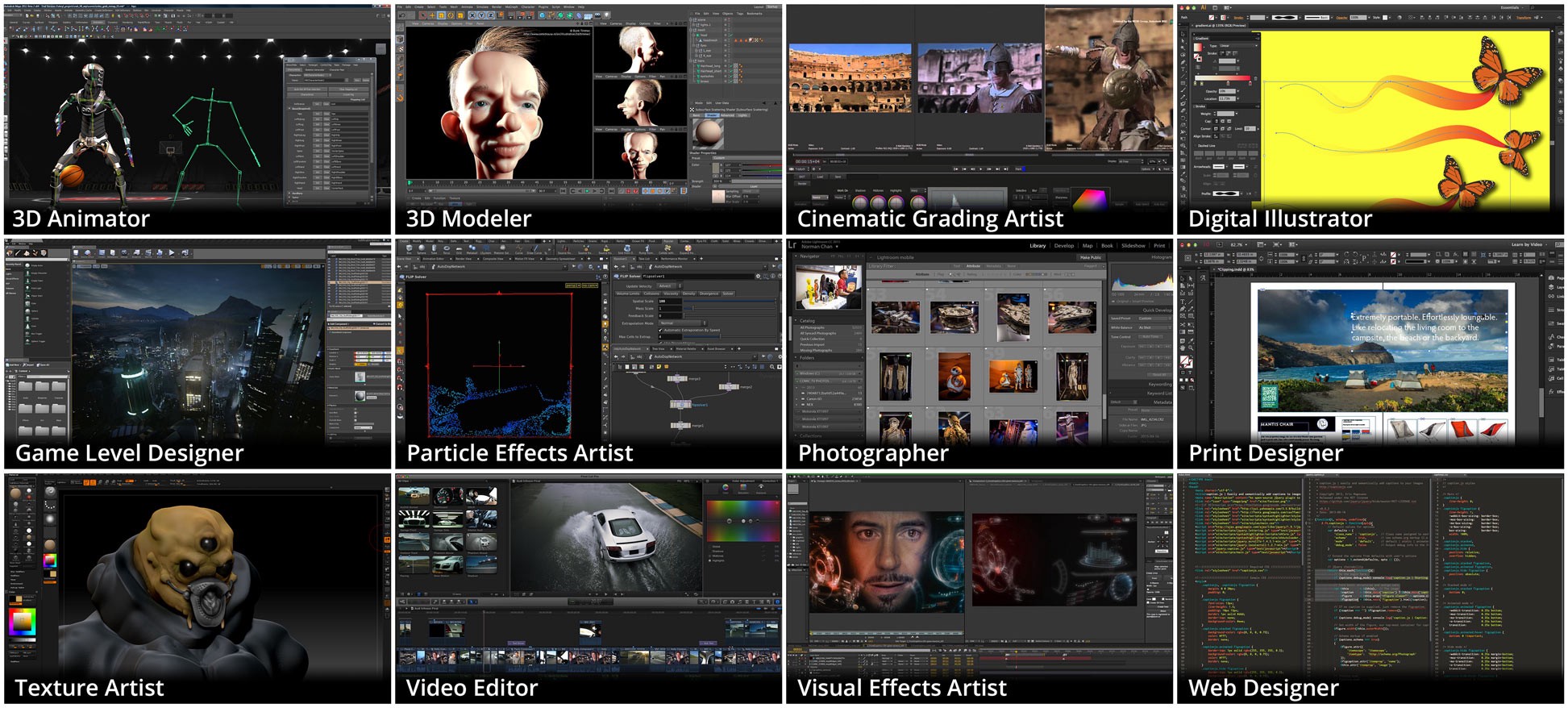
The above image speaks volumes.
Interesting article Vlad just published on the topic: https://medium.com/webflow-design/in-web-design-everything-hard-can-be-easy-again-826b0dd0dc8
Copy link to clipboard
Copied
Hi @sstuuart48 — there's a lot of stuff you're covering here, so let's break it down — looking forward to continuing the conversation:
Mcguirebrannon one major concern Musers have with Webflow is that the contact forms created in Webflow won't work on self hosted. Note I am one of the advocates for Webflow and have watched most of the tutorials already.
I spoke to Nelson at Webflow yesterday on your website chat and he said it was 'easy to change' the HTML to make it work. Turns out it isn't looking at the Webflow forums, need to mess around with the PHP, and there isn't a clear and comprehensive answer.
Can you provide a link that has comprehensive explanation of how to solve this issue for self hosting?
Here's a full tutorial + video which shows how to embed any element (in this example, it's a simple Typeform embed) right into any Webflow project: https://university.webflow.com/article/embed
The last thing we want when we all decide to dump Adobe if they do finally shaft us is another company that feeds us BS.... Are there any other 'bugs' we need to be made aware of before jumping ship?
Yes — there are a number of things to consider here as you're looking at Webflow and other platforms. Two of the biggest are:
1. Webflow runs directly inside the browser instead of in a standalone app. Oddly, this has been seen as a con by some Muse users who are used to a giant, external app which runs a complex rendering system independent of the actual browser that website visitors will actually use.
When designing and developing in-browser, there is no translation layer. What you see is literally what will be published. (Also: continuous updates, backups/restore points securely kept in the cloud, support for a full-powered CMS, and, of course, instant publishing.)
2. For some tasks, it has a steeper learning curve. At first glance, Muse is great because you can literally drag and drop what you want where you want it. It's like InDesign. The problem with this is that modern layouts don't just require absolute positioning inside of varying breakpoints; they require flexible units like VW, VH, and %. As you've seen going through the Webflow University videos, layouts with flexbox do require some familiarity, but the end result is faster development with infinitely more options.
Keep the questions/comments coming.
Copy link to clipboard
Copied
Thanks mcguirebrannon
I get the embed thing - same as Muse.
2 more things:
1) Page Hierarchy
Muse didn't have this, everything was in the same directory as the index.html file on export.For SEO I used to manipulate the page hierarchy in Dreamweaver (as it automatically updates all of the internal links). Was a bit of a pain as I had to repeat this process everytime I updated the Muse file and exported. Do you have an inbuilt page hierarchy manager/sitemap manager to take care of this or will i need to follow the same process for exported Webflow projects?
2) Contact Form
I appreciate this is a bit of a can of worms as there are multiple email clients / hosting servers might manage email as well for some of us / DKIM / SPF validators / etc so there isn't one fixed solution here. BUT Muse on the whole - the PHP worked fine to send mail to the email client. I am no expert here - but my 'laymen' comment is - if Muse could make it work for export? Why can't Webflow match this? If not / it's not in the pipeline for DEV, do you have a clear-cut way for us to change the PHP from Webflow to make contact forms work on our own hosting servers - that applies for the majority of normal cases - which will be 3rd party email clients i.e. G Suite / MS Exchange / WebMail.
Thanks for all the comments on here from you. Great to see someone wading in and trying to help us.
Copy link to clipboard
Copied
Hi @sstuart48 — thankfully, you no longer have to hack the page hierarchy together if you move over to Webflow! Within Webflow you can visually create and adjust page folders easily: https://university.webflow.com/article/how-to-manage-pages-with-folders-on-my-website
We also have an automated sitemap generator so that you don’t have to use tools to manually create them. There is also an option though to create and add your own custom sitemap as well though. Here’s a tutorial on creating those sitemaps and the submission flow with search engines.
Webflow is currently evaluating the active form setup and configuration. Right now after exporting a Webflow site the forms will no longer fire as the forms are part of the paid hosting features. Like we mentioned before, you there are several options here — many customers enjoy using Formkeep, MailChimp or other mail providers to update the POST method of the form submissions and direct the form data wherever it needs to go. Many Webflow customers utilize their Zapier integration or create their own Zaps to handle form data. Another quick workaround is to change the form action to send an email directly to someone. Again Webflow is currently evaluating how designers and end users interact with forms, and we're working on ways to optimize and make the flow even clearer.
Happy to dig in and get more detailed if you want to write specific follow-ups to these or any other questions!
Copy link to clipboard
Copied
Thank you @mcguirebrannon for the clear and comprehensive answers to my questions on page hierachy and contact forms. I've signed up to Webflow now and will be migrating over next week once I've completed the tutorials.
I just have 2 x more questions please.
1) Contact forms - the thing that will work best for most of us Musers is to just change the form action to send to a specific address. Nelson did send me a root folder example of your code but I could not see the PHP file in there. I think it would help a lot of people here if you could just spell out in black and white, what row on what PHP file Webflow spews out on export needs to be changed to the specific email address for it to work.
Muse also used to spew out a handy PHP file called form_check.php in the script folder. i.e. my own company website has it here: http://rubumarketing.com/scripts/form_check.php
Does Webflow give us something like this to help validate?
2) Re GDPR - I haven't completed the CMS tutorials yet with Webflow but can assume you store data. GDPR only applies to the EU, even though the UK is leaving the EU, it is most likely most laws and regulations will be grandfathered across. (Think it is important to clarify that to everyone on the forum). The key with GDPR is that any customer (could be a client / customer / user ie B2B or B2C) has 'the right to be forgotten'... So the only issue with Webflow is...are you GDPR compliant? ie it is fine for you to store our customers data. But if we need to delete it because we have received such a request. Will you 100% purge that record?
Copy link to clipboard
Copied
Hi Stuart
Nelson, here. When it comes to the contact forms, we do not use any PHP. This is why you don't see a PHP file in the example site export. Form data is passed to our server and saved there.
If you want to be notified via email when a form has been used, you can just set that in your form settings.
If you don't want to use our hosting, you can point the form action attribute elsewhere.
As for form validation, that is already baked into the form code when you drag in a form block.
For more information about forms, please see this article
https://university.webflow.com/article/intro-to-forms
Hope this helps
Copy link to clipboard
Copied
Hi again Nelson!
Ah I see now what you mean. Understood. Do you have a link to the best solution on your own forums that gives the step by step to change your code from the default to pushing it to an email address?
This is important, we need to clarify this as it has always been on of the most common threads on the Muse forum historically IE issues with forms. I STRONGLY suggest it is something you look at with your own exports as well as future DEV. Appreciate it makes you own hosting solution less 'sticky'....but the professional Musers here understand Linux / Windows hosting.
On that note, I have an additional question for you / @mcguirebrannon - CMS hosting. That needs to stick with you right? There is no export for this or do you export the DB as well?
Copy link to clipboard
Copied
mcguirebrannon Thanks so much for helping us out here - hard to make a decision which way to turn with CURRENT work and new sites to bulid.
I'm almost 100% I'll be moving everything to WEBFLOW but still have some massive learning to do. I think your business is about to gain a whole lot of new Clients. Hi five Adobe!
Another problem I have just come across in the tutorials is that when you EXPORT your site code, it is an extensionless URL??? - like there is no .HTML or anything? How does that impact us - can we still upload sites to our clients own web hosting servers? Do we need to do a lot of extra work here if the sites are NOT hosted with WEBFLOW? I don't even understand what I'm asking - it was just something I came across recently in the training on the WEBFLOW SITE? As I have zero experience with WEBFLOW, I'm super keen to understand it all.
I'm hoping that WEBFLOW will have a 'button' to just publish via FTP - to make our lives waaaaay easier? Rather than exporting the code to a zip file and working through having to place it somewhere in the clients web servers? I don't know how to do that stuff so the good ol PUBLISH via ftp was a super cool feature that will be hugely missed.
Any help will be so greatly appreciated!
Copy link to clipboard
Copied
In my opinion the best solution is to create a site inside the CMS, rather than making a layout with which then you do not know what to do. Take a look at this Joomla + SP Page Builder solution. I have been using it for more than a year and I am very satisfied.
Copy link to clipboard
Copied
And what about page hierachy? I used to create large sites in muse then export and then manipulate the page hierachy in Dreamweaver as Dreamweaver automatically updates the internal links. Do I need to do the same with Webflow? Or can I do this via your interface?
Copy link to clipboard
Copied
Another problem I have just come across in the tutorials is that when you EXPORT your site code, it is an extensionless URL??? - like there is no .HTML or anything? How does that impact us - can we still upload sites to our clients own web hosting servers? Do we need to do a lot of extra work here if the sites are NOT hosted with WEBFLOW? I don't even understand what I'm asking - it was just something I came across recently in the training on the WEBFLOW SITE? As I have zero experience with WEBFLOW, I'm super keen to understand it all.
Good question. If hosted with Webflow (whether on a free .webflow.io domain or on a custom domain like www.sample.com), URLs will be extensionless by default. If you want to hide URL extensions on an external host, there are tons of ways to do this — but it depends on the host. The best bet is to reach out directly to a host to see what they recommend for the software that's running their servers.
Some more info on Webflow hosting: https://webflow.com/hosting
I'm hoping that WEBFLOW will have a 'button' to just publish via FTP - to make our lives waaaaay easier? Rather than exporting the code to a zip file and working through having to place it somewhere in the clients web servers? I don't know how to do that stuff so the good ol PUBLISH via ftp was a super cool feature that will be hugely missed.
For free .webflow.io domains and custom domains (www.yourdomain.com), there's a green publish button that publishes the site at near-instantaneous speeds.
FTP has been around since the 1970s, and a Google search as to why FTP is outdated will yield a ton of great reasons why we're not investing time into this finicky and outdated technology. However, sometimes we need to work with FTP, in which case, from Webflow, the ZIP file is quickly prepared, and the upload is as simple as your favorite FTP client makes it.
Happy to answer any more questions related to this or other topics!
Copy link to clipboard
Copied
Hi Brannon
Thanks for being so proactive over here. I've been playing with Webflow most of yesterday, and I gotta say I'm impressed. A few questions.
Can you copy/paste a whole page?
Do images get renamed?
Do images get rendered for different BP sizes?
Some of my sites are 100+ pages, would I see a lag whilst project loads in dashboard?
Thanks
Copy link to clipboard
Copied
Excellent questions! Keep them coming.
Can you copy/paste a whole page?
Yes you can duplicate pages in Webflow sites with just a few clicks: https://university.webflow.com/article/how-do-i-manage-pages-on-my-site#duplicating-pages
Do images get renamed?
Do images get rendered for different BP sizes?
Some images get renamed upon upload, especially images which are used inline. We have a responsive images feature which automatically creates responsive image variants for inline images in your site. Webflow automatically scales, compresses, and optimizes inline images for all different sizes. So your pages load significantly faster (up to 10x in testing). By doing this, Webflow creates responsive image variants where the file name is appended with the dimensions of the resized images.
Some of my sites are 100+ pages, would I see a lag whilst project loads in dashboard?
There’s currently a static limit of page limit of 100 static pages in Webflow, however you can create collections and collection pages for repeating content (blog posts, products, categories, libraries etc.).
With CMS hosting you can create up to 2,000 dynamic content pages on your Webflow sites, and up to 10,000 dynamic pages with Business hosting.
You’ll likely find Webflow significantly more responsive with larger projects than Muse, which tends to get bogged down with static content. But rest assured that Webflow actually has a dedicated performance team or engineers working on optimizing the app performance.
Copy link to clipboard
Copied
Again, many thanks to you for helping us see a way forward. I'm feeling much better now and am actually getting excited to give WEBFLOW a go. Adapt or die and I'm trying to adapt as fast as I can - TO WEBFLOW!!! That article you linked to is brilliant and so topical right now! Also loved that .jpg!
Last 2 questions of the day for you - (while I complete my viewing of the AWESOME Webflow library of tutorials - that guys is fuuuuuunnnyyyy)!
With MUSe - we had a way to publish to BC a TEMPORARY LINK TO A LIVE (BUT UNPUBLISHED SITE) - for our Clients viewing pleasure - it is awesome to be able to provide a link so they can see the EXACT site as you build it - for collaboration/client review etc.
Is that where the STAGING part comes in? Does WEBFLOW allow us to present THE ACTUAL WEBSITE via a url link? A review link so they can see the site as it would be viewed on the web? I understand it's entirely web based - but can we show our clients a live preview of the site at differing stages without actually publishing the site?
Cheers & again THANK YOU THANK YOU THANK YOU.
Copy link to clipboard
Copied
So many good questions, @SammiMars! Glad to hear you’re looking to make the move over to Webflow — we're happy to help answer any questions you can come up with!
Excellent question regarding staging — yes, every Webflow site can be published to a webflow.io version of the domain so that you and anyone else can easily access the site on any device with internet connectivity. Something else Webflow offers is the capability to share a Read-Only link with anyone. This actually allows you to share what the site looks like in the Designer where you can preview the site and you don’t have to publish the site at all to engage with a read only version.
When sharing read-only links, you can even edit in the Designer on your end, make changes to the site, then ask your client to refresh the read-only view and they’ll see the updates which you just made.
Copy link to clipboard
Copied
Thanx mcguirebrannon
Well every single question I have asked about solutions to where to go next has been answered BY WEBFLOW and all answers have been brilliant. I haven't yet asked something which WEBFLOW can't do. So thankyou for taking the time to help out.
I know the learning curve will be steep, but I think with all the online support I just may be able to get across it all?
Let's hope it's not like when you buy a new home and the builders are all awesome up front but once you've bought it there is no maintenance or customer service?
I think with Adobe pulling out the MUSE rug from underneath us all - well feel a bit of loss of confidence and a bit like frauds - we sold ourselves as web designers and now WEBFLOW gives us that confidence again. I agree that you should not HAVE to know code to design great websites. Yes of course work with developers for massive integrated sites - but that's not what we're about - we freelancers don't secure or pitch that work - we leave that stuff to the devleopers - not something I've ever wanted to do to be honest.
3 last questions:
- One thing I hated about MUSE was there was NEVER any other users here in Western Australia - do you know if there are any WEBFLOW designers here? I'd love a meetup! Sometimes its just nice to know real people when you're a newbie!
- WILL WEBFLOW BE HERE IN 10 YEARS? 20 YEARS? I don't ever want to be in this predicament again.
- How many staff are behind the WEBFLOW business? Is it a secure business going forward - like I thought Adobe was?
Cheers for your ongoing help. It is HUGELY appreciated.
Copy link to clipboard
Copied
Hi again @SammiMars, let's knock these questions out in two parts:
Part 1
One thing I hated about MUSE was there was NEVER any other users here in Western Australia - do you know if there are any WEBFLOW designers here? I'd love a meetup! Sometimes its just nice to know real people when you're a newbie!
There are tons of Webflow designers in Australia — we should definitely look into a meet-up soon perhaps in Sydney!
Part 2
WILL WEBFLOW BE HERE IN 10 YEARS? 20 YEARS? I don't ever want to be in this predicament again. How many staff are behind the WEBFLOW business? Is it a secure business going forward - like I thought Adobe was?
Agreed — this is a critical question. Here's a link to Bryant's interview with Business Insider just a few months back which covers this content: Webflow CTO Bryant Chou interview - Business Insider
Another two things to note:
- Webflow is using clean, compatible HTML, CSS, and JS. If you wanted, you could export your site, hand it off to a developer, and they can easily work with the output. If you wanted to, you could use a different editor to change the outputted site down the road.
- Webflow is focused on making Webflow. Not 30+ different apps. We're a team of 65 super dedicated people (many in SF, and many throughout the world) who are passionate about what we're making and how people are using it to create mind-blowing things.
Copy link to clipboard
Copied
Why are we talking about Webflow when it isn't similar to MUSE. An offline tool that can be used at anytime with out the connection to the internet. All you need is a browser and you can do work anywhere on a really good laptop. MUSE is a canvas based tool that runs off of background code from a browser not a live server background code. Something that bothers me because you have to be online and that tells me that the code generated from is from a server that is being controlled. Something that is a serious privacy issue that I have that I will not allow my client work or details be missed used no matter how well and respectful webflow team is. This is one of the many reasons why Wordpress sites are hacked and data is collected from them because their sites are built on a live server where so many use.This is not right, are all you people dumb? Seriously!!!! if Webflow becomes offline use then we can talk. Yes the tool is nice I have tried but I am not putting my clients information out there and be misused. I stand by the IP laws. Something probably many of you don't understand.
If all of you want to be on board with Webflow. Then dump the MUSE petition because what is the point when all of you are clearly blinded by individuals are trying to market you into doing a move that you shouldn't be doing. As it is said sleep are lead by blind sleep. Blind will only lead the blind. Stop this webflow talk and get this choice overturned because the thing is. If you give Adobe the power to dump any app, what will be next how far will they go? Stop this BS and see what is really going on here!!!!!!!!
Copy link to clipboard
Copied
Sorry we're not all as smart as you are. We're here to help each other, not call each other dumb. Blocs is software you can work offline, I believe. Have to take another look at it. This is all so exhausting.
Copy link to clipboard
Copied
Illostraight wrote
Blocs is software you can work offline, I believe. Have to take another look at it. This is all so exhausting.
Yes Blocs is a native local Mac application so it works as designed offline. It does connect to the internet for updates obviously and to use Google Fonts, which are hosted by Google of course. But you can bypass the font warning and stay offline as long as you want. So you can work from the moon or bottom of the ocean if your laptop is waterproof, or the middle of nowhere with no internet connection. The same with Pinegrow each are local desktop apps, if your internet connection goes down, no problem just keep working.
Copy link to clipboard
Copied
Thanks again, WJT, I am learning new nomenclature here and it helps. You can teach an old dog new tricks. 😉
Copy link to clipboard
Copied
if Webflow becomes offline use then we can talk. Yes the tool is nice I have tried but I am not putting my clients information out there and be misused. I stand by the IP laws. Something probably many of you don't understand.
Can you clarify your concerns this? Happy to dig into it and get answers if it helps assuage concerns regarding privacy — anything from GDPR compliance to how data is securely stored.
Copy link to clipboard
Copied
One thing I hated about MUSE was there was NEVER any other users here in Western Australia
Just realized you said Western Australia! Sydney's not so close — 44 hours via car...must explore all of Australia!

