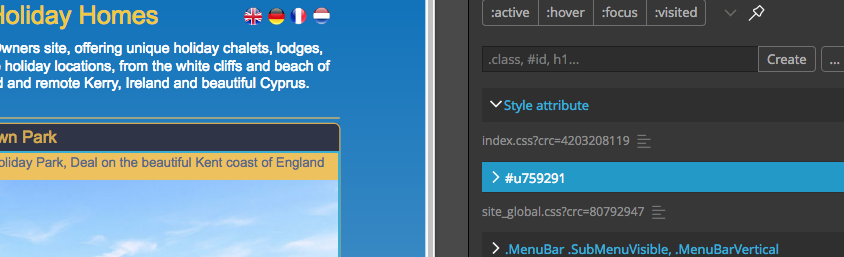Adobe Community
Adobe Community
- Home
- Muse (read-only)
- Discussions
- Re: Adobe Muse EOL announcement - Alternatives to ...
- Re: Adobe Muse EOL announcement - Alternatives to ...
Adobe Muse EOL announcement - Alternatives to Adobe Muse?
Copy link to clipboard
Copied
Hi all,
For those of you that haven't received the email around the Adobe Muse EOL, see the FAQ Product Announcement that tries to answer some the common questions around the announcement including the reasons behind the decision.
Before we proceed with discussing alternatives, the Muse application will continue to open on your computer. You will be able to continue to edit existing or create new websites with the application. Adobe Muse will continue to be supported until May 20, 2019 and will deliver compatibility updates with the Mac and Windows OS or fix any bugs that might crop up when publishing Muse sites to the web. However, it is quite possible that web standards and browsers will continue to change after Adobe stops support for the application.
While there is no 1:1 replacement for Adobe Muse at this stage, the FAQ link above provides some alternatives. Also, Adobe is making our own investment in DIY website creation and welcomes all Muse customers to join our upcoming pre-release program for a new format that will be introduced this year as part of Adobe Spark. Build a beautiful website—in minutes | Adobe Spark
That being said, I would like to open up this discussion for discussing other solutions and migration paths. It would be ideal if we could focus our efforts on the topic at hand.
Thanks,
Preran
Copy link to clipboard
Copied
Yes, Google Web Designer is not it. So far it seems that Blocs wins the prize. If only Webflow was standalone!
Copy link to clipboard
Copied
WHats your assessment of Pinegrow?
Copy link to clipboard
Copied
While Pinegrow is best used with a smittering of basic html and css knowledge, I still think it is one of the better alternatives for many Muse users. I am aware you can't "draw" elements like Muse in it (yet?), but PG gives you the visual tools to quickly create pages and style them accordingly.
And the latest 4.6 version allows for code-free Wordpress theme creation - learn how to do it within an hour, or so: Creating WordPress Themes Without PHP Coding | Pinegrow 4 – Documentation and Tutorials
Opening it up to a CMS that most users know and have experience with.
Copy link to clipboard
Copied
Pinegrow seem fully featured. There is al earning curve, of course, as there is with Dreaweaver, or any other app that exposes you to code, even with buttons making it more palatable. Here's the problem I have with all of them. As a designer, I want to be able to create a site visually. If it is possible for the underlying code to allow me to do a thing (HTML, HTML5, Bootstrap, etc), I want the app to just let me do it without spending time figuring out the abstract process to get that thing done. I want it to do that FOR me. If I want to raise an object on the page, I want to drag it, not add/reduce a padding number, etc. Asking too much? I simply want a free canvas that allows me to create a gorgeous, responsive site. Muse was pretty much there. Pinegrow has gone backwards. It is brilliant, but it is going backwards.
Copy link to clipboard
Copied
I agree, thanks for your view.
Im not ignorant if the structures but work far better visually and find what i feel as artifi contraints (blocs / brics / containers / columns / just stifle my interactions trying to bring ideas to life.
Ive had a little more success placing images (as an example) in Blocs than i have Pinegrow and its definitely in between those two at the moment. Pinegrow imports existing html though so is a headstart to some degree.
Havig said that though i atill feel and agree with you that as a ‘visual practioner’ that NOT having Muse and its freehand canvas approach is a complete retrograde step
All the best.
Copy link to clipboard
Copied
JohnSerembe wrote
Pinegrow has gone backwards. It is brilliant, but it is going backwards.
Not at all. ![]()
Maybe in regards to the mindset of Muse and complete code free design. But not in regards to Pinegrow itself, it is advancing rapidly and becoming more designer friendly with each release. I discussed the app in these two posts: [ Link 1 | Link 2 ]. This Muse user who is switching gave a good account of Pinegrow. This is also a good post by @rayek.elfin for comparison to webflow.
The founder of Pinegrow recently can be seen stating that they are moving in the direction of developer tools for designers, in conjunction to the power the app already provides. The future of Pinegrow will be promising for both developers and designers (in reality it already is).
JohnSerembe wrote
So far it seems that Blocs wins the prize.
In regards to Blocs (mac based) I posted about it as well in this post [ Link ]. You can also use Blocs and Pinegrow Pro as a workflow together if desired, to gain the benefits and features of each.
JohnSerembe wrote
I simply want a free canvas that allows me to create a gorgeous, responsive site.
You have a blank canvas in both Blocs and Pinegrow to do just that, of course the workflow and mind set is different, but the results achievable remain endless.
Hopefully if you hadn't already seen the comments in those links, they may help you in some way towards understanding each app a little more. Being a designer and developer myself and understanding each mindset towards workflows and features, I would highly recommend either app or both to be used together.
Both of these apps will continue to become more designer friendly as they progress, each is leaning towards and talking about adding more freeform organic features as aspects to their apps. Of course both are desktop based apps and no subscription is needed. With Pinegrow you are not locked in at all because it uses native files, Blocs uses Bootstrap so the files it exports will also easily transfer if needed.
So certainly each is worthy for consideration, IMHO.
Copy link to clipboard
Copied
Thanks W_J_T!
I took a look at Pinegrow & Blocs, and decided to purchase Blocs in preparation to 2019 (or shortly thereafter) when Muse tanks, and I think you touch on a very important detail, which is the "mindset and workflow" that differs from using Muse.
I've been playing around with Blocs for a day now, and this is something that clearly is becoming evident: it's a different way to construct a site, and as such requires a reorienting phase (learning curve), but I must say, intuitively it makes a lot of sense given it's logical structuring for responsive design (due of course to Bootstrap).
I should say, I'm not a designer, and only build my own personal site in Muse, so while I was fascinated by Pinegrow, I became intimidated what its vastness and apparent requirement to know how to code to be able control the visual editor at finer levels of detail -- perhaps I'm mistaken, but that's the impression I got after watching a handful of video.
What I liked about Pinegrow, however, is the way you can view the code while using the visual editor, and this is nice because it allows someone like me to learn what is happening under the hood and therefor gradual learn to become a 'mechanic' in a gradual way, and as time permits. That's very attractive to me as a non-coder!
Copy link to clipboard
Copied
danielf wrote
decided to purchase Blocs in preparation to 2019 (or shortly thereafter) when Muse tanks
I think you will like Blocs a lot once you settle into it, likewise be very exited concerning new features which are coming in Blocs ver 3 later in the year. The community of users is very active and friendly.
danielf wrote
fascinated by Pinegrow, I became intimidated what its vastness and apparent requirement to know how to code to be able control the visual editor at finer levels of detail -- perhaps I'm mistaken, but that's the impression I got after watching a handful of video.
What I liked about Pinegrow, however, is the way you can view the code while using the visual editor, and this is nice because it allows someone like me to learn what is happening under the hood and therefor gradual learn to become a 'mechanic' in a gradual way, and as time permits. That's very attractive to me as a non-coder!
I think maybe you just got a little overwhelmed, as it does offer a lot of features. But in doing so, it as you said has tools and workflows for learning about HTML & CSS as an added bonus beyond creation. But concerning creation, it has visual features of drag and drop of HTML Elements and Components that can be used in conjunction with the Visual CSS Editor and Live Page View, that do most all the heavy lifting for visual creation, and like you say you are learning all the while.
Or if that proves too much too fast, the fact that it works with raw source files HTML / CSS / JS, with the Pro version means you can open your sites as Projects. So you can open your Muse exported sites, or maybe you find or buy a HTML template you like and want to base your project on. You can easily change the text, images, etc., to your own requirements through the visual approach and continue the same learning process as well. In this [ Link ] I posted above, I tried to express some things relative to designers.
Likewise I think you will be impressed with what Pinegrow brings regarding features going forward, and like previously stated above with more features for designers as well. Each app is certainly worth keeping an eye on if nothing else. Again I am speaking as a designer whom transitioned to also development, years ago. I still work within each industry and understand the mindsets, workflows and yes struggles of each. I keep a close eye on both industries.
Copy link to clipboard
Copied
I think they should have come up with a solution before removing it from the market.
Muse is not "removed" yet. The application still works, the team will fix bugs (as far as possible) for a year, and after that Muse will still run for as long as your operating system supports it. With that in mind, you have quite some time to prepare a transition. Whether you prefer to wait for the new Spark tool and service to be announced, or jump ship already and pick an alternative tool – that's entirely up to you.
Copy link to clipboard
Copied
Muse might as well be removed - try selling your use of it to a client at this point!
Copy link to clipboard
Copied
Yes, it is true, Muse is not removed yet. And I will continue to use it. I always liked the BC integration, but for me it will be still useful without BC. Also that soon there will be no more support does not bother me much. But that there won't be any compatibility bug fixes in the future, that is really bad. Maybe they won't be needed, but nobody knows.
Copy link to clipboard
Copied
A one-upmanship for the company that is making bucket loads for its shareholders! A company that has sided with the big champion of enterprise, Microsoft! I see Adobe breaking from its "design community" and chasing our clients so they can chase the big bucks for its shareholders!
Copy link to clipboard
Copied
Hi Peran,
Thanks for your attention and replying to our concerns. What I find discouraging about this whole affair w/Adobe is the monthly fee to use this software when we have no power over ownership, especially when management decides not to continue support. that shows a level of disrespect for us the customer.
After 1 year I paid $600/year over past 6 yrs ($3600 investment), for something not tangible, in the air and at your discretion to discontinue a service I have invested time and money for. I would suggest that they go back to the drawing board, give users a choice to subscribe or purchase the software outright, as we once did.
The most frustrating issue I find is when I freelance for clients, they pay me for my services but do not want to subscribe to Adobe's monthly fee to make their updates. They might be willing to invest a ONE-TIME FEE for your software, but not be held captive by Adobe subscription. As a result most companies I work for have not upgraded since CS4 and CS5. YIKES!!!!
Another discouraging issue is when I created with Edge Animate from the very beginning of it's inception, Adobe left us hi-and dry. I had developed apps that I no longer could update. I either had to abandon or reconstruct in Hype3 by Tumult.
Now Adobe is repeating the same nonsensical lack of customer support with Muse, which is such a wonderful easier than Dreamweaver tool. There is a pattern now established of Adobe's lack of vision from management for it customer support.
I am at this point going to look into alternatives, especially as an option for my clients.
Copy link to clipboard
Copied
Hi W_J_T -- as a follow up to my above reply, I just saw your post describing Pinegrow, with the link to the Medium article https://medium.com/@mattront/making-websites-is-easy-a18f2d33fcd8
The videos there show how Pinegrow can be essentially be a visual editor, and I'm even more intrigued now!!!
Do you know if there is a series of videos for using Pinegrow (with or without Bloc workflow) as just a visual editor, a basic intro series much like Edlar's videos: https://store.eldargezalov.com/getting-started-with-blocs
That would be great to see....
Copy link to clipboard
Copied
danielf wrote
I just saw your post describing Pinegrow, with the link to the Medium article https://medium.com/@mattront/making-websites-is-easy-a18f2d33fcd8 The videos there show how Pinegrow can be essentially be a visual editor, and I'm even more intrigued now! Do you know if there is a series of videos for using Pinegrow (with or without Bloc workflow) as just a visual editor.
Sorry missed your new post when posting the last.
Not presently that I am aware of, but more documentation and videos are forthcoming from what I hear, they just updated their website and improving and finishing the the documentation was on the same list I believe. But as you mentioned you can have a workflow between the two apps [ Blocs + Pinegrow ] and leverage the features needed in each and learn along the way as fast or slow as you like.
Copy link to clipboard
Copied
W_J_T -
Thanks once again!
Now, hold onto your hat, because after seeing your Pinegrow links, I took a jump and bought it!
I have to say you are ABSOLUTELY correct that my first pass at reviewing all the YouTube videos caused a bit overwhelm (they clearly were not meant for someone such as me, who only has a faint understanding of HTLM)...but the Medium article link you provided, with the short little videos embedded there, showed what I needed to see...so, I downloaded the Pro version (because I'm interested in the CMS feature as I will need to replace my QooQee Blog/CMS widget I use in Muse) and am already swimming around with delight (gulp, still will need to come up for air frequently for now, but getting oriented very quickly).
The in-app Interactive Getting Started training is FANTASTIC, so easy to follow along to take a tour and grasp what is possible in Visual Editing; and the the full content documentation that is also there appears very deep and easy to access and use; and then seeing the code in the several ways it allows, as i suspected, is a powerful way to learn!
If you can't tell, I'm a bit excited at the moment....learning it taking place...and it's only been a few hours, and no way I'm a ready for building a site (re-building my one and only site I should say) but this is way cool! 🙂
So, I have Blocs & Pinegrow, and a good year to free myself from the capsized boat we all loved! BonVoyage..
Copy link to clipboard
Copied
daniels and W_J_T :
Thanks for the useful posts and updates.
I had not actually considered using both Pinegrow and Blocs, but am happy to get either or both and work through them with my sites.
I will take a good look at the guides too - appreciated.
Just a thought - when Pinegrow has imported a HTML export of a Muse site, how 'good' do we think the code is that exists - is it worth hand-cranking / renaming all the classes and id's, or could I leave them as they are with the Muse namings, i.e. #u759291?
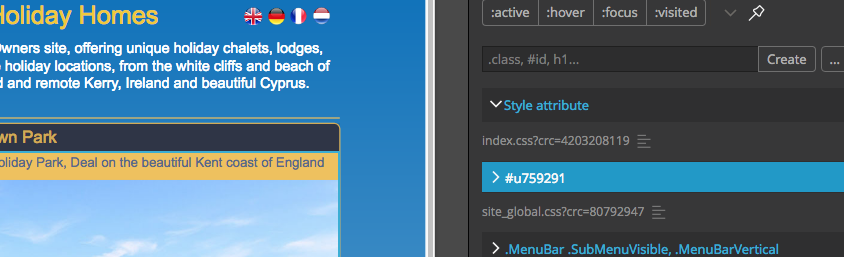
Copy link to clipboard
Copied
Studio96 wrote
daniels and W_J_T : Thanks for the useful posts and updates. I had not actually considered using both Pinegrow and Blocs, but am happy to get either or both and work through them with my sites. I will take a good look at the guides too - appreciated.
Just a thought - when Pinegrow has imported a HTML export of a Muse site, how 'good' do we think the code is that exists - is it worth hand-cranking / renaming all the classes and id's, or could I leave them as they are with the Muse namings, i.e. #u759291?
You're welcome @Studio96.
When Pinegrow imports a site, it uses the native source and does not change or add anything in addition to it. So any site will be as clean or messy as it was before importing. ;--)
So you can indeed leave them as they are.
If your Muse site worked before (obviously it did) and you want to export / import and continue working on it via Pinegrow, then there is no requirement to change the class references, etc. Of course you could go through the process of changing their names and references. But I am not sure it would even be worth the trouble, aside from giving them more clarity and distinction to work with. With the Live Page View as you select and work on things you will know what you are working on and targeting even with the nondistinctive Muse naming structures. Of course as you learn the apps features you can always begin slowly rebuilding the site as well.
Hope that helps you in some way.
Copy link to clipboard
Copied
That sounds like a way forward for me. Appreciate the support, thanks.
Copy link to clipboard
Copied
You're welcome.
Copy link to clipboard
Copied
W_J_T wrote
Studio96 wrote
Just a thought - when Pinegrow has imported a HTML export of a Muse site, how 'good' do we think the code is that exists - is it worth hand-cranking / renaming all the classes and id's, or could I leave them as they are with the Muse namings, i.e. #u759291?
If your Muse site worked before (obviously it did) and you want to export / import and continue working on it via Pinegrow, then there is no requirement to change the class references, etc. Of course you could go through the process of changing their names and references.
Hi W_J_T -- I found this not to be the case with my Muse site imported into Pinegrow...Of course, user/novice error can be the likely explanation, but the links and nav didn't work as supposed.
Copy link to clipboard
Copied
@W_J_T and @danielf
Interesting, thanks for the updates. I guess there may be an element of having to tweak and maybe replace some elements on sites, which wouldn't surprise me too much, it's just how easy that will be to refactor.
In my little experiments I have also found that trying to reposition my header logo also affects other images on the page, so I need to work out what's going on there in Pinegrow (i.e. the html!)
I may well start with the monthly pinegrow plan to get used to it and am watching / supporting your ventures with interest too.
Keep going!
Copy link to clipboard
Copied
HI Studio 96 -- Well, I did my first experiment with exporting my one and only current Muse site, and importing it as a Pinegrow Project -- I have the Pro version.
Just a thought - when Pinegrow has imported a HTML export of a Muse site, how 'good' do we think the code is that exists - is it worth hand-cranking / renaming all the classes and id's, or could I leave them as they are with the Muse namings, i.e. #u759291?
Some things I noticed: The top Nav links, which are a combo of scroll-to-target & links to separate pages, did not travel well.
I will need to create new #IDs (never done that before!) for the scroll-links, because on import when triggered the open a new web page in the browser to the spot on the page the are meant to scroll to --so in a sense I guess they worked, but just as a scroll action.
I also noticed that a Tab Widget arrived intact, but in the visual editor all the panels are active and so all the content is overlapping and not really editable....that said, when I preview the page in a browser, the widget works as normal. So this is very interesting...
Copy link to clipboard
Copied
danielf wrote
W_J_T - Thanks once again! Now, hold onto your hat, because after seeing your Pinegrow links, I took a jump and bought it!
The in-app Interactive Getting Started training is FANTASTIC, so easy to follow along to take a tour and grasp what is possible in Visual Editing; and the the full content documentation that is also there appears very deep and easy to access and use; and then seeing the code in the several ways it allows, as i suspected, is a powerful way to learn!
If you can't tell, I'm a bit excited at the moment....learning it taking place...and it's only been a few hours, and no way I'm a ready for building a site (re-building my one and only site I should say) but this is way cool! 🙂
So, I have Blocs & Pinegrow, and a good year to free myself from the capsized boat we all loved! BonVoyage..
HI @danielf,
You're welcome. I totally forgot to mention the in-app Interactive Tutorial which can be found in Pinegrow, sorry. But I am glad you saw it, as it is a nice way to come to grips with the interface and begin seeing the features and possibilities of Pinegrow quickly. I think you will be happy with the combination of apps and what will be possible overall with your new tools. As you stated you can learn and progress over the next year with each.
Congratulations, its nice to see you excited and learning.
danielf wrote
btw, my website is: www.danielfactor.com if you had any recommendations on how to re-create what you see there in either Pinegrow or Blocs or both together!
Looking at your website, either program is capable of recreating your site.
The current version of Blocs 2.5.+ uses Bootstrap 3, the next version of Blocs (version 3 coming later in the year) will be based upon Bootstrap 4. So if you build your site in Blocs and want to export it and do further things in Pinegrow you easily can as Pinegrow supports both BootStrap 3 & 4 (and of course so much more). Blocs does not leverage the full BootStrap specification in version 2, so in case there is by chance something additional you need you can always gain it via Pinegrow, as it offers Visual Tools for both versions of Bootstrap and has drag and drop components etc., for each and supports the full specification. Which you maybe began to see in the Medium article link.
So with either you can rebuild your site, and between the two apps, you will have endless potential. Again Congratulations in regards to your new freedoms and possibilities, remain encouraged and be excited as I don't think the transition will be as bad as you may have expected.
Copy link to clipboard
Copied
W_J_T wrote
You're welcome. I totally forgot to mention the in-app Interactive Tutorial which can be found in Pinegrow, sorry. But I am glad you saw it, as it is a nice way to come to grips with the interface and begin seeing the features and possibilities of Pinegrow quickly.
Yes super useful!
W_J_T wrote
Looking at your website, either program is capable of recreating your site.
I appreciate the optimism. On export/import into Pinegrow, a lot did arrive nicely, however there, are 3 challenges:
- nav links didn't work properly (i.e. scroll to target opened a new page to the correct location in the browser, so that's a 50/50 success!);
- the Tab Widgets arrived in the visual editor, but with all the tab panels open, so all the text/images/links therein overlap and are not editable -- However, when I preview it in the browser the widget works as it should....sort of odd....any thoughts? The Accordion widget in the 'Live View' doesn't allow for the 'clickable' feature and all the panels are expanded, too...so not so smooth there either.
- my Blog/CMS widget from developer QooQee does not migrate, which is what I actually expected would be the case. My challenge here is that this widget is a super simple in-app blog/post controller, with a Host Server PHP set up, giving me total control and no need for some other CMS or wordpress type blog system to post....I'm gonna miss that!
Thanks in advance if you have any thoughts on these!