 Adobe Community
Adobe Community
Copy link to clipboard
Copied
How can I kopie the breakpoints from my master to a page on witch is based on this master
 1 Correct answer
1 Correct answer
Yes, that is, how it works. For the third time:
Klick onto the triangles on your layout page, or copy an element from master to layout using „Paste and create breakpoints“.
Copy link to clipboard
Copied
2 possibilities:
- Go to the layout page and click onto the small arrows at the top of the breakpoint bar, which symbolize the master page breakpoints.
- Copy an element from the master page, go to a layout page and choose menu „Edit/Paste with Breakpoints“ (the correct wording may differ. I am not sitting in front of my computer). No all master page breakpoint will be transferred to the layout page And you can delete the pasted element.
Copy link to clipboard
Copied
- I can not find these arrows
- I see in the menu 'edit/paste breakpointts' but the tekst is grey, and I can not use it
Copy link to clipboard
Copied
Really? ![]()
Did you read exactly?

Clicking onto one of these arrows on layout page, reveals a „Plus“ icon. Clicking onto this creates the breakpoint:
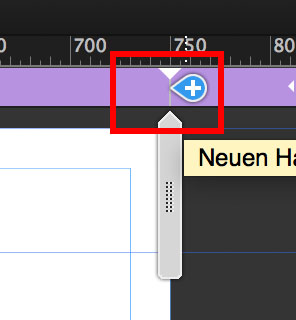
If you don’t have these arrows on the breakpoint bar on layout page, you have no breakpoints on master page.
Try copying the text container, a rectangle, an image, whatever you want and try again.
The „Paste and Create Breakpoints“ command won’t appear, if the master page breakpoints already exist on the layout page.
Copy link to clipboard
Copied
Perhaps there is a wrong settings somewhere.
I have a Masterpage, and if I make a layout page from the masterpage I get the layout as shown in the photo.
Copy link to clipboard
Copied
Yes, that is, how it works. For the third time:
Klick onto the triangles on your layout page, or copy an element from master to layout using „Paste and create breakpoints“.