 Adobe Community
Adobe Community
- Home
- Muse (read-only)
- Discussions
- Re: Can you hide images with wrapped text in break...
- Re: Can you hide images with wrapped text in break...
Copy link to clipboard
Copied
Is it possible to have images with wrapped text in some breakpoints, but not others? It seems that there is no option to hide an image with wrapped text in a breakpoint? The text-wrapped images look fine until it gets to tablet size, and then the wrap options selected for the larger sizes no longer look ok, but there doesn't seem to be any way to adjust them within just the one or two breakpoints, or to hide them within a breakpoint. Am I just not understanding something about how text wrap works with responsive? The pages are fixed width within each breakpoint. Without text wrap, it is clear that you can hide an image by right-clicking. But this doesn't seem to be an option with text wrap? I really hope I'm missing something to make this possible, otherwise I can't imagine how I can build this site! Thanks.
 1 Correct answer
1 Correct answer
And it is not enough, to scale the inline image breakpoint-wise?
In this case you have to hide the complete text box in this breakpoint and replace it by another one, which you hide in other breakpoints.
Why shouldn’t it be possible to build your site using this feature?
PS: Another tricky way, which works fine:
• You have placed an image, which is wrapped by text.
• On the smaller breakpoint, activate the image within its container and drag it outside the visible container area.
• Now select the imag
...Copy link to clipboard
Copied
And it is not enough, to scale the inline image breakpoint-wise?
In this case you have to hide the complete text box in this breakpoint and replace it by another one, which you hide in other breakpoints.
Why shouldn’t it be possible to build your site using this feature?
PS: Another tricky way, which works fine:
• You have placed an image, which is wrapped by text.
• On the smaller breakpoint, activate the image within its container and drag it outside the visible container area.
• Now select the image container and set it to 1 px width.
(If necessary, set the left margin of the rest of the text to 1 px as well, and you have, what you want.
Have a look at the result: https://www.dropbox.com/s/g0uj86ckjsfmuzv/Break-image.mov?dl=0
Copy link to clipboard
Copied
Thanks, Günter! I appreciate your quick help. For some reason, it didn't occur to me to just insert a different text box completely in those breakpoints. Of course this is the way to do it! The issue was that at the smaller breakpoints, the images need to be wrapped differently than in the larger ones. So, of course you would just want to reinsert the text, differently laid out.
You've been helping me since my first Muse site, and I appreciate it. (And, as you can tell, I'm still confused!) Thanks again!
Copy link to clipboard
Copied
https://forums.adobe.com/people/G%C3%BCnter+Hei%C3%9Fenb%C3%BCttel wrote
PS: Another tricky way, which works fine:
• You have placed an image, which is wrapped by text.
• On the smaller breakpoint, activate the image within its container and drag it outside the visible container area.
• Now select the image container and set it to 1 px width.
(If necessary, set the left margin of the rest of the text to 1 px as well, and you have, what you want.
Have a look at the result: https://www.dropbox.com/s/g0uj86ckjsfmuzv/Break-image.mov?dl=0
interesting idea ![]()
Copy link to clipboard
Copied
Alas. After much frustration, I managed to separately format the tablet and phone sized breakpoints and include the wrapped images with captions. But I can't upload the site to BC to test it. It crashes every time I try to upload it with this warning. I saw a similar error on another forum question, but there didn't seem to really be an answer for it. I must be able to have captions on the photos.
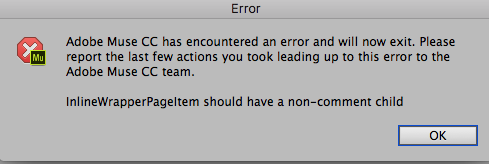
Copy link to clipboard
Copied
This is an issue for a Muse engineer. What do you mean, ankushr40215001?
Copy link to clipboard
Copied
Thanks, Günter!
Copy link to clipboard
Copied
Hi CuriousChip,
I have seen this issue before and the user had to strip out the caption (a small text box) which they had nested within the wrapped text image.
Probably your's also looks somewhat similar case.
Can you please isolate the wrapped object in a single Muse file and share it with us via Dropbox or WeTransfer.
Regards,
Ankush