 Adobe Community
Adobe Community
Copy link to clipboard
Copied
Hi,
So I have a made some links to a new page as additional information,
now I would like to add a 'close screen/x' button for that page, so you can go back to the page were you where.
I can't seem to find a close/exit button /hyperlink/widget for this,
can anyone help?
Thx Josephina
 1 Correct answer
1 Correct answer
Stylize button by regular means of Muse, as you need. In the hyperlink field for this button, write the following code:
javascript:history.back()
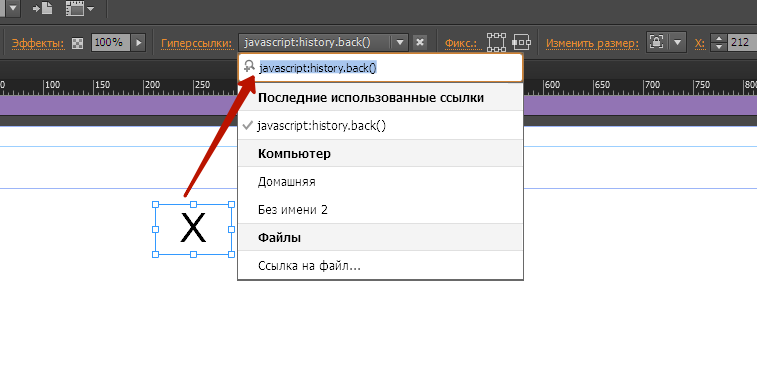
Enjoy ![]()
Copy link to clipboard
Copied
?? Every browser has a „Close“ button? Why having two of them?
Copy link to clipboard
Copied
Stylize button by regular means of Muse, as you need. In the hyperlink field for this button, write the following code:
javascript:history.back()
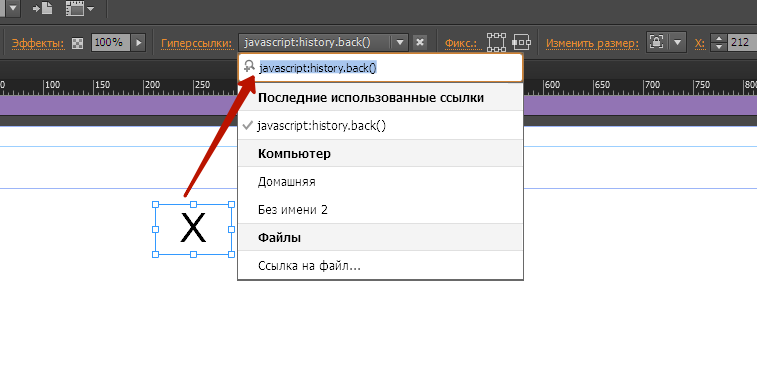
Enjoy ![]()
Copy link to clipboard
Copied
Hi Pavel,
Thank you for your answer, but it doesn't work, the page doesn't close (nothing happens actually)
Copy link to clipboard
Copied
Check out this example.
If it works for you, it means that you make some mistake and do something wrong.
First step. Press the READ MORE button.
Second step. Press the CLOSE button.
Copy link to clipboard
Copied
I see what you mean now, but that`s going back, what I can create in muse with hyperlinks easily.
I really want a button to close the pop screen,
i tried,
javascript:close()
and this actually closes the screen as I want, so Thank you for helping me in the right direction!!
(I know Günter Heißenbüttel,
wrote Every browser has a „Close“ button? Why having two of them?)
I tested the site with different users and some people didn't understand they were in a new pop up screen (that gave them extra background information) so they found it annoying when they pushed back they had to start the whole gallery all over again (39 images)
if I add just a close screen button, they can continue where they left.
javascript works for every browser?
Copy link to clipboard
Copied
Javascript works for every browser unless the user didn’t switch it off.