 Adobe Community
Adobe Community
- Home
- Muse (read-only)
- Discussions
- Graphics/Objects move around on page when publishe...
- Graphics/Objects move around on page when publishe...
Graphics/Objects move around on page when published... how to fix?
Copy link to clipboard
Copied
Why do graphic elements (both placed images and elements drawn in Muse) move around on the page when I Preview and more importantly, export as HTML pages? Chrome and IE also display elements in different spots on my page... and not where I have them placed in Muse. How do I fix this?
Copy link to clipboard
Copied
i agree i have been working in my first site on muse and this problem is so lame it reminds me of IWEB - i expected more truthfully
this is vital to the design or its simple not a tool worth using - making design layouts that randomly change in preview and upload to the server make this another toy like IWEB was, and not a serious alternative for those of us looking to build our own sites.
has anyone figured out a solution to this huge issue ?
Copy link to clipboard
Copied
I have this same issue but i notice these comments are from over a year ago, did this ever get fixed? Did the people who posted their screenshots and links got it to work for them?
Copy link to clipboard
Copied
I'm having the same problem, and have narrowed it down to a browser issue; it displays correctly on Safari, but moves out of place in Chrome.
Adobelance was able to help me diagnose the problem, but it still seems there isn't a solution. Can anyone out there help?
Copy link to clipboard
Copied
What's the URL for your site?
Copy link to clipboard
Copied
Thanks for getting in contact @adobelance. The URL is http://www.dearliza.com.au/menu.html
If you go to the "Drinks, Wine & Spirits" and "The wine list" sections, you'll notice the prices displayed are all out of place (if the product description goes over two lines, the price should sit in line with the top).
Copy link to clipboard
Copied
I am having a similar problem as well. I am working on a (partly) parallax scrolling site for my studies.
I have never worked with parallax scrolling sites before, and what I have is still far from done (for example the icons are still from another site I made earlier and used as a base and therefor just a placeholder), so bear with me.
The problem is, that for some reason on just one page some text from the header and all lines on the left side except the last one move(s) about a 100px to the right in preview or after export/publish and I have no idea why.
This is how it looks in the design view: And this how it looks in preview:
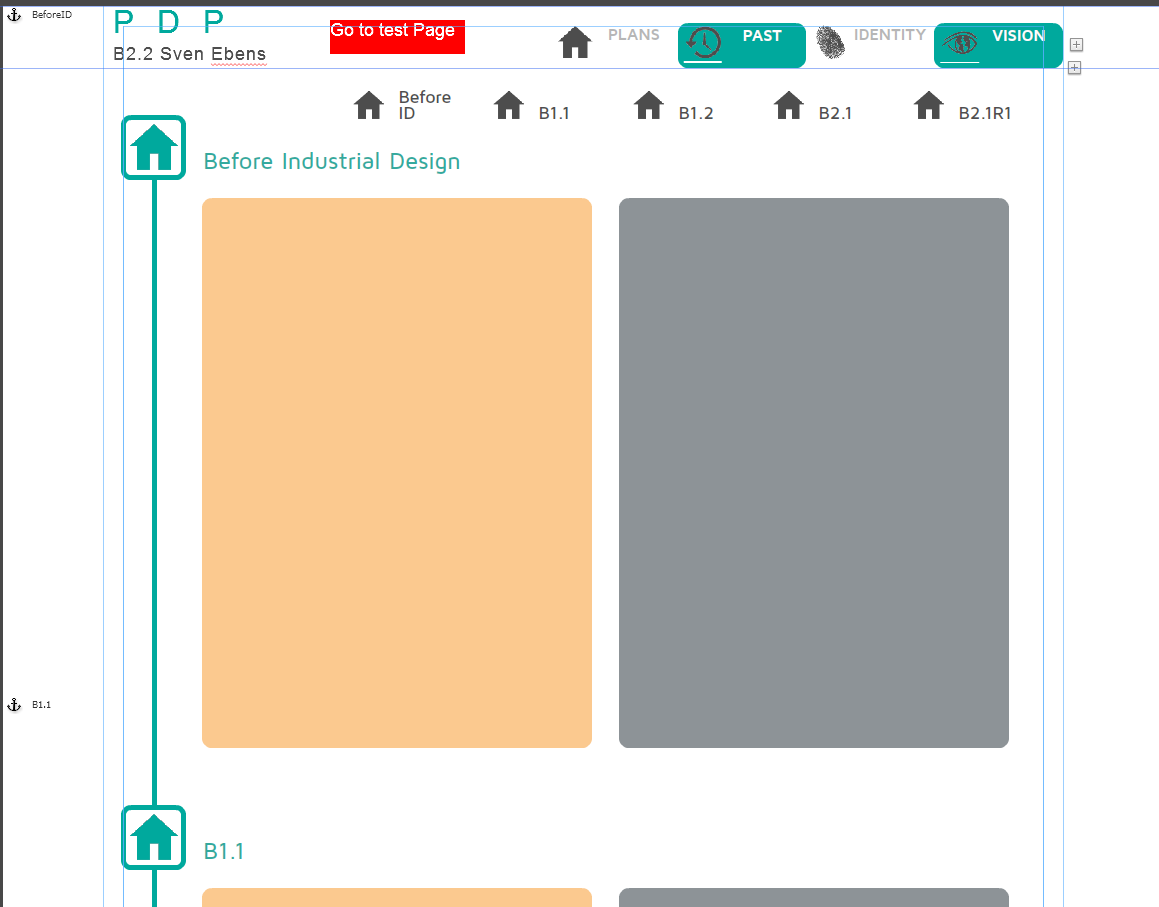
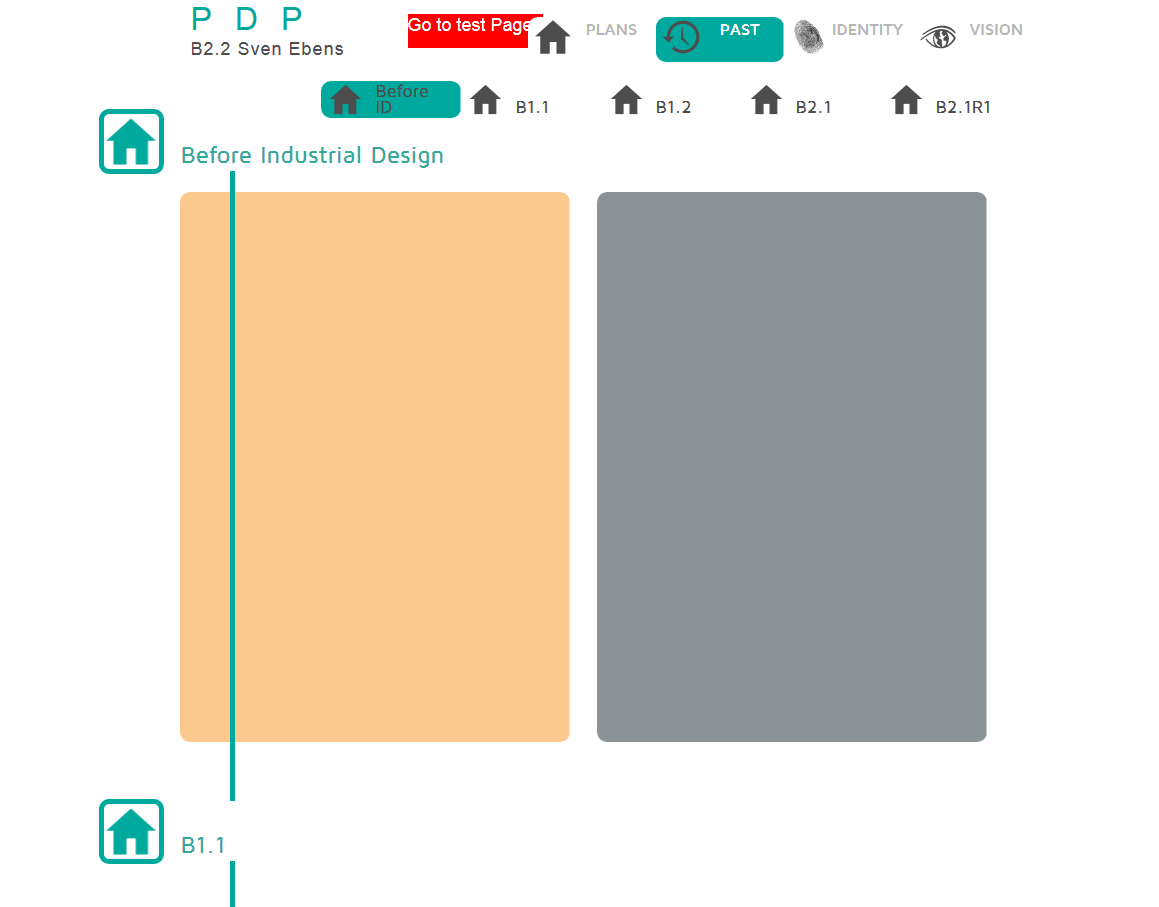
And here is a (temp) link to the page online:
http://pdpb22.businesscatalyst.com/past.html
On the other hand all other pages where I used the exact same style (copy paste from test page->then edit) look exactly how they are suppose to:
http://pdpb22.businesscatalyst.com/test.html
http://pdpb22.businesscatalyst.com/general.html
http://pdpb22.businesscatalyst.com/s.m.a.r.t.html
It's so weird, I have even tried deleting the lines and re-adding them manually but it still did the same and the text in the header is even from a master page, which looks fine on all other pages so what the hell, I have no clue how to fix this.
Anyone that can help me/has an idea what is causing this?
Copy link to clipboard
Copied
I downloaded and installed Muse today. I figured I would give it a go since I own several websites and I am from the old school html and just don't have time to learn all this new code. Ok, installed Muse got to the heading and a couple other text changes in a Muse free template. Hit preview and ...................... (sound of a balloon deflating)
Same blasted thing here. Text all over the place unlike the design window????
I have to say, this is a majorly frustrating issue and certainly why I will not be spending my money on Muse. The concept, and the look and feel of it are really exactly what I am looking for! However, a simple PLACEMENT flaw in programming that makes it change from design to preview is truly unacceptable and time wasting. I have been researching everything, Muse, Coffee Cup HTML, Wordpress, Weebly, Wix, you name it I have tried it. Every one of them has it's good bad and ugly. The recourse is pay someone to build you a site for thousands. I am perfectly capable of designing my site but learning code is not something I have time for. So leaning on software like Muse would seem to be the most logical choice. If it only worked properly.
I use PS5 on a daily basis and I have always been a big fan of Adobe. I had high hopes for Muse but after this frustrating fiasco of Design [looks outstanding] v. Preview [looks buggy and shifty] I guess my search will continue.
How can it be so hard to fix this issue properly Adobe? All of the research money spent on R&D and one simple design flaw throws the baby out with bath water. Obviously there is something wrong here..........hopefully someone will figure it out.
I can see this has been going on way over a year. What's up with that Adobe?
Copy link to clipboard
Copied
OK, I was a little frustrated and so I decided to chill and give everything another go.
I reloaded the template and began from scratch. I found that if I make my text adjustments in each field, paragraph heading and placed them where I wanted them and clicked on preview I still had the same issue.
However, if I placed every module where I wanted accordingly and then grouped them all on the top banner area everything stayed in place!! ![]() Could the issue be a grouping glitch?
Could the issue be a grouping glitch?
Not sure if this will help any of you folks but it worked for me so far. I have a long ways to go before this page is done but so far it's working.
I had a moment there in prior post. I'm feeling better now.
Copy link to clipboard
Copied
@ arlowest...This reply sparked a light bulb, I had two background white boxes with content over them, that looked fine in Muse, but the bottoms were uneven when I published. It made my web pages look sloppy. The site has been live for a little over a year and I haven't found a solution, even chatting with support they would tell me it's a browser issue. Well, every now and then, I search to see if I can find any information to help my issue and your post DID!! So, I thank you! I GROUPED the two boxes and the bottom edges now stay even. I now smile when I browse through my pages and see the bottom edges inline. I'm so glad I read your post, thank you X 1 million!
Copy link to clipboard
Copied
I am having the same problem. Fine in design mode (the add to cart icons take up the first four spots in the table) and when I publish they have all moved randomly AND the footer moves.
Any ideas? Doesn't matter if it's Chrome or IE
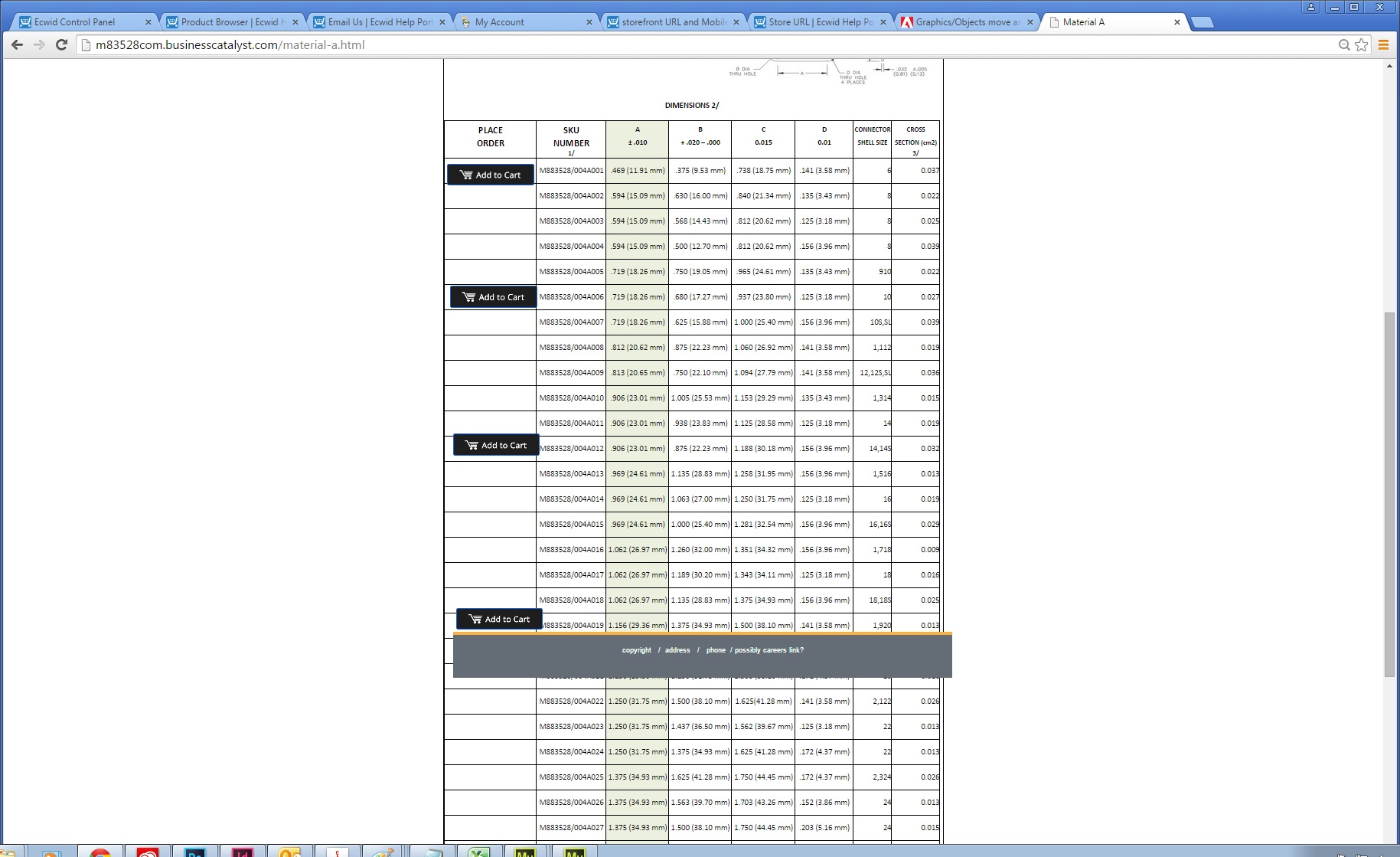
Copy link to clipboard
Copied
Additionally I have tried the grouping everything suggestion but doesn't help.
Copy link to clipboard
Copied
Linda,
Your page at Material A has a lot of custom HTML you've inserted. That HTML is not all valid.
If you fix the invalid HTML, browsers will render it more reliably.
Copy link to clipboard
Copied
Adobelance: I created charts in Excel and pasted the html code onto the page. Is that not something I should be doing?
Copy link to clipboard
Copied
Also, I tried using a jpeg of the chart and that didn't work either. It still moved. I also tried just plain text, and the text moved.
Copy link to clipboard
Copied
If you removed the HTML and used a jpeg or plain text and things are still moving around, please post the URL so I can investigate.
Copy link to clipboard
Copied
@adobelance thank you for checking this out.
here's a link with excel html files removed and the table replaced with a jpeg
Copy link to clipboard
Copied
that link is now invalid @adobelance
my boss wanted to view the site as it was so had to republish.
will post one tomorrow.
Copy link to clipboard
Copied
@adobelance
I am positive it is something to do with the "add to cart" widgets. @johnrs72 just released a new version but it doesn't change that behavior.
If I put a plain old textbox next to those widgets.... the text box moves to the right and down. Anything placed next to them moves to the right and down. 😞
If I delete the widgets entirely and place a picture next to that table... the table stays where it is supposed to.
Wish there was an fix for this. I tried a brand new document with nothing imported from the old document. Didn't help.
Copy link to clipboard
Copied
Something interesting I just discovered.... if I put the widgets ON TOP of the table, the table stays where it is supposed to!
Copy link to clipboard
Copied
I spoke too soon. It only worked one time. Back to everything being strewn about. 😞
Copy link to clipboard
Copied
An update for yall . John at J26 figured out what was going on with the "add to cart" widget for my particular needs and he came up with a solution. Everything is working great now! yay!
Copy link to clipboard
Copied
Hooray! Thanks for the update.
Copy link to clipboard
Copied
Hi Linda, what solution did John come up with?
Copy link to clipboard
Copied
He made me a smaller button as I was using so many of them on a page and the original button was created for one product on a page.
Copy link to clipboard
Copied
Linda,
I haven't used excel generated HTML before, but there seem to be a number of invalid elements in that HTML code.
When you add invalid HTML to your Muse page, browsers will do their best to render it, but it often causes elements to be displayed in unexpected ways.
I would suggest you either find a different tool to generate an HTML table, or else find someone who can work through the problems reported by the HTML validator to correct the code you've gotten from excel.