 Adobe Community
Adobe Community
- Home
- Muse (read-only)
- Discussions
- Re: how do i change favicon.ico in adobe muse?
- Re: how do i change favicon.ico in adobe muse?

Copy link to clipboard
Copied
how do i change favicon.ico in adobe muse?
 1 Correct answer
1 Correct answer
Choose File:Site Properties... and click the little folder icon to choose a file.
That will set the same favicon for your whole site. It's also possible to set a favicon on a master page, or on an individual page. Just bring up the page properties dialog for that page...
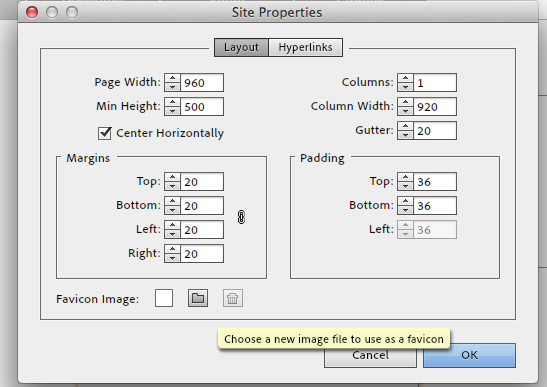
Copy link to clipboard
Copied
so wow this is something sorta imbarrassing for me haha the site I'm doing is this
that's the problem site
Copy link to clipboard
Copied
That site doesn't specify a favicon. Did you specify one in Muse?
Usually you specify this in the site properties, but it can also be specified in the master page properties dialog, or the page properties dialog.
Copy link to clipboard
Copied
Muse can't directly import .ico files, which is a bit silly and I hope will be changed.
It can only import jpg, png, and gif files at present.
How did you get the favicon to work on www.brytoncorp.com, assuming you made that in Muse too?
![]()
Copy link to clipboard
Copied
nope that other site brytoncorp.com was made using a template and lots of coding.
brytonoffice.com was made in Muse.
and now I can't get favicons to actually work using muse... kinda annoying that the feature is there but not actually working.
my process is this just in case it's different for others.
build site
export as html
use filezilla to upload to ftp
using mbpr and muse cc
Copy link to clipboard
Copied
How are you adding the favicon?
Assuming you have a png, gif, or jpg file of the appropriate size to try, you should be able to go to file>site properties, and select a file at the bottom to appear on every page of the site.
When you export as HTML, there should be a file called favicon.ico in the images folder.
As long as that gets uploaded to the ftp site along with the other site images, that should work.
![]()
Copy link to clipboard
Copied
I'm adding the favicon just like had been instructed to here in this thread.
it finally worked i actually had to delete all files from my ftp and then reload them.
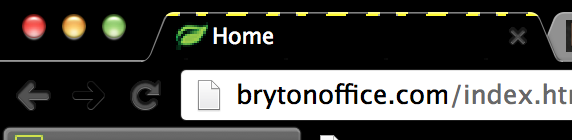
now if I can convince them to change the icon
Copy link to clipboard
Copied
Strange you had to do that, but glad you got it working anyway!
Nice favicon in fact!
Cheers, Dave.
![]()
Copy link to clipboard
Copied
Can someone check to see if my favicon is now up on my website?
www.ajvmedia.com
I've been trying everything to change it, but all I get is this:
![]()
When it should be this:
![]()
I've tried to clean the browser cache, and use different browsers on my computer, and even different computers. I deleted all the files from the FTP and re-uploaded them. What am I missing? And where did that blue favicon come from? Help!
Copy link to clipboard
Copied
In Muse, you can set a favicon in site properties, on the page properties for a master page, and also in the page properties for a regular page.
Most people set the favicon for the site, and don't set it on the master or individual pages. Make sure you don't have one set on your home page or master page, and the one in your site properties is the one you want.
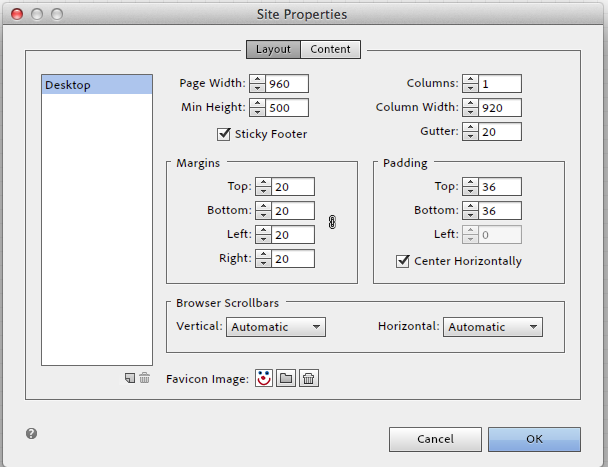
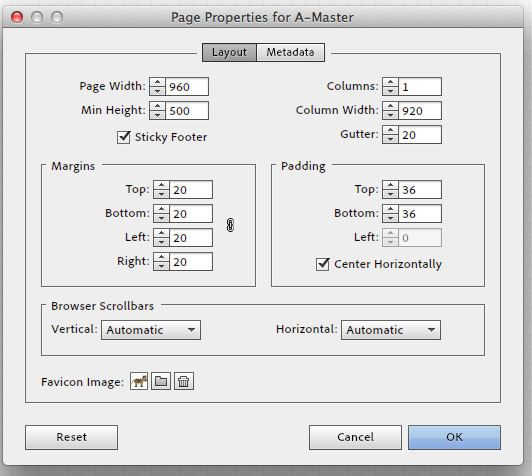
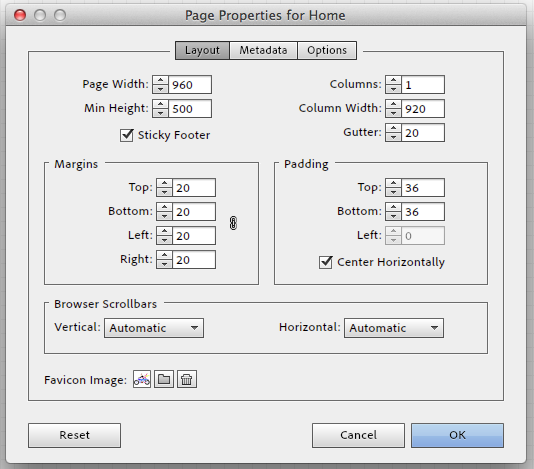
Copy link to clipboard
Copied
Thank you! I was missing the favicon on the Master Page. Now it works!
Copy link to clipboard
Copied
I had same problem before, and looking many sites with favicon creators... This one help me and I recommend you to try, Online Favicon Generator , you can create favicon using drawing tool or generator to upload your picture jpg or other file and make 16x16 or 32x32 ICO file, also you can see gallery with favicons from other users or download same... Finally they have description how to set up favicon to site!
How to Create a Favicon - Online Ico Generator - YouTube
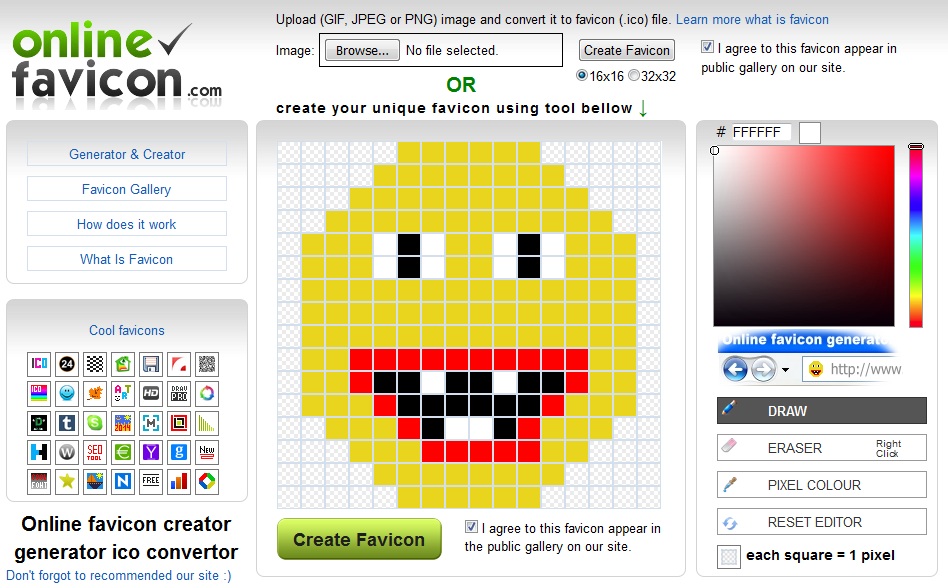
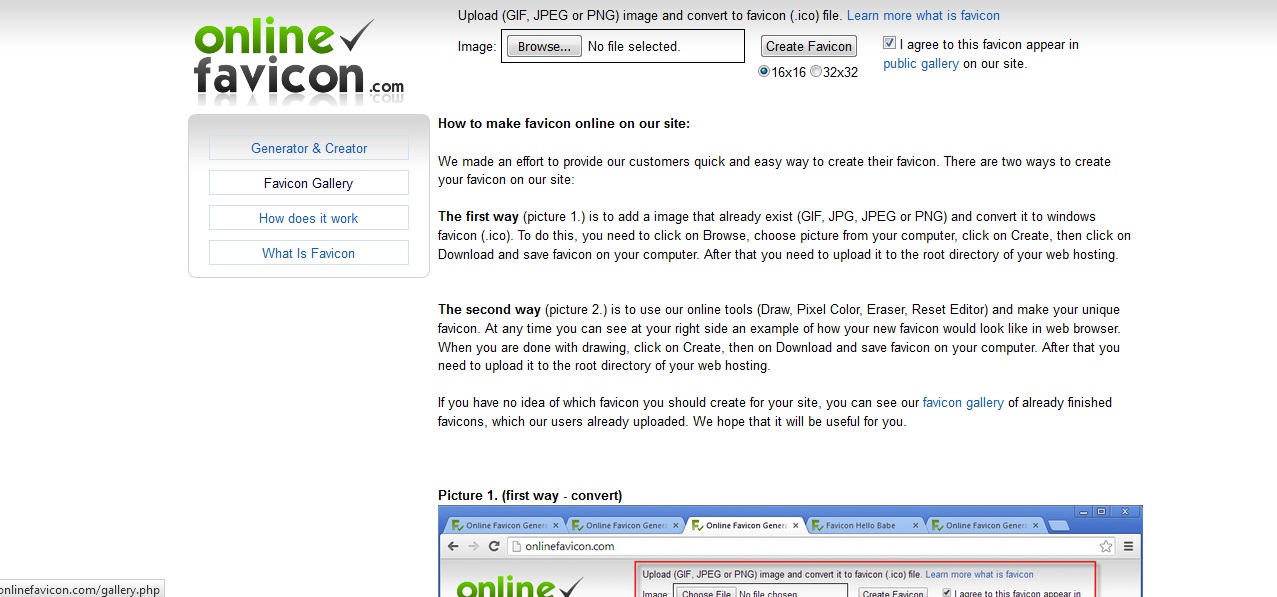
Copy link to clipboard
Copied
You don't need a favicon generator. Just import a square PNG or JPEG as the favicon in Site Properties and Muse will do the rest.
-
- 1
- 2
