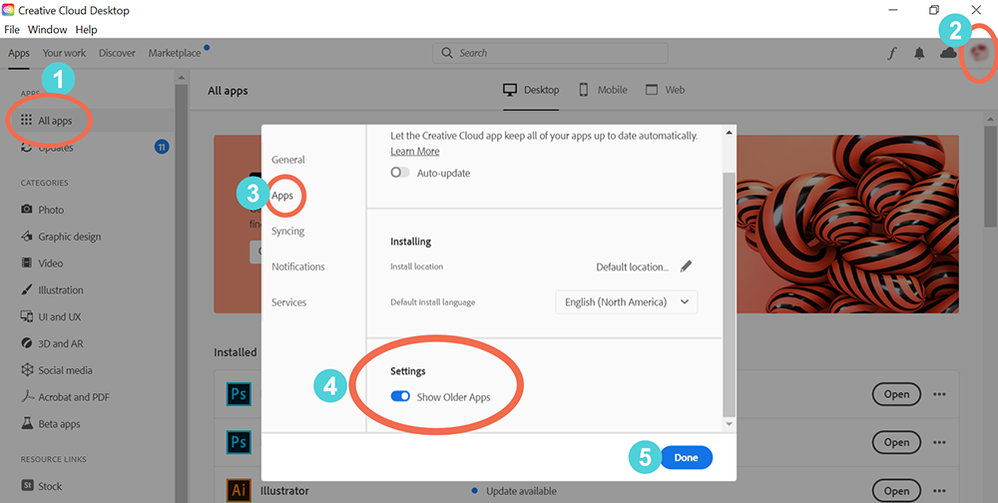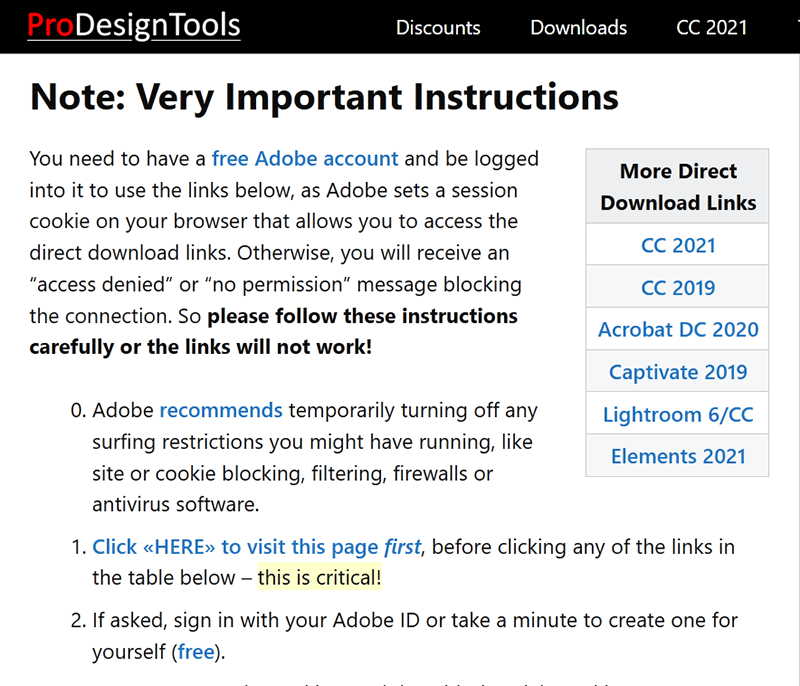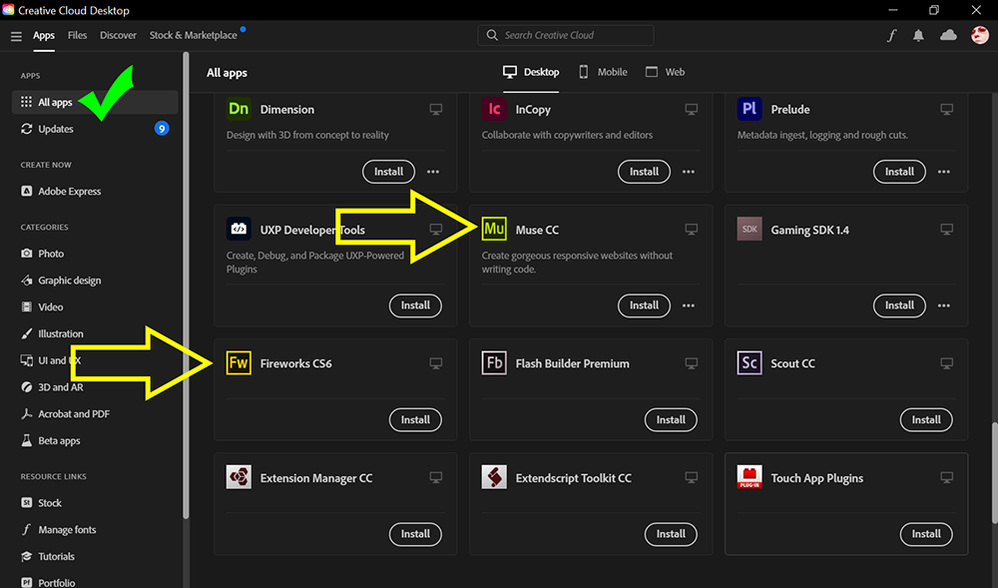Adobe Community
Adobe Community
- Home
- Muse (read-only)
- Discussions
- I can't download older apps like Muse CC
- I can't download older apps like Muse CC
Copy link to clipboard
Copied
 2 Correct answers
2 Correct answers
Thanks everyone for the responses.
But, I've been in touch with Adobe and this is what they told me:
"The MAC OS system you have is an Apple MAC M1 system. In this the older version of the Adobe apps will not work and show older adobe apps will not show in apps section. Adobe is actively working to build apps that run natively on Apple computers using the Apple silicon M1 chip. Many of our existing apps can run on M1 devices using Apple's Rosetta 2 technology.
So we can only suggest to use the ne
You can download a Muse CS6 trial from this direct download link. This is a reputable site. The site owner is an Adobe ACP and long time contributor to these community boards.
https://prodesigntools.com/adobe-cs6-direct-download-links.html
Make sure to follow the VERY IMPORTANT INSTRUCTIONS or you will receive an access error.
NOTE: Adobe may remove these installers at anytime without notice. Make a backup copy and keep it in a safe place.
Hope that helps.
Copy link to clipboard
Copied
OK I'm going to download it. Where are these VERY IMPORTANT instructions? I looked above and don't see them. Where are they? Can you post them here? I'm nervous because I have a very fast new Dell computer with Adobe on it and don't want to screw it up.
Copy link to clipboard
Copied
In that case, simply install Muse from your Creative Cloud desktop app.
Tick the box to Show Older Apps from CC desktop preferences by clicking your Avatar > Preferences > Apps tab. See screenshot below.
Failing that, use the direct download link on ProDesignTools. See screenshot.
https://prodesigntools.com/adobe-cs6-direct-download-links.html
Hope that helps.
Alt-Web Design & Publishing ~ Web : Print : Graphics : Media
Copy link to clipboard
Copied
Yes helps tremendously. I tried that old app tic yesterday and didn't see anything but now I saw Muse and downloaded it and works on my fast new computer. Thank goodness because the place where I work won't let me use Muse any more because it's end of service and they don't want me using something with potential security risks. So now I'll just edit on my computer and upload the HTML/CSS/etc there.
Thank you again. I was very nervous about this but now I am much less so now.
Copy link to clipboard
Copied
Glad you were able to get Muse back. 🙂
Alt-Web Design & Publishing ~ Web : Print : Graphics : Media
Copy link to clipboard
Copied
Me too. Muse was a godsend to me because as I'm sure you know, you can throw stuff together easily and it does all of the coding for you. So what I now do is make small Muse/HTML displays and then put the HTML on the server and then do an iframe on a SP page and it works great. I've been doing stuff like this for five years now and they're like, "that's so cool how you can create interactivity like you do" and no coding required. Just make it in Muse, export the HTML, then iframe it onto the SP page and it works perfectly.
UPDATE - one other thing. Google has come out with a free program called Web Designer. I've only used it twice but it looks pretty good.
Copy link to clipboard
Copied
Hello,
When i follow the link you sent for Adobe muse and download the file it says that the App ' Install Adobe Muse" must be uploaded. I'm using Mac OS 13.3.1 (22E261) is it normal ?
Copy link to clipboard
Copied
No subscription = no access to discontinued software.
See screenshot from Creative Cloud Desktop.
NOTE 1: Legacyware isn't available to single app or trial members. Only paid Creative Cloud all apps plan members can access discontinued products. Teams/Enterprise members must contact their IT dept for assistance.
NOTE 2: Legacyware is unsupported & may not work or install on all systems. Old installers won't work on macOS Sierra, High Sierra or Mojave without terminal workarounds. See below.
https://helpx.adobe.com/creative-cloud/kb/install-creative-suite-mac-os-sierra.html
Alt-Web Design & Publishing ~ Web : Print : Graphics : Media
-
- 1
- 2