 Adobe Community
Adobe Community
- Home
- Muse (read-only)
- Discussions
- Muse crashes constantly (workspace error?)
- Muse crashes constantly (workspace error?)
Copy link to clipboard
Copied
Hi,
I am working on a site and muse crashes constantly, but I dont understand the error and cant fix it. Can someone help please?
Together with the crash, muse closes and sometimes I can not start it up again. Sometimes it works for half an hour and than crashes..
This is the error I get:
 1 Correct answer
1 Correct answer
that says that Muse was blocked from the 'Roaming' profile
goto the appdata\ Muse\ owlworkspaces folder and see what is in there... you should have a planworkspace.xml (with no numbers)
I would make a backup folder and move whatever planworkspace.xml you do have to there and then open Muse
make a new site (it doesn't need to be saved)... this should generate a new planworkspace.xml file in your roaming profile and if Muse crashes at that point or doesn't make the new file then imo your system has s
...Copy link to clipboard
Copied
Try the following step: Deinstall "Creative Cloud" itself by double click the "Uninstall":

You will then get asked wether to repair or really uninstall:
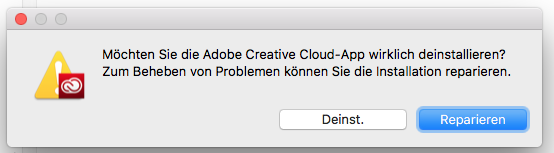
Click REAPAIR.
Maybe that helps.
Best Regards,
Uwe
Copy link to clipboard
Copied
Hi Fransisxx,
Sorry to hear about the issue you are facing.
You may try uninstall/reinstall and as suggested above by Uwe, however also try to turn off your network for a while, enable the antivirus or firewall if you have any and then try using Muse.
Let us know if that works out for you.
Thanks,
Ankush
Copy link to clipboard
Copied
fyi the error says a file can't be reached... in most senarios that is because the Muse file is in a sync folder or your antivirus | firewall is blocking access but I would need more info to track the cause in this case
p.s, the cc cloud and firewall | network steps above are both good tips so try them first
Copy link to clipboard
Copied
I tried first to repair creative cloud, and so far (15min) I did not got the error again. When I get it again I will try the other things.
Thanks!
Copy link to clipboard
Copied
1 min later, got the error again..
Copy link to clipboard
Copied
I tried the other solutions, but it did not work yet..
This is what my muselog says:
[00:00:57.344] MuseErrorManager:std exception: Could not rename the file 'C:\Users\*USERNAME*\AppData\Roaming\Adobe\Adobe Muse CC\2018.1\OWLWorkspaces\PlanWorkspace.13128.140201.xml' to 'PlanWorkspace.xml'.
[00:00:57.875] 17:43:05.557 | quitWithUI:Quitting Application. Called by:
[00:00:58.125] Assert: '266:UpdateWorkspace is not reentrant!
'. .....\..\src\MuseWorkspace.cpp:303 Condition:false
[00:00:58.125] AlertAndExit because of: Assertion failed in file "..\..\src\MuseWorkspace.cpp" at line 303: false
UpdateWorkspace is not reentrant!
Copy link to clipboard
Copied
that says that Muse was blocked from the 'Roaming' profile
goto the appdata\ Muse\ owlworkspaces folder and see what is in there... you should have a planworkspace.xml (with no numbers)
I would make a backup folder and move whatever planworkspace.xml you do have to there and then open Muse
make a new site (it doesn't need to be saved)... this should generate a new planworkspace.xml file in your roaming profile and if Muse crashes at that point or doesn't make the new file then imo your system has some major issues and I'd consider a rebuild... at the very least I would remove any and all antivirus software and retest again
.png)
.png)