 Adobe Community
Adobe Community
- Home
- Muse (read-only)
- Discussions
- Re: Muse will not run. Says subscription expired
- Re: Muse will not run. Says subscription expired
Copy link to clipboard
Copied
Of course I can't renew either as it is gone. But Adobe said the software will continue to be usuable. I just need to get inside to export my design.
 1 Correct answer
1 Correct answer
Muse is End of Life and no longer sold. The only way you can get it now is with an active paid ALL APPS plan to Creative Cloud.
https://account.adobe.com/plans
https://www.adobe.com/creativecloud/plans.html
Also be sure to check the box to Show Older Apps from Preferences (click your Avatar) in Creative Cloud desktop app otherwise you won't see Muse listed (see screenshot).
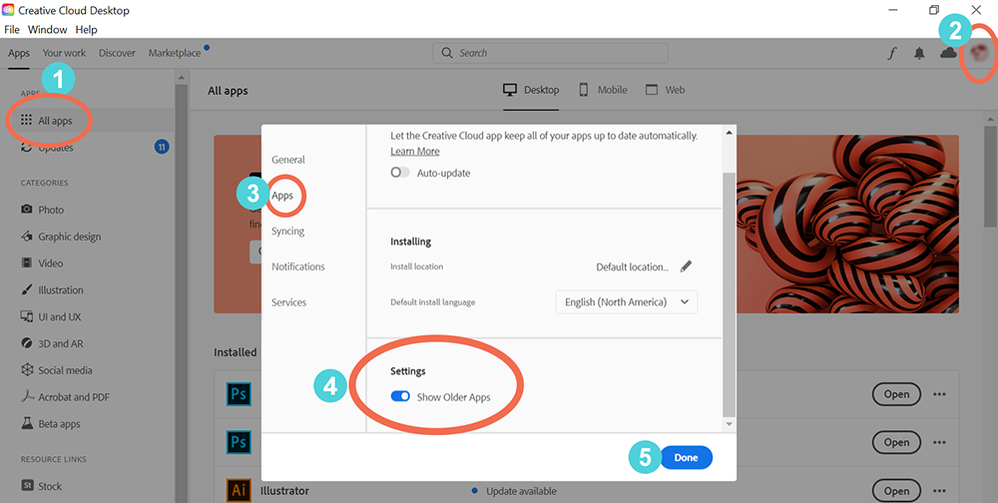
Failing that, use a dedicated FTP client like FREE FileZilla to download site files f
...Copy link to clipboard
Copied
Muse is End of Life and no longer sold. The only way you can get it now is with an active paid ALL APPS plan to Creative Cloud.
https://account.adobe.com/plans
https://www.adobe.com/creativecloud/plans.html
Also be sure to check the box to Show Older Apps from Preferences (click your Avatar) in Creative Cloud desktop app otherwise you won't see Muse listed (see screenshot).
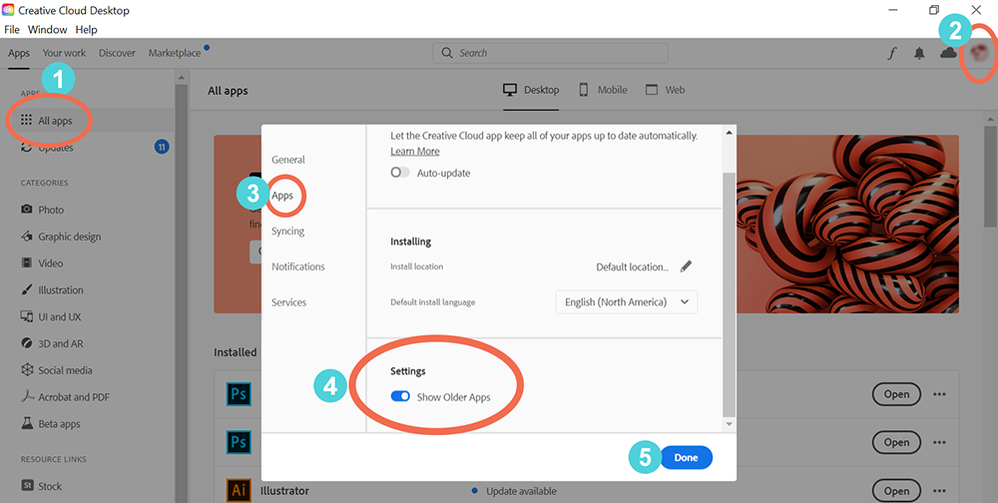
Failing that, use a dedicated FTP client like FREE FileZilla to download site files from your remote server. Use any code editor you like to edit the files.
================
CODE EDITORS:
-- Adobe Dreamweaver CC - https://www.adobe.com/products/dreamweaver.html
-- Atom (free) - https://atom.io/
-- Codespaces (free, browser-based) - https://github.com/features/codespaces
-- Nova (Mac only, formerly called Coda) - https://nova.app/
-- Pinegrow - https://pinegrow.com/
-- Sublime Text - http://www.sublimetext.com/
-- Visual Studio Code (free) - https://code.visualstudio.com/
-- Wappler ~ Visual Web App Builder - https://wappler.io/
Hope that helps.
Alt-Web Design & Publishing ~ Web : Print : Graphics : Media
