 Adobe Community
Adobe Community
- Home
- Muse (read-only)
- Discussions
- Some files on the server may be missing or incorre...
- Some files on the server may be missing or incorre...
Copy link to clipboard
Copied
Created the site http://www.blackdot.com in Muse 7.4.3 with no issues. Just updated the .muse file today to Muse CC 2014 and reloaded to our web server. Now I am getting the error "Some files on the server may be missing or incorrect." when viewing the site from the latest version of all browsers (Safari, Firefox, Chrome) on a Mac and all browsers on a PC (Safari, Firefox, Chrome, Explorer), also mobile Safari on an iPad.
My connection is wired broadband, not a mobile or wireless connection. I am not using the Muse "Upload to FTP host…" option and will not be using it. I am simply exporting as HTML and copying the files to my server. I have deleted all files from the web server and recopied the updated site with the same error result. This is the exact same procedure I used to load the initial site with the prior version of Muse.
It does not seem like there is an existing solution to this problem although many others are experiencing it. It looks like I will need to manually edit each page to remove the error message coding from the html files.
If anyone can provide an easier workaround, I'd appreciate it.
UPDATE 7/9/2014
For anyone else experiencing this issue, I was able to edit the .html files for my site to remove the code responsible for this alert message. If you wish to edit your .html files you must make the same edit to every .html file in your site export including the top level "index.html" and all .html files inside the "tablet" and "phone" folders if you have them.
The coding to remove is at the bottom of each .html file:
(Muse.assets.outOfDate.length||Muse.assets.required.length)&&alert("Some files on the server may be missing or incorrect. Clear browser cache and try again. If the problem persists please contact website author.")
Make sure you do not remove any semicolons or braces {} when making this edit. Just remove the text shown above. You will obviously need to remake these edits if you export your site as HTML in the future.
 1 Correct answer
1 Correct answer
Most of the bugs with this issue have been fixed in the 2017.0.2 update released on February 13. Please update to the latest version and let us know if you are still facing this issue. Muse 2017.0.2 is now live
If you continue to face this issue, see the solutions in Some files on the server may be incorrect or missing
Thanks,
Preran
Copy link to clipboard
Copied
uploaded using File > Upload to FTP Host and still receiving error message that files are missing/incorrect... website is not visible. I have uploaded all files not just files changed. I would like to provide link to site via direct message if possible. Thanks
Copy link to clipboard
Copied
How it worked for me ![]()
I found that I got some red warning in my assets. I exported my website on my desktop, this has generated all the images in one folder which I then copied back in my website folder and then relink all the assets. Once relink I uploaded my website back on with FTP and cleared my browser cache. Guess what? the annoying warning disappeared!
Let me know if if works on your side!
Copy link to clipboard
Copied
According to Zak and confirmed by some tests I ran on my own site, the error is NOT generated when images are missing or out of date. The error message is ONLY shown if an .html or .css file is missing or out of date. If there is a problem with your images they will simply not display on your site, no error message is displayed.
Copy link to clipboard
Copied
well the images were displaying but there were those red warning. This has actually solve the issue in my case both the file author and the msie issue.
Copy link to clipboard
Copied
my website www.crownmarketers.com has the same error...however it only appear when i click on the blog link. Is there a reason why this could be happening to that one section ? i have uploaded all assest and relinked them but this problem still happenes
Copy link to clipboard
Copied
Hi feraud54,
Looks like the Blog page (which is a Business Catalyst blog, not a simple html page) appears to have been generated with Muse 2014.1.0.276, while the rest of the site is generated using a newer version 2014.1.1.276. Since there is only one copy of each javascript file for the entire site, the pages left untouched by the last publish (in this case your blog page) will display that error message.
Currently you cannot generate Business Catalyst blog pages from within Muse, which means the blog page must have been created outside of Muse (possibly from Business Catalyst admin interface?). Can you confirm this? If that's the case, then simply following the same steps you did for creating the blog page should bring the blog back in sync with the rest of the site.
Copy link to clipboard
Copied
yes the blog section of my site is create through BC whilst everything else is created in muse.
so i just take my blog out the site then readd it and publish ?
Copy link to clipboard
Copied
Hi feraud54,
How did you create the blog page? Did you use Muse to generate the page, export it locally and then copy/paste it to a BC Blog? If that's the case, follow the same steps again and republish the BC Blog "manually" to make sure you get the latest file references and output code.
Copy link to clipboard
Copied
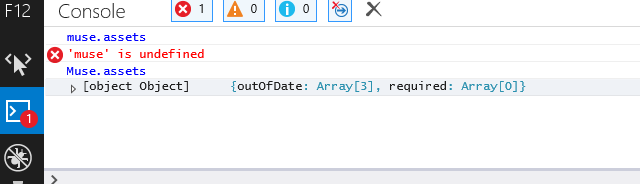 I am getting the same error for my site since updating to the newest version of muse. some files on the server may be missing or incorrect. the URL is www.thelostsheepcompany.com it does it when ever you click any of the menu buttons. this is an image of what we came up with in the java script console. thanks in advance for any help
I am getting the same error for my site since updating to the newest version of muse. some files on the server may be missing or incorrect. the URL is www.thelostsheepcompany.com it does it when ever you click any of the menu buttons. this is an image of what we came up with in the java script console. thanks in advance for any help
Copy link to clipboard
Copied
I suspect you may have failed to upload the updated scripts folder? The JavaScript files used by the page are of the wrong version.
Copy link to clipboard
Copied
I published the site from muse. is there something additional that I need to do to make sure the versions are correct? im just confused because I have only come across this issue since updating muse. I have made changes and republished the site several times from muse without issue. thank you for responding so quickly I appreciate it.
Copy link to clipboard
Copied
Copy link to clipboard
Copied
I have solved by deleting the BC site, then uploading it again and now it works fine. ![]() It is not quick but you can do it in couple of steps.
It is not quick but you can do it in couple of steps.
Marko
Copy link to clipboard
Copied
I had this same problem and was going crazy trying to find a solution. My site would load fine, with all assets and scripts running perfectly; however, I would receive the pop-up error. Finally, I did a full export to my desktop into a new folder and when I opened this copy, it worked fine. I compared the two HTML files I had (my original and my newly exported), the problem was with the auto-generated numbers that muse tacks on to the CSS files:
<link rel="stylesheet" type="text/css" href="css/index.css?442368484"
My site would load fine in either version, but for whatever reason the new export had different numbers. Once I changed the numbers in my original to match, I stopped receiving this error!
Copy link to clipboard
Copied
Hi Josh,
Each time you change something to a page (add an element, change a color, etc) we generate an updated .css file for that page. We then use the number at the end to make sure you're using the latest file. Each time you modify any page, make sure you update all affected pages, not only the .html. Alternatively, you can use Muse's built in FTP Upload functionality that takes care of sync'ing all required files.
Thanks!
Copy link to clipboard
Copied
Hi, having the same frustrating problem with pop-up warning when opening the site. cleaned cache od Safari several times: no luck.
Am no programmer, but design sites with muse for my clients. After update Mus, I cannot upload new site.
From Muse: export to ftp it gets stuck at 'scripts' folder: file: musewpslideshow.js. And doesn't upload the new site.
Exported as html and uploaded to ftp-server with external ftp program: it loads everything: except the jquery.museoverlay.js file!!!
The url of the site is www.jackallick.com.
Can anyone help me out? Have no idea how to solve this problem for my client.
Thankzz.
Copy link to clipboard
Copied
Hi FvMDesign,
Looks like the file "scripts/jquery.museoverlay.js" is only partially uploaded to your server (it is lacking ~25% of the file). Can you please re-upload that file and check again. Let me know if you still get the issue.
Thanks!
Copy link to clipboard
Copied
Hi Razvan,
Thank you for your reply.
The whole problem is: I can't upload that file. With both Muse and ftp program the upload gets 'stuck' at the upload process...
I tried several times, even mailt the file to the 'owner' of the server for him to upload: no success.
Maybe you have another solution?
Regards,
FvM
Op 10 sep. 2014, om 23:47 heeft Razvan C <forums_noreply@adobe.com> het volgende geschreven:
Some files on the server may be missing or incorrect
created by Razvan C in Adobe Muse Bugs - View the full discussion
Hi FvMDesign,
Looks like the file "scripts/jquery.museoverlay.js" is only partially uploaded to your server (it is lacking ~25% of the file). Can you please re-upload that file and check again. Let me know if you still get the issue.
Thanks!
Please note that the Adobe Forums do not accept email attachments. If you want to embed a screen image in your message please visit the thread in the forum to embed the image at https://forums.adobe.com/message/6719098#6719098
Replies to this message go to everyone subscribed to this thread, not directly to the person who posted the message. To post a reply, either reply to this email or visit the message page:
To unsubscribe from this thread, please visit the message page at . In the Actions box on the right, click the Stop Email Notifications link.
Start a new discussion in Adobe Muse Bugs by email or at Adobe Community
For more information about maintaining your forum email notifications please go to http://forums.adobe.com/thread/416458?tstart=0.
Copy link to clipboard
Copied
Hi FvM,
Can you please try renaming that file (i.e. test.js) and see if you can upload it. If it works, then connect to your FTP server, delete the old (incomplete) jquery.museoverlay.js and rename the text.js file to jquery.museoverlay.js. Let me know if it works.
-Razvan
Copy link to clipboard
Copied
Goodmorning Razvan,
Thank you again for your reply.
Tried your solution: unfortunately it didn't work. File gets 'stuck' the same way as the original.
Regards,
FvM
Op 11 sep. 2014, om 18:29 heeft Razvan C <forums_noreply@adobe.com> het volgende geschreven:
Some files on the server may be missing or incorrect
created by Razvan C in Adobe Muse Bugs - View the full discussion
Hi FvM,
Can you please try renaming that file (i.e. test.js) and see if you can upload it. If it works, then connect to your FTP server, delete the old (incomplete) jquery.museoverlay.js and rename the text.js file to jquery.museoverlay.js. Let me know if it works.
-Razvan
Please note that the Adobe Forums do not accept email attachments. If you want to embed a screen image in your message please visit the thread in the forum to embed the image at https://forums.adobe.com/message/6721753#6721753
Replies to this message go to everyone subscribed to this thread, not directly to the person who posted the message. To post a reply, either reply to this email or visit the message page:
To unsubscribe from this thread, please visit the message page at . In the Actions box on the right, click the Stop Email Notifications link.
Start a new discussion in Adobe Muse Bugs by email or at Adobe Community
For more information about maintaining your forum email notifications please go to http://forums.adobe.com/thread/416458?tstart=0.
Copy link to clipboard
Copied
Hi FvM,
That is weird. Few more questions:
- what FTP client are you using? Are you connecting to your server using FTP, FTPS, or SFTP?
- do you have a quota that may have been reached on the FTP server?
- can you upload an image (pick any image form your computer) in the /scripts/ folder?
- can you upload the jquery.museoverlay.js file to a different folder (e.g. in the site root, same location as index.html)?
- do you have an antivirus running? or does your hosting provider have one?
Thanks!
Copy link to clipboard
Copied
HI Razvan,
Thanks agai
n for your reply.
- Use 'normal' FTP server, FTPS od SFTP
- no quota (file is also very small 4 kb)
- can upload any image in scrips folder
- can't upload jquery.museoverlay.js to any folder
- asked the provider if he is having an antivirus running, haven't received an answer... I don't think I am using a antivirus program on my computer, unless it works in background, because I haven't installed one.
Keeps being weird, no?
Any other thoughts?
Regards,
FvM
Op 12 sep. 2014, om 18:00 heeft Razvan C <forums_noreply@adobe.com> het volgende geschreven:
Some files on the server may be missing or incorrect
created by Razvan C in Adobe Muse Bugs - View the full discussion
Hi FvM,
That is weird. Few more questions:
- what FTP client are you using? Are you connecting to your server using FTP, FTPS, or SFTP?
- do you have a quota that may have been reached on the FTP server?
- can you upload an image (pick any image form your computer) in the /scripts/ folder?
- can you upload the jquery.museoverlay.js file to a different folder (e.g. in the site root, same location as index.html)?
- do you have an antivirus running? or does your hosting provider have one?
Thanks!
Please note that the Adobe Forums do not accept email attachments. If you want to embed a screen image in your message please visit the thread in the forum to embed the image at https://forums.adobe.com/message/6724834#6724834
Replies to this message go to everyone subscribed to this thread, not directly to the person who posted the message. To post a reply, either reply to this email or visit the message page:
To unsubscribe from this thread, please visit the message page at . In the Actions box on the right, click the Stop Email Notifications link.
Start a new discussion in Adobe Muse Bugs by email or at Adobe Community
For more information about maintaining your forum email notifications please go to http://forums.adobe.com/thread/416458?tstart=0.
Copy link to clipboard
Copied
Hi Razvan,
Answer on antivirus on server: no, no virus is scanned on ftp.
Regards,
Francien
Op 12 sep. 2014, om 18:00 heeft Razvan C <forums_noreply@adobe.com> het volgende geschreven:
Some files on the server may be missing or incorrect
created by Razvan C in Adobe Muse Bugs - View the full discussion
Hi FvM,
That is weird. Few more questions:
- what FTP client are you using? Are you connecting to your server using FTP, FTPS, or SFTP?
- do you have a quota that may have been reached on the FTP server?
- can you upload an image (pick any image form your computer) in the /scripts/ folder?
- can you upload the jquery.museoverlay.js file to a different folder (e.g. in the site root, same location as index.html)?
- do you have an antivirus running? or does your hosting provider have one?
Thanks!
Please note that the Adobe Forums do not accept email attachments. If you want to embed a screen image in your message please visit the thread in the forum to embed the image at https://forums.adobe.com/message/6724834#6724834
Replies to this message go to everyone subscribed to this thread, not directly to the person who posted the message. To post a reply, either reply to this email or visit the message page:
To unsubscribe from this thread, please visit the message page at . In the Actions box on the right, click the Stop Email Notifications link.
Start a new discussion in Adobe Muse Bugs by email or at Adobe Community
For more information about maintaining your forum email notifications please go to http://forums.adobe.com/thread/416458?tstart=0.
Copy link to clipboard
Copied
I'm getting the same error. I have the most recent version of Muse and use to publish on BC.
Here is the site http://josc.businesscatalyst.com
And I'm getting it on other sites too (www.f2prostriping.com).
Is there something wrong while uploading from Muse?
Copy link to clipboard
Copied
ofthebridge-
I jus visited both the sites you listed and do not get any errors. Definitely try clearing your browser cache and try again.

