 Adobe Community
Adobe Community
Copy link to clipboard
Copied
Is there a way to control the vertical spacing of objects on a webpage?
I would like to have a vertical array of kitchen pictures my cabinet shop produces.
Below each image would be a picture identification number.
When having a conversation on the telephone my customers and I could talk about Kitchen #4 - Picture 3.
I would to have all these pictures & ID numbers center aligned with 10 Pixel spacing between vertical elements.
Is there a way to create this 10 pixel spacing by selecting all objects on page and stipulating 10 pixel spacing?
 1 Correct answer
1 Correct answer
If you group one of these elements (picture and text) and drag it downwards by pressing ALT, the group will be duplicated. Place the element as intended.
If you repeat this procedure, the smart guides will indicate, when the same distance as between element 1 and 2 is reached. Thus a grid can be created quite fast.
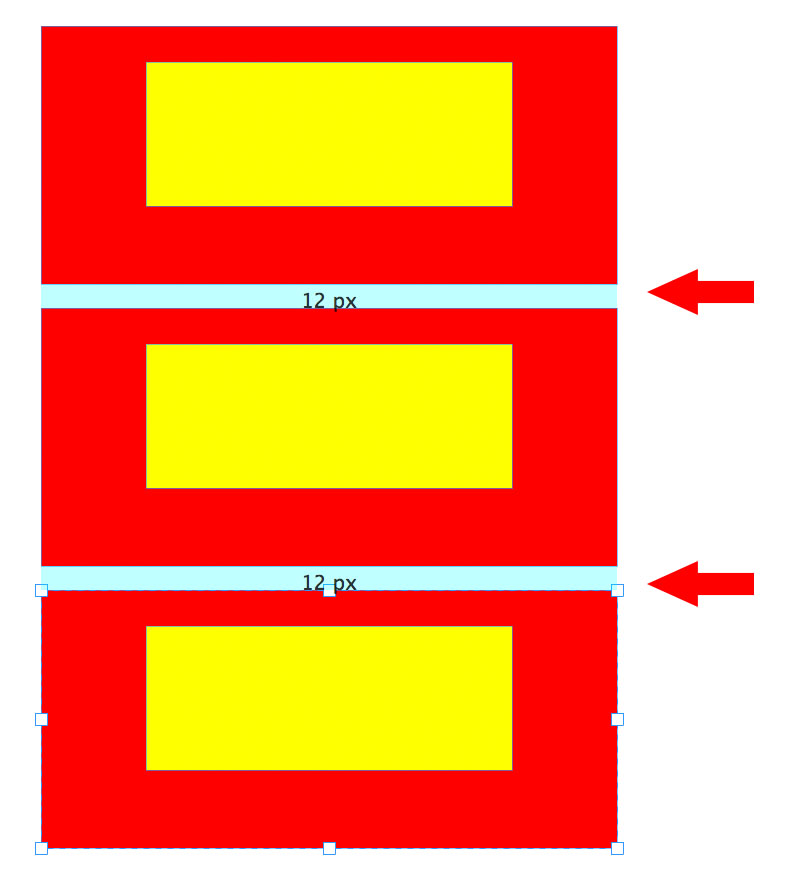
Copy link to clipboard
Copied
If you group one of these elements (picture and text) and drag it downwards by pressing ALT, the group will be duplicated. Place the element as intended.
If you repeat this procedure, the smart guides will indicate, when the same distance as between element 1 and 2 is reached. Thus a grid can be created quite fast.
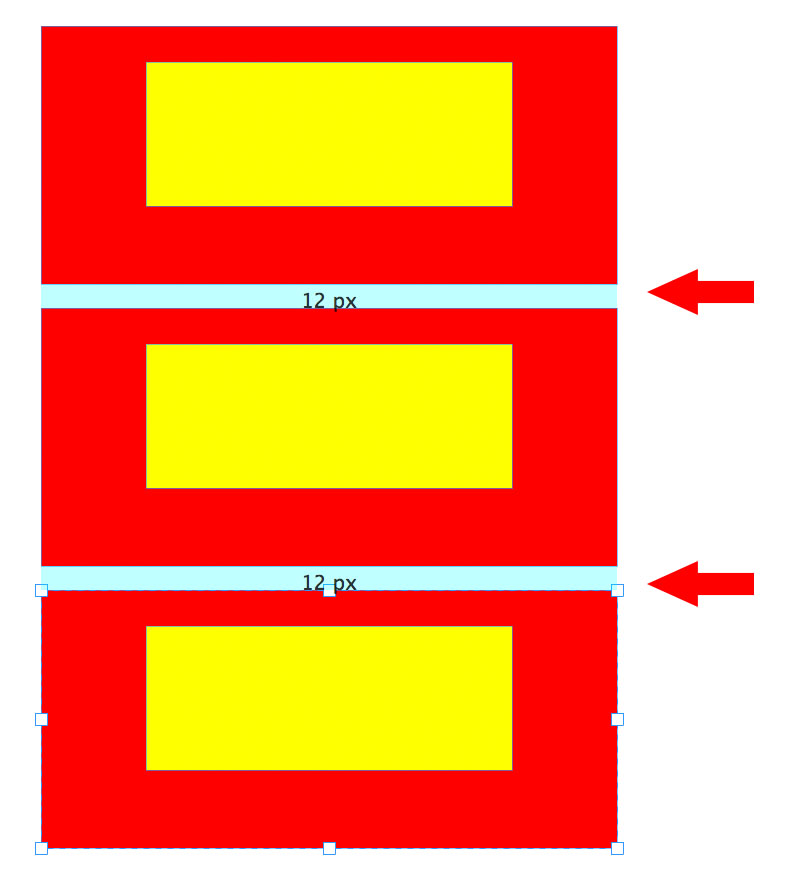
Copy link to clipboard
Copied
There is one more way to distribute your elements:
- If you don’t group the objects, but keep them separately, use the procedure, shown in this small screencast:
- If you need grouped elements, add one more single element as first or last object of all others and use this as key element by clicking onto it, while all other elements are already selected. Then use the „Distribute Spacing“ command. Afterward you may delete the key element and reposition the other ones:
Copy link to clipboard
Copied
Thank you Günter for the screencasts.
I have some more questions:
I could not replicate your outcome.
It appeared as though you selected four objects in sequence then selected the first (key?) object again.
At this point in the screencast a numeric value showed up in the distribute spacing dialog box.
What modifier key were you holding down as you selected the various objects?
You mention an ALT key. What would be the equivalent key on an Apple iMac computer?
Copy link to clipboard
Copied
Also, what do you mean by "KEY" object?
Copy link to clipboard
Copied
Never mind G¨ünter, I figured it out.
You need to hold the shift key down while you are selecting the batch of objects but once they are selected you simply click on the first object without holding the shift key down.
Still curious about the "KEY" designation means.
Copy link to clipboard
Copied
You are correct. I think, this object should be better named as „reference object“ or something like that.