 Adobe Community
Adobe Community
- Home
- Muse (read-only)
- Discussions
- Re: The Widget Window too big and I can't scroll d...
- Re: The Widget Window too big and I can't scroll d...
Copy link to clipboard
Copied
Hello, I am trying to use Gallery Filter by MuseGain. It has a window to select multiple photographs. I can only see part of the widget window on my screen and there is no scroll bar on the widget window. There should be more than 22 images because I can see part of the 23rd row. Anyone knows how to scroll down or zoom out or however to solve this issue? Thanks in advance!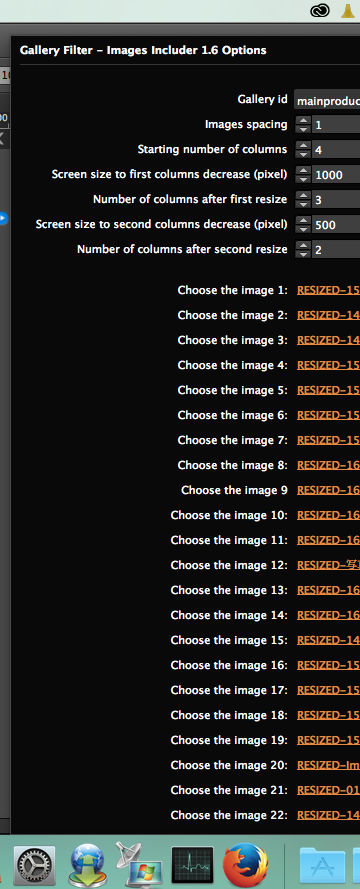
 1 Correct answer
1 Correct answer
"… never seen one this long"? Look at this one. What you see, it one half of the options. ![]()
But you can see the scrollbar to the right.
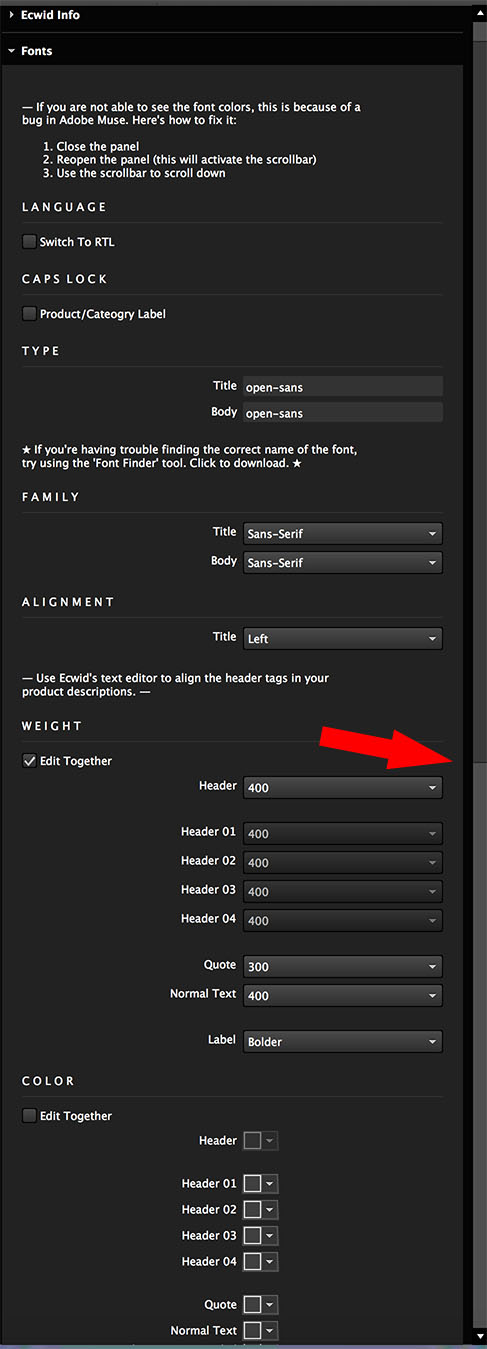
Copy link to clipboard
Copied
I would suggest, to ask the vendor Musegai how to solve this.
Copy link to clipboard
Copied
I did but I have to wait a while to get their reply so I thought this might be faster. Also the widget window is not only by MuseGain but it's same for all Muse widgets so I thought someone might know the solution. Thanks anyway.
Copy link to clipboard
Copied
No, this is definitely not the case "for all Muse widgets". Since quite a long time this works fine even on smaller screens. The configuration panels are scrollable and the single components of the widget are collapsible. Is it possible, that you have outdated versions of your widgets?
Copy link to clipboard
Copied
Oh OK, I thought the widget windows are made same by Adobe for all widgets. I've seen ones that are collapsible but never seen one this long. No, my widget is updated and new.
Copy link to clipboard
Copied
"… never seen one this long"? Look at this one. What you see, it one half of the options. ![]()
But you can see the scrollbar to the right.
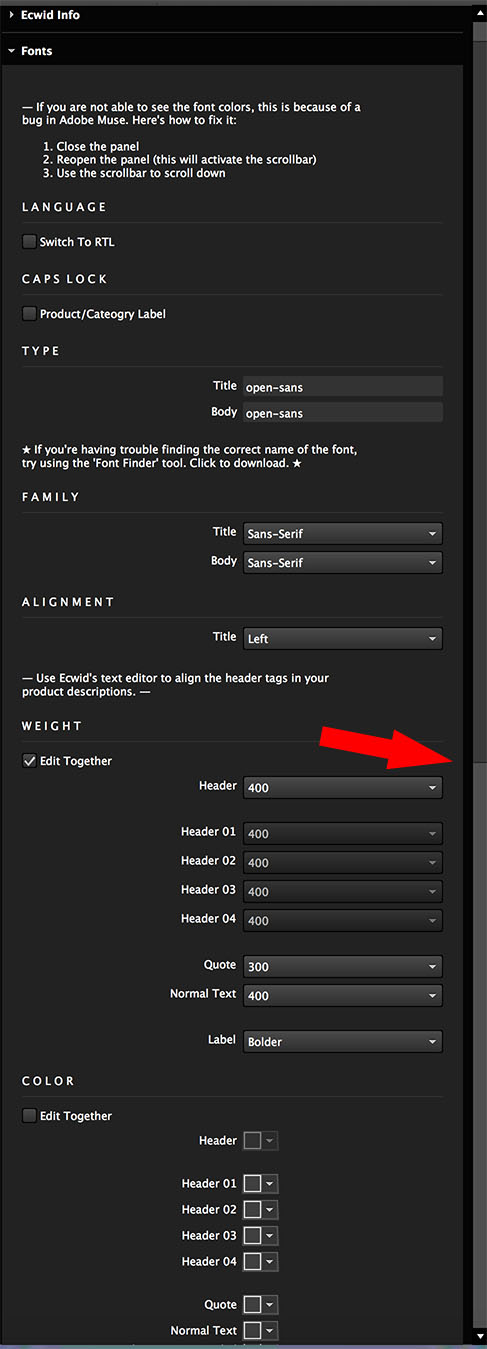
Copy link to clipboard
Copied
Oh I see what you mean. OK, I'll wait for their response then. Thank you!
Copy link to clipboard
Copied
Hello again, I heard back from MuseGain, but they said,
Hi,
I'm sorry but this problem is not related to us.
Regards,
So, I contacted Adobe, and asked if it is something they can fix, and Adobe said that they can't do anything about issues with third party providers and told me to contact MuseGain to fix it. So I contacted them again, and they again said,
Hi,
I'm sorry but this problem is not related to us.
Regards,
Now I am stuck. They don't even explain why it is not related to them, and to whom it is related. Do problems like this happen often with Muse? I started using Muse a few months ago, so I'm relatively new, but I am really disappointed with this. I feel there should be more solid communication and rules between the third party widget providers and Adobe, so the customers don't have to get lost by not being able to solve issues. What's your thought on this?
Copy link to clipboard
Copied
Since Muse 2015 it is possible to write widgets with collapsible areas and scollbars. Why, do you think, can other companies offer widgets with this feature And MuseGain can't?
Copy link to clipboard
Copied
Well, I don't know... I have been asking them but they keep saying the issue is not related to them..... I am subscribing them but the customer support takes too long to reply, too.
Copy link to clipboard
Copied
FYI, just in case anyone who sees post is wondering, this problem was solved by USING A SCROLLING WHEEL ON A MOUSE. I figured it out by myself, and they confirmed that their widget can be scrolled down only by using a mouse. I use a MacBook Pro and a pen tablet, but I never use a mouse and didn't have one, so I bought one, just to use this product..... I believe it's something that they could have solved by adding a scroll bar on their widget, but they insisted it is not their problem, so I just bought a mouse and solved it myself. Their customer service is not good, but the product is great. It took over 3 weeks to figure this out...